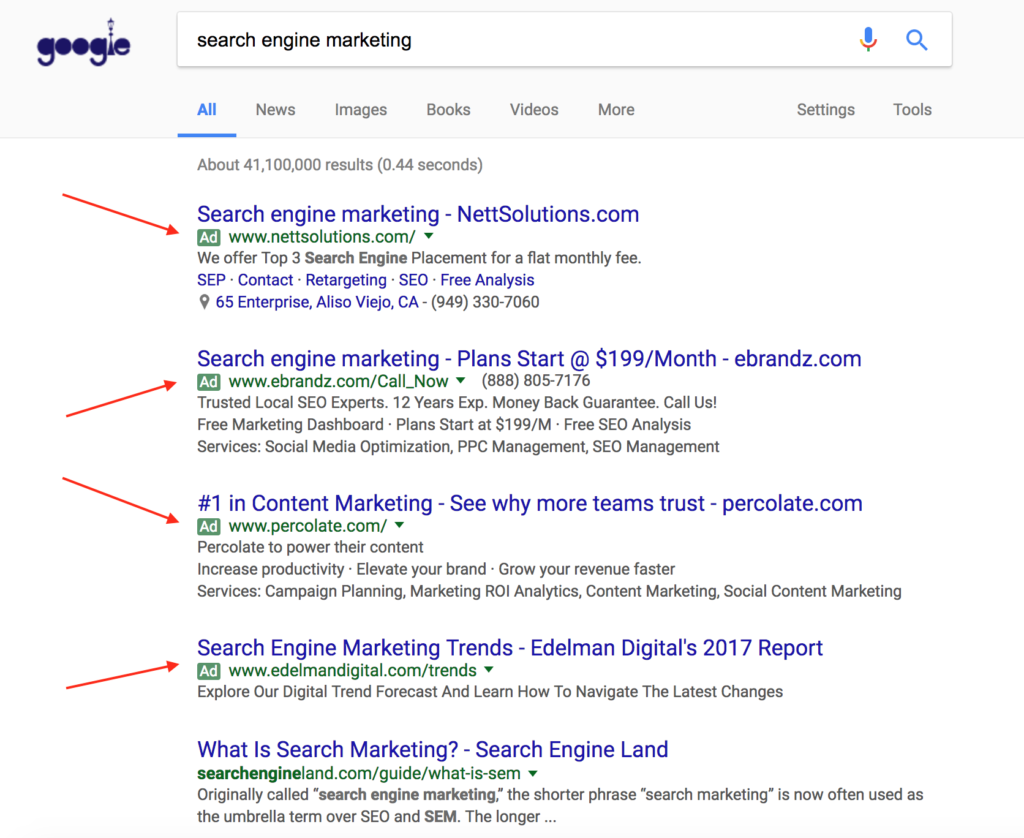Scene: I’m sitting in my favorite shared-workspace, heads-down, diligently trying to wrap up a few end of year items. As I sip my 6 oz. Turmeric-infused Almond Milk Cappuccino, I overhear the following conversation between two people next to me:
Todd: “Dude, my UI guy knows nothing about SEO. He’s all CSS and HTML, and I’m like “what about my organic traffic”? It’s like he’s going to let me leave everything up to my SEM.”
Margo: “Ugh, I totally understand. I just got off Slack with my CRO dude, and he’s so amazed that my new site has a UI with literally no CTA’s. Know what I mean?”
No Todd, No Margo… Some of us don’t know what you mean. Maybe you’re new to the online business world or perhaps you’re a creative entrepreneur who appreciates what the internet does for your business but doesn’t really “get” most the techy things.
You may have found that tech terms and acronyms (like the ones in the conversation above) flow freely between marketers, web designers, consultants and online forums. Maybe you might find it a bit unnerving to try and figure out what in the world they are talking about? Or worse, you may be laying awake at night, watching the ceiling fan spin, wondering if you could be doing better for yourself if you just understood why your lack of SEO and CRO might be affecting your CTA’s? No? Ok well read on, this is still stuff you need to know.
If you’re new to all this online business stuff, here are some common terms with a simplified explanation of just what in the world we mean for each one:
1) SEO
SEO (Search Engine Optimization) is the process of getting as much free traffic (visitors) to your website as possible from search engines, such as Google, Bing, Yahoo, etc. To do this, you “optimize” your site to be as relevant as possible to the words your target audience is typing into the search bar.
Why it matters: This is how your people (customers) that don’t yet know you specifically, can find you on the web.
This optimization is done in a few different ways:
-
- By ensuring that the content on your website uses words that your target market will search for, in a natural way. For example, if you are selling red shoes, and your web pages all say “fire-engine foot coverings”, you need to make sure your web pages refer to “red shoes,” at least a few times. You need to use the words on your website that people likely to search for in the search box on Google (that’s how Google matches you and the searcher up!)
-
- Ensuring that your website layout is clear and easy to navigate, and that the page structure (referred to as a page hierarchy) is clear and simple to understand. A visitor to your site should be able to get to any page within three clicks, and the URLs of your webpages should be as readable as possible. For example, “www.mywebsite.com/redshoes” is much easier for a visitor (and the search engines) to understand than “www.mywebsite.com/productid=3465768”.
- By encouraging other website owners to link to your website pages by creating outstanding content (a.k.a. “writing interesting, useful stuff”), and sharing it with the world through your content marketing efforts. The more people that turn around and share your web pages and link to your site from theirs, the higher chance you’re going to have of ranking higher in the search engines for search terms related to that web page.
SEO is not voodoo or magic, but it does take work and planning. The optimization of your website ideally happens in parallel with the creation of your site, not afterward, so talk to your web designer about it early if you can.
Already up and running? Don’t panic. It’s more work to “SEO” a website after it’s already built, but it’s worth it and doable. If your site is already in place, you should get an SEO Audit and make the recommended changes.
There are many experienced SEO consultants and digital marketing firms out there that can guide you on your path to SEO effectiveness (quick plug: we offer SEO Audits here at Clarity Lab).
2) CRO
CRO is short for “Conversion Rate Optimization.” This one requires a little breaking down:
A Conversion is when one of your website visitors does something you want them to do. Perhaps the conversion is when the visitor makes a purchase, or signs up for a newsletter, or downloads a free PDF.
The Conversion Rate is what percentage of allllll of your website visitors do one of these conversions.
So, Conversion Rate Optimization (CRO) is the activity of making your website so compelling, reassuring and enticing that as many visitors as possible perform the conversion action.
CRO, like SEO, boils down to work, planning and some subject matter expertise in the psychology of what leads people to take certain actions on websites.
People devote their entire career to mastering CRO – don’t be discouraged if you find it difficult to “crack the code”. There are plenty of consultants out there to help you optimize your site or guide you on your own DIY path for the highest amount of conversions possible.
Why it matters: Let’s say you have a brick and mortar clothing store – SEO is how people find your store. That’s great and necessary as it gets them in the door – your CRO however, is what increases how many folks that visit your shop will make a purchase or sign up for your newsletter.
3) SaaS
SaaS is an acronym/buzzword that’s come around over the past few years, as the “Cloud” has become more popular.
SaaS, or “Software as a Service,” primarily refers to software products that are entirely managed by an outside software company and you usually log into by going to their website.
Great examples of SaaS platforms are Basecamp (online project management tool), Shopify (online e-commerce tool), or Google Apps (online word-processing, spreadsheets, etc.).
The main identifying factor of a Saas tool is that you don’t have to install anything on your computer (you access the software through your web browser instead), and typically you pay for it either through a monthly or yearly subscription price.
Why it matters: Having a basic understanding of tech terms like SaaS will keep you from glazing over when a mentor or consultant (or even a client) wants to make a recommendation. Knowledge is power.
4) SEM
Often referred to as “Pay Per Click” or PPC marketing, SEM stands for “Search Engine Marketing.”
SEM is how Google, Bing, Facebook and other search engines usually make a good chunk of their money – advertising.
Want to see SEM in action? Go search for something in Google and get the results page: the top few results are typically set apart by the word “Ad” or shaded slightly in a different color. (see image below)
While casual searchers may think these are the best organic search results for their search term, in reality, these are links to advertising websites that have gone through a complicated bidding process (in real time) to purchase “result number one” on the search results page for that search term.
As an advertiser, if someone clicks on your paid ad on the top of the search engine results, you pay a “click fee.” You only pay when someone clicks, hence the term “Pay Per Click (PPC)”.
Note: In addition to Google Adwords advertising, Facebook pay-per-click advertising, in particular, is rising in prominence (Facebook advertising grew by 50% last year and even more this year, thanks to its 1+ billion user community and powerful user-targeting capabilities.
Why it matters: The power of SEM is that it can create an immediate increase in the number of potential customers that visit your website – you’re essentially “buying visitors.”
SEM can speed up your product sales or artistic exposure by orders of magnitude.
An additional side benefit of SEM is that gives you an indication of who else is competing in your market space. Search “red shoes” on Google and see who you are competing against by looking at the ads on the top of the page (if, that is, you’re selling red shoes on your site.)
5) CTA
“CTA” is not “CAT” on auto-correct, but instead is short for “Call To Action.”
A CTA is a direction to the website visitor or email recipient used to elicit a particular response.
The CTA usually takes the form of a button or banner on a website with wording such as “Buy Now,” “Add to Cart,” “Sign Up Now,” etc. Typically, Calls To Action are designed to lead users to a “Conversion,” which as mentioned above is an action you want them to perform.
 It’s important to keep your desired conversions in mind when working with a designer on your new website, crafting an email newsletter, or creating a landing page.
It’s important to keep your desired conversions in mind when working with a designer on your new website, crafting an email newsletter, or creating a landing page.
Many factors go into crafting great calls to action, from the text you use to the color of button to the placement on the page. The right choice of factors can double or triple (or more) the number of people that click on your CTA!
Here’s a great article from HubSpot with solid examples of good call to actions https://blog.hubspot.com/marketing/great-call-to-action-examples#sm.001efryd510mffctvvl2qe08qg0jv
Why it matters: If your customers aren’t taking the actions you want on your website, pretty soon you’re not going to have customers. An effective call to action is your secret weapon for more purchases, more signups, more of everything you want.
6) UI
UI stands for User Interface. In digital business-land, this usually refers specifically to the place where human interacts with software (such as a website).
The colors, text, images and placement of all of those things that are presented to someone when they visit a web page or interact with a piece of software is called the UI.
The choice and placement of all of these things on the UI can have a drastic impact on how a visitor feels (and therefore responds) when they visit a site.
For example, if you’re selling muffin mix on your website, but have a dark, brooding look and feel to your website, you probably won’t sell too many muffins.
Change it out for a website UI with a white background, a cute muffin mascot and clean text, and voila! – the muffin man is making dough (ok…. pun intended)
Why it matters: The UI of your website matters because it is the face of your brand on the web. This is your storefront – make sure it conveys the look and feel of your brand!
7) HTML
HTML stands for Hypertext Markup Language. HTML was invented in 1990, so it’s hardly a new acronym, but it remains a mystery to many.
HTML is a computer language that tells a web browser (such as Firefox, Chrome, Safari, or Internet Explorer) how to build a web page. The text of a web page is surrounded by what are called “HTML tags” which tell the web browser what is what on a web page.
 Originally, HTML served a dual purpose – determine the structure of a web page and format the text and images on the web page.
Originally, HTML served a dual purpose – determine the structure of a web page and format the text and images on the web page.
HTML was used to define the text on the page and make the text look BOLD, or Italic, or large or small or just about any way you can think.
HTML can also create tables, insert images into the web page, and make things move around. With modern web pages, however, HTML is usually just used to set up the structure of a web page, and CSS is used to do the fancy formatting.
Why it matters: This is another one of those “knowledge is power” terms. Now you know HTML is the computer code that web pages are written in.
8) CSS
CSS is short for Cascading Style Sheets. CSS is HTML’s best friend (awwwwww).
CSS is paired with HTML to build completed web pages.
HTML specifies the text and images on the web page, and CSS is used to format the text, specifying text size, color, positioning, background colors, image placement, etc.
Using CSS is very efficient because the code only has to be specified once and can be re-used across the entire website. Additionally, use of CSS promotes a consistent look and feel across a site, creating a consistent user experience (a good thing!)
Why it matters: This is the pretty stuff on your website, the branded stuff, this is where you get to make your online space visually rock! And now you can nod your head with understanding when the web designer says “I need to tweak the CSS on your site”. Score!
Conclusion
Well, there you go, eight tech terms that are widely used in the internet marketing space that you need to be familiar with as an entrepreneur and/or business owner.
You don’t need to know all the ins and outs, but knowing a little about these will help decode your next close call with “Todd” and “Margo.”
This article is part of our Tech Briefs blog series where we demystify and detangle common technical terms, concepts, and strategies that people need to be empowered to succeed with their online businesses. Our mission at Clarity Lab is to help small business entrepreneurs make more money by finding the best technology to power their business.
Want to learn more?
Check out the following resources to dive deeper into each of these topics:
SaaS: https://en.wikipedia.org/wiki/Software_as_a_service
SEM: http://www.wordstream.com/search-engine-marketing
CTA: https://blog.crazyegg.com/2013/07/24/call-to-action-examples/
HTML: http://www.w3schools.com/html/html_intro.asp