
It’s been over a year since I wrote my last review of Infusionsoft, and given that it’s gone through many changes since then, I’d love to give you an updated review. You can find the earlier part of this review here, though I’ll review the major points that are still valid from that post in this updated version.
In my private tech consulting sessions that I used to do, I ended up spending a lot of time talking about Infusionsoft, since many folks are interested in using it. They continue to grow as a company, thanks in part to a very large round of investment money they’ve recently received, and when you’re considering building an online business, they are hard to ignore.
Infusionsoft is a powerful platform, but it has its downsides. There are many situations where it may not be the best option for you. Deciding to use software like this will be a big decision, and a costly one, in terms of the time and money you put into setting it up and learning it. So, it’s worth it to take your time and make an informed decision.
If you’re seriously considering Infusionsoft, I’d highly recommend spending some time comparing it to Ontraport.
The feature sets between Infusionsoft and Ontraport are very similar, but there are some very interesting things that Ontraport can do that can’t be done with Infusionsoft currently.
A full on comparison between Infusionsoft and Ontraport is beyond the scope of this post, but it would be well worth your time to check out Ontraport’s site and get a tour of it from one of their sales people.
I will say two things about Ontraport though, before diving into a full review of Infusionsoft:
1. If Infusionsoft’s required $2,000 training fee bothers you, Ontraport doesn’t have that as part of their sign up process. If you chose Ontraport, you’d get a very similar feature set and you’d have $2,000 to spend on, for example, driving new prospects (and thus more new customers) to your site with an Adwords campaign.
2. I know of at least two big internet marketing folks (Marie Forleo and Brendon Burchard) who, over the past year, have moved from Infusionsoft to Ontraport.
I know that, at least in the case of Brendon, he moved from Infusionsoft to Ontraport largely because he had a big problem with Infusionsoft’s affiliate tracking not working properly during one of his multi-million dollar product launches. When your business model is based on affiliate sales, as Brendon’s is, you don’t want to have any big problems with the affiliate tracking.
Between the three businesses that are in our household, two of them run on Infusionsoft.
Over the years of running these businesses, I’ve seen only two cases where we saw some problems with Infusionsoft’s affiliate tracking, but they were not system wide issues. These potential problems with affiliate tracking are just something to keep in mind when considering Infusionsoft.
The larger point here is that Infusionsoft isn’t the only game in town. Ontraport is a solid competitor that many people are choosing instead of Infusionsoft.
Alright, let’s move on to the review.
The Good
First, let me quickly review the good things about Infusionsoft I mentioned in my first review of it. All of these are still accurate in my opinion.
1. Infusionsoft is really powerful.
You’ll have email marketing, ecommerce, affiliate sale tracking, and customer relationship management tools all built into one app.
In addition, the kind of automated actions you can create, based on different things prospects or customers do or don’t do, are pretty amazing.
2. Good integration with apps for creating membership sites.
It integrates well with some third party apps to create paid access only membership sites, allowing you to sell information products like home study programs or e-courses.
You can do this pretty easily with Infusionsoft and Customer Hub (which Infusionsoft now owns), Kajabi, and WordPress.
3. Very flexible email list segmentation.
Infusionsoft has super flexible email list segmentation. Separate email lists in Infusionsoft are created by simply creating separate tags, and then tagging people in your contact list with any number of tags.
Sending out emails to different segments of your list is as easy as having people automatically tagged with different tags based on actions they do or don’t take, and then targeting emails to people with certain tags.
4. Tight integration between email marketing and ecommerce.
It has a tight integration between the email marketing side and the ecommerce side of things in your business. You know those automated actions I mentioned above? It becomes really obvious how powerful and helpful they are when you see what can be done automatically after someone buys something from you.
You can do things like tag people with multiple tags, remove old prospect tags, start a series of auto response emails, and trigger many other things to happen. In other words, the automation possibilities are really pretty amazing.
5. Phone support rocks.
Infusionsoft’s phone support continues to be top notch. If you sign up for Infusionsoft, you’ll get some one-on-one hours with a trainer who will show you the ropes of how to use it, but once those hours are used up, you can still call their phone support and get help figuring out how to do things.
That said, there are times, frustrating times, when you’ll come across a bug in Infusionsoft that causes problems in your business, and it can take the higher levels of support people months to fix the bug. It doesn’t happen often, but over the past 4 years of using Infusionsoft, I’ve seen that happen on two occasions, and it can get infuriating.
A few more new good things
Alright, so those are the good bits I pointed out in my first review of Infusionsoft. Here’s a few more good things that have changed since my first review.
6. User interface is much better now.
The entire user interface of Infusionsoft has been through a major overhaul since I did my first review. Here’s a screenshot of one of the pages of Infusionsoft, so you can get a sense of it.
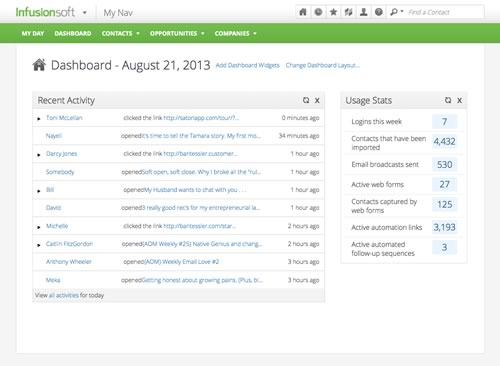
This user interface redesign is a big step up in terms of making Infusionsoft easier to use. I still think there’s a lot of room for improvement with their user interface and usability, but it’s gotten a lot better with this redesign.
7. Cart, checkout, and order forms look much, much better now.
The Infusionsoft hosted ecommerce cart, checkout, and order form pages have all gotten an overhaul in terms of their default design. Those pages now look quite nice by default, instead of looking like they were designed in the late 1990’s, which is what they looked like before the update.
8. Visual campaign builder is liked by many.
There’s a new campaign builder in Infusionsoft now. The campaign builder is where you build the steps of the automated processes that you want to have happen, like someone signing up for a free offer on your website via a web form, getting tagged with tags, and having a series of autoresponse emails start after they get your free goodie.
Here’s a screenshot of a typical campaign in the campaign builder. As you can see, it’s a visual campaign building tool, with steps flowing in the process from left to right.
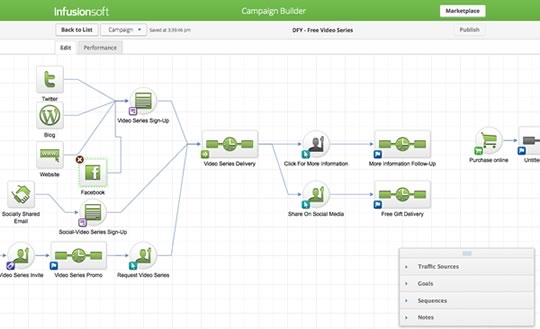
Once you get used to the logic of how the campaign builder works, which is different than any other type of setup I’ve seen in apps like Infusionsoft, it’s actually pretty cool and easy to use.
The Not-so-good
Okay, on to the not-so-good things about Infusionsoft. First, a review of the points I covered in this category in my first review:
1. It’s expensive.
Infusionsoft will likely seem expensive if you’re just starting out.
You’ll be looking at paying $299/mo plus a required $2,000 training package fee up front. That’s a tall order for many solopreneurs just starting out.
You get a lot with Infusionsoft, but you’ll be paying a fair amount of money for it.
The one-on-one training will really help you get up to speed quickly with the software, but personally, I’ve never been a fan of this required training fee. If there’s good documentation and phone support, I’d rather learn to use the software myself, and I know others are in the same camp…but we may be in the minority.
I think most people who sign up for Infusionsoft will fall into the category of benefiting from, and appreciating, the one-on-one training. I’m just not a fan of a business model that requires people to pay a large amount of money upfront for training on how to use a product.
I feel like it’s the responsibility of the software creator to create training materials that are good enough to show people how to use their software, and then provide those training materials as part of the regular monthly fee for using the software. But again, that’s just my opinion.
Ontraport (formerly Office AutoPilot) has a similar feature set to Infusionsoft, costs the same per month, but they don’t have a required $2,000 training fee. What they have is really great video tutorials (some of the funniest video tutorials I’ve ever seen actually) and great support.
Now, with Infusionsoft’s monthly fee of $299 and the $2,000 up front training fee, keep in mind that those fees are not really set in stone, which leads me to my next negative point about Infusionsoft:
2. Signing up for Infusionsoft is like buying a used car.
There is still a culture of price haggling in place at Infusionsoft, and their sales people tend to be on the more aggressive side of the spectrum.
What the haggling culture means is that depending on which salesman you end up talking with, and what part of their quarterly or monthly sales cycle they happen to be in when you talk to them, you can often haggle your way down to a much lower monthly fee and required training package rate.
I’ve seen clients I’ve referred to Infusionsoft end up paying $249/mo for the Plus package (which is normally $299/mo), and have seen folks haggle the required training fee down to $1,000 or $1,500, instead of the stated $2,000 shown on their website.
I’ve heard from an Infusionsoft sales rep that they’re working towards removing the haggling environment, but as far as I know, it’s still in place as of a couple months ago.
And just be aware that once you get in their sales funnel, you’ll likely be getting a lot of emails and phone calls from a sales rep. They will stop contacting you if you ask them to though.
The environment where haggling is accepted, or even expected, coupled with more aggressive sales tactics makes purchasing software from Infusionsoft feel like buying a used car, which is unfortunate in my opinion.
It’s really great software, but their sales tactics put a damper on things when you’re in the beginning phases with Infusionsoft.
3. Their email builder isn’t great.
Their email template builder is better than it used to be, but still falls way behind the email builders available in email marketing apps like Aweber or Mailchimp.
If you want to create a nice, pretty looking HTML email template that matches the branding on your website, it’s going to require either strong knowledge of HTML and CSS, or, you’ll need to hire someone to create a custom HTML email template for you.
4. Their web form builder is lacking.
Along the same vein, the web form builder, which is now inside of the campaign builder I mentioned earlier, still leaves a lot to be desired in terms of giving you easy to use tools to create great looking web forms that you can embed on your site.
A web form, for those of you who may not be familiar with that terminology, is simply a small form that can have graphics, header text, a short text message, and fields for things like your name and email address.
You put web forms on your website to give people a place to sign up for things like your newsletter.
Creating really nice web forms is super easy with an email marketing app like Aweber, so if that’s important to you, keep this in mind. It’s not super easy to create really good looking web forms in Infusionsoft.
5. Still can’t process recurring payments with paypal.
It’s been this way for years, and you still can’t process recurring payments via Paypal through the Infusionsoft cart or order forms (actually, you can’t offer Paypal as a payment option at all on order forms, whether it’s a one-time payment or a recurring monthly payment.)
So, if you’re selling some kind of a product that has a monthly payment plan, or a recurring monthly subscription, you won’t be able to provide an option for people to pay via Paypal, which means you’ll lose some sales from folks who will only use Paypal for payments like this. And yes, there’s more folks like that in the world than you’d guess.
6. There’s no self-service “My Account” area for customer billing info management.
Right now, there is no way for customers to login to a secure, hosted “My Account” page that would allow them to update their own billing information, change their email and password, or make a payment if they’re behind.
Without a self-service “my account” area, what ends up happening is that when your customers need to update their billing information, because their payments to you are failing, the only option that most people feel comfortable with is for them to call you on the phone and give you their new billing information that way.
That’s a waste of your time, and even though people feel safer exchanging credit card info that way, it’s less secure than them updating their own billing info on a secure web page that encrypts all of their sensitive data.
If you use Customer Hub for your membership site area, it does have a My Account page with self-service billing information options, but if you’re not using Customer Hub, you’ll be stuck with taking phone calls when people need to update their billing information…and it will inevitably happen to many of your customers.
The Bottom Line
Alright, so the question is “when does it make sense to choose Infusionsoft, and why would you choose it instead of Office AutoPilot (Ontraport)?”
Infusionsoft is a great option to build your business on if you’re at a stage where you’ve built up your email list with a good amount of people on it, say 1,000 people or so, and you’re ready to have a tech system that has a lot of tight integration, which opens up many opportunities for automating things that previously would have been done manually.
In other words, if you’ve been using WordPress for your marketing site, an app like Aweber or Mailchimp for email marketing, a WordPress plugin like Wishlist or Digital Access Pass for a membership area, Paypal and a payment gateway like Authorize.net to process payments, and a separate app like Post Affiliate Pro to track affiliate sales, a combination of apps like that will be much less expensive than Infusionsoft, but you’ll run into many limitations in terms of the kind of automated actions you can create, because all of those apps are not tightly integrated.
Using Infusionsoft gets you that kind of tight integration, and thus automation. More automation means less manual work that needs to be done by you or people on your team.
If you’re just starting out with your business and have a small budget to get started, I wouldn’t recommend Infusionsoft. Take the less expensive path, using a combination of software similar to what I mentioned a couple of paragraphs up. Build your list up. Get some money coming in from selling products or services.
Then, when your business has some momentum, there will be an obvious time to start considering upgrading your tech system to something more robust and powerful.
As for the decision between Infusionsoft and Office Autopilot (Ontraport), my full opinion on that would require a separate in-depth post on the topic, but in short, it would be worth your time to do some research on both of them. Talk to sales people at both companies. Get a live tour of each app. Ask lots of questions of each of them. See what you think for yourself.
Ontraport does things that Infusionsoft doesn’t do, and vice versa, but their feature sets are very, very similar. So, if you’re considering Infusionsoft, do yourself a favor and check out Office AutoPilot (Ontraport) as well. As I mentioned earlier, Marie Forleo and Brendon Burchard moved from Infusionsoft over to Ontraport, and both of them are earning multiple millions of dollars in revenue each year.
Alright, that’s it for this (long) post. I hope it helps you in some way if you’re considering Infusionsoft!


Forest, now that you have been on Rainmaker for a while, do you believe Infusionsoft is the ideal tool since it integrates with RM? The other option is Aweber.
Also, really like your new theme.
Mark
Hey Mark,
currently, Rainmaker only integrates with Infusionsoft in terms of integrating the email marketing aspect of Infusionsoft. It doesn’t yet integrate with the ecommerce side of Infusionsoft, so, the RM/Infusionsoft combination isn’t quite ideal yet, but it’s getting there… 😉
Cheers,
Forest
Forest, what a great review. I’m a marketing person and entrepreneur and I’ve been having an internal debate about using a tool like InfusionSoft at these early stages of my website launch, just 10 days ago. After reading your blog I realize that I’d rather wait and keep using Mailchimp and once that list gets strong then consider the move. I’m glad because you’ve taken this piece off my busy plate and I can tackle it at the right moment with the right funding. Great post I’ve become a fan.
Joe
Hi Joe!
So glad this review of Infusionsoft has helped you out 🙂 Sounds like it came at just the right time.
Your plan moving forward is a sound decision, as jumping into Infusionsoft is a big commitment. It’s a powerful app, but costly.
Good luck with everything in your business!
Cheerio,
Forest
After looking at Infusionsoft and salsfource.com for a year or so! I found Socialzing it has a shorter learning curve and a very inexspensive start up cost of $248 (if you want to be an affiliate marketer) or $199 to just be a customer and at $99 a month it is a deal. This is a lead capture page built with the product (1of the 5 tools) https://www.socialnetworklaunch.com/realproduct
Hi Forest, I’m looking for a CRM that allows me to check the marketing mails received by every customer or lead. I was thinking about using Infusionsoft, but it’s expensive and I don’t like their mail builder. What do you recommend me?
Hi Pablo,
if you don’t like Infusionsoft’s mail builder but you want a CRM like it, I’d recommend checking out their main competitor, which is Ontraport. They have very similar feature sets and you might find that you like their mail builder better.
Hope that helps a bit.
Cheers,
Forest
Hey Forest, just wanted to let you know that I first saw this post a few months ago while trying to compare Ontraport vs Infusionsoft. I had arrived to the point in my biz where I wanted (and actually needed) some more targeted automation. And as well as my MailChimp/Wishlist/Paypal/Wordpress marriages were working, I was still just curious to see whether life could be a bit easier…especially easier enough to warrant 3 Benjamins / month.
I decided to hop on board with Ontraport. At first, I was Blown. Away. with the automation, if/then rules (sequences), and I loved having an easy membership mechanism that would tie into my membership site. Lastly, I’m ready to take advantage of affiliate partners and I can now have clients pay on my own website. I was a happy camper…
BUT… lately I’ve just been a bit frustrated with two things: Email builder and Opt In form builder. I’ve only sent very plain “I’m emailing my friend a quick note” emails because the message editor is archaic compared to MailChimp. And the form builder…is honestly a bit embarrassing. I never shut down my MailChimp account…even though it costs me $75 a month (currently). And the Ontraport editor / form builder is almost so bad that it’s worth keeping the MailChimp account solely for my newsletter. I know…crazy.
I’m wondering if Zapier can marry Ontraport and MailChimp together nicely to where I could still use the targeted automation of Ontraport but still send out beautiful emails (and sign up forms)? At least it’d buy me some time until Ontraport catch’s up a bit in that department…
Otherwise, my experience with Ontraport has been pretty great. Nice folks for sure, and I trust them to keep innovating…
Thanks again for your great blog!
Hey Kyle,
Glad to hear that your experience with Ontraport has been mostly good so far.
Totally hear you on the email builder and web form builder. Infusionsoft’s are archaic as well. After you use Mailchimp’s email builder, almost anything else will seem crappy.
And I have yet to see an all in one app that has a good web form builder built in, aside from Rainmaker.
I’m not sure if you can connect Ontraport and Mailchimp with Zapier. I know Mailchimp’s API is pretty well developed and flexible…not sure about Ontraport’s though.
I’d contact Zapier and see what they say.
Thanks for the kind words about the blog! Glad to be of some help to you 🙂
All the best,
Forest
You just took me to school Forest and I couldn’t be happier about it! I’ve been looking for an updated and honest review of both systems and I couldn’t find one anywhere. You absolutely nailed it for me and I’m pretty sure I’ll be going with Ontraport now rather than infusionsoft. Thanks for your time and input. You definitely earned yourself a new reader.
So glad to be of some help to you, Dino.
Good luck with Ontraport! Hope it fits the bill for you and your business.
All the best,
~Forest
Very interesting read. Including the anecdotes about MF and BB. I gotta say, if I were asked to pay $2000 up front and $300 a month in recurring fees – and they said “sorry we can’t integrate PayPal” … that would be a deal-breaker for me. My customers LOVE PayPal. It is incomprehensible to me that anyone would pay this kind of cash for any payment system that doesn’t include it fully as an option for all transactions. Just my two cents.
Great review. Thank you. Do you have any experience or thoughts about using Infusionsoft with MemberGate? How well do they integrate, and how does that combination compare with Infusionsoft plus Customer Hub or Kajbi or WordPress?
Hey Matt,
I’ve not used Member Gate before, but I’m familiar with them.
The integration between member gate and infusionsoft is very similar to the way infusionsoft and kajabi can integrate. I haven’t heard anything bad about the IS/Member Gate combination, but that’s probably more because not many people are using that combination of software currently.
Given that I haven’t used Member Gate yet, I can’t compare the IS/Membergate combination with IS/Customer Hub and IS/Kajabi.
I like kajabi better than customer hub for almost everything in the needed feature set for running a membership site except for the fact that Customer Hub has a self service “my account” area for customers to update their billing info when their monthly payments fail.
With the kajabi/infusionsoft combination, you won’t get a My account area, which creates A LOT of customer service work load.
Hope that helps a bit!
Good luck with your decision process 🙂
~Forest
Hi Forest,
Great reviews, thanks for the info. My business model membership based – like a gym, can you tell me your experiences with membership focused sites and Infusinsoft? Cheers
Hi Grant,
glad you enjoyed the reviews 🙂
With Infusionsoft, I use Kajabi for one business and Customer Hub for another.
Between the two, I like Kajbi better, but Customer Hub has one great advantage: a self service customer billing info area that allows customers to change/update their billing info themselves.
Kajabi doesn’t have that, which means that the only way for customer to update their billing info, that they feel comfortable with, is to call you and give you the new info over the phone, which is a pain in the ass.
I could say more, but I’d be typing for 4 hours straight. There’s A LOT of details involved when considering the best membership platforms, particularly when Infusionsoft is in the mix.
I’d be glad to help you in a paid consulting session if you like. You can find out more about that here: http://techhusband.com/tech-consulting/
Hope this helps a bit!
Cheers,
Forest
Great review, Forest. Very helpful. I’m a current Infusionsoft user. I find the product powerful but cumbersome (have more than 20 years experience in software marketing and product management) but their support is extraordinary helpful. While that support is amazing, I’d rather have a more intuitive product.
Recently started looking at Premium Web Cart. Do you know anyone using it who has an opinion on it? It seems very comprehensive but perhaps not as polished…
After reading this, I called both Infusionsoft and Ontraport with specific questions. Based only on my limited experience with both, I was much more impressed with Ontraport’s customer service.
My biggest concern was about the DNS. Infusionsoft’s cart sends you to a really ugly url. We have a WordPress site, and Ontraport’s WP plugin would allow us to keep the url very clean and user friendly (I hope I’m right?), and ultimately easy to keep optimized.
This seemed like a huge factor to add to your awesome post. Thank you!
Hey Greta,
thanks much for stopping by to add this bit of info to the discussion.
I haven’t used Ontraport for a production site yet, so I can’t say for sure whether or not there’s a way for you to embed an Ontraport cart or order form on your wordpress site, which would allow you to maintain your urls.
My sense though, from talking with some Ontraport sales people, is that currently, the Ontraport cart is quite simple. You can basically only use order forms (a one product order form, rather than a cart where you can add multiple items for purchase), and I’d be willing to bet that those order forms are hosted on Ontraport servers, with their own urls that probably won’t be very pretty. That’s a good thing though. You don’t want to host the order forms or cart pages because you’d then have to jump through a lot of PCI compliance hoops.
Using hosted order forms and cart pages allows you to let Ontraport take care of the PCI compliance.
In my experience, sending people to an infusionosoft or ontraport order form/cart is not a problem for them in terms of the url being user friendly and clean. Most people will never notice the url anyway…they’ll be clicking on a “Add to Cart” or “Buy Now” button image on your site, and that image will be a clickable image using the cart or order form url.
So, I wouldn’t personally worry too much about the url of the order forms or the carts, either for user friendliness, or for SEO purposes. You wouldn’t benefit much from trying to optimize your cart and order form pages, because those pages on their own won’t convert many people into paying customers…that’s what sales pages or launch funnels are for 🙂
Hope this helps!
Cheers,
Forest
Infusion soft is a powerful platform for the business It binds up email marketing, ecommerce, affiliate sale tracking, and customer relationship management tools all built into one application.
As a Virtual Assistant who manages 6 Infusionsoft (IS) accounts for my clients over the past 4 years, I am in the application every day doing everything imaginable. I absolutely love IS. I think it is an incredibly robust application that truly is not for everyone. You are right in saying that people with smaller lists should just piecemeal what they need. It also depends on what the entrepreneur is trying to achieve. I would like to address a few of the downsides of Infusionsoft that you pointed out in your post that I believe are absolutely not true.
1. It’s expensive: Several months ago I compared IS to Ontraport and what I found was that clients would spend the same amount of money using Ontraport as they would IS. The reason? Ontraport had no shopping cart. Yep. You have to manage that separately. Secondly, as I went through the tutorial with the sales rep I showed him more about his product than he knew. Not a good sign. I agree the $2000 set up for IS is a bit steep, but if you walk away with everything setup and ready to go and a general understanding of the application, isn’t that worth it? Many entrepreneurs do not have the time nor inclination to learn a program. They just know what they want done and want someone else to do it.
2. Their email builder isn’t great: I create great looking emails that look like my client’s websites all using the email builder.
3. Their web form builder is lacking: Really? Do they always need to be prettied up? And you absolutely can make them look that way using the builder. The real beauty is being able to tell the system what happens once the form is filled out. Something that requires way more time to do in MailChimp.
4. Paypal: While you may not be able to do recurring payments (you can if you have PayPal Pro Flow) you absolutely can process Paypal payments. For one of my clients, all transactions are done through Paypal.
5. Self-Service for Customers: This can be found under Billing Automation. You create an email asking the client to update their credit card or send you a new form of payment. It’s an automated link. They update the card and the charge is processed. This email only has to be set up once.
All in all I think your post brought up some good points. I still believe that Infusionsoft is so far ahead of everyone and continues to improve its product. Thanks for the post.
Monique Cunningham
Hey Monique 🙂
Thanks much for stopping by to read this post on Infusionsoft, and for adding your thoughts to the discussion. You’ve raised some great points, so I’ll respond to them one at a time:
1. “It’s expensive: Several months ago I compared IS to Ontraport and what I found was that clients would spend the same amount of money using Ontraport as they would IS. The reason? Ontraport had no shopping cart.”
Ontraport actually has a cart now, albeit a simple one. Their sales people recommend people use 1ShoppingCart with Ontraport if the client needs to do anything more complicated than adding one item to a cart and running through the checkout process.
So, their cart and order forms aren’t as robust as Infusionsoft’s yet, but they do have some ecommerce functionality built in now.
And I agree, that’s not a great sign that you knew more about Ontraport than the sales person. Thanks for sharing that.
“I agree the $2000 set up for IS is a bit steep, but if you walk away with everything setup and ready to go and a general understanding of the application, isn’t that worth it? ”
I disagree with the assumption here that the new IS user would walk away from the training sessions with everything set up. That’s not the case, as far as what I’ve seen for folks who have signed up for Infusionsoft through me.
Sometimes folks only get 4 hours of one-on-one training plus set up of 1 or 2 campaigns. They walked away with still needing to learn more and set up more in their system.
You do get a good amount of training and set up for $2,000, but I don’t think people always walk away with complete training, knowledge, and with a totally set up system.
2. “Their email builder isn’t great: I create great looking emails that look like my client’s websites all using the email builder.”
I think this comes down to a definition, or opinion, on what we each call “great looking emails.” I should have put in some screenshots of what I mean by “great looking emails”, but the post is already a bit long as it is, so I’m not sure I’ll go back and do that now.
I tend to be a fan of simple, almost plain text looking html emails, because I think they’re easier to read, but many people like creating html emails that look as good as predesigned Mailchimp html emails, without having to touch any code, and being able to do it by using a very easy to use interface, like Mailchimp’s email builder.
I hear that you create great looking emails, but I still feel like Infusionsoft’s email builder is lacking when compared to Mailchimp’s or Aweber’s.
3. “Their web form builder is lacking: Really? Do they always need to be prettied up? And you absolutely can make them look that way using the builder. The real beauty is being able to tell the system what happens once the form is filled out. Something that requires way more time to do in MailChimp.”
Yes, I still feel that their form builder is lacking. If good design and continuity of visual branding is important to you, having really well done web forms is important. If you have a great looking, well designed, polished website, but your web forms look like they’re from the late 90’s or early 2000’s, it can shift the feel of a webpage immediately, at least in my opinion.
Again, we’re likely dealing with different definitions of what we each feel is an acceptable level of design quality, and that’s totally cool that we may differ. For me, I like things to look nice all the way around on a site, including details like the size, shape, layout, corners, drop shadows, and other small details, of web forms.
Infusionsoft’s web builder isn’t powerful enough to accomplish that level of detail in my opinion, which means you’ll need to dig into the code and design your own web form, or work with the code from Infusionsoft’s form to make it look better.
4. “Paypal: While you may not be able to do recurring payments (you can if you have PayPal Pro Flow) you absolutely can process Paypal payments. For one of my clients, all transactions are done through Paypal.”
Totally agree with you. I believe this criticism I mentioned was focused on the fact that you can’t process recurring monthly payments with Paypal. You can indeed process one-time payments with paypal in the Infusionsoft cart, but you can’t process one-time payments via paypal via Infusionsoft order forms (unless they’ve added that functionality in the last couple months…I may have missed an update about this.)
5. “Self-Service for Customers: This can be found under Billing Automation. You create an email asking the client to update their credit card or send you a new form of payment. It’s an automated link. They update the card and the charge is processed. This email only has to be set up once.”
Yes, I’m aware of the automated trigger you can set up to end out the email about credit card info needing to be updated. I use that feature, but it’s still nowhere near the support burden reducing type of functionality that comes when you have a full on My Account area for people to manage their billing information, make late payments, and change their email address.
The problem with that triggered email from IS is that you can’t send it out manually when you need to, and in my experience, there are many situations that arise where you need to send that email out manually.
So, even with that failed payment trigger and email that goes out, I still feel that Infusionsoft would be a lot better of an app if they offered a private, secure, client My Account page that customers could access whenever they needed to. It’s great that you get that with Customer Hub, but there are many using Infusionsoft who aren’t using Customer Hub.
Again, thanks for stopping by and raising these points!
Just took a peek at your site, which looks great, by the way! Love that you’re serving mompreneurs! I’m married to one 🙂
I’ve put your info in my referral database so perhaps I can send some folks your way!
Would love to chat via email about your typical fee range, since when I get folks looking for the kind of help you provide, they often ask about a fee range before the introduction is made.
If you’re interested in chatting about that to give me a bit more info, feel free to email me at forest@techhusband.com.
Cheers, Monique!
~Forest
Excellent summary, Forest. Thanks for all the work you do to de-mystify some of these online tools and to create clarity around them. Much appreciated, as always!
You bet, Kelly! Thanks for stopping by to have a read 🙂
Awesome post Forest, thank you for taking the time to write this. I am at that stage of determining a CRM for my biz and this really helps to sort it out. And I agree, I am not enthusiastic about the aggressive sales tactics of Infusionsoft. I felt like I got slimed on from my last phone call with their sales guy.
You’re quite welcome, Melissa. Sorry to hear that you got slimed by an infusionsoft sales guy. Ugh…I wish they would change their sales strategy.
At any rate, good luck with the decision for a CRM for your biz!
All the best,
Forest
Good stuff. Clear, concise. Not too geeky. I got a lot out of it even though I’m not in the market yet. Especially interested that Brendan had switched and why.
Thanks much for your kind words, Terry, and also for stopping by to have a read of this post.
Hope all is well with you,
~Foreset
Excellent, super-detailed post, Forest! I love that it’s based on years of your own and your clients’ experience. I’m not at the point of using either Infusionsoft or Ontraport, but I like having a bit of a sense of things, for future reference. Just curious if these are affiliate links? Thanks again.
Hey Laila, thanks much for the kinds words. Glad you enjoyed the post! And yes, the links for Infusionsoft, Office Autopilot, and Kajabi are affiliate links. I do make a small commission if someone signs up for any of those apps after clicking on my links. Every little bit helps, you know? Thanks for stopping by for a read 🙂
All the best,
~Forest