I’ve bought and been through a lot of online marketing training programs and there’s something that I’ve never seen discussed before: the fact that creating online programs and launching them takes an unbelievable amount of work…and a lot of it is hard work.
That’s not to say that it’s not fun and enjoyable, but there’s a lot of hard work involved. Because of the complexity of that work, and of pulling off a successful launch of an online information product, there are many things that can go wrong.
When things go wrong in a launch, the stress levels can be extremely high because it usually means that you’re going to lose money, or at least not make as much as you could have if things had gone smoothly.
In this post I’ll share with you a handful of tips that will help your next launch go much more smoothly. Pretty much every single one of these tips made it to this list because at some point I made a mistake in one of my launches, then figured out how to do it better the next time.
My wife and I are in the final two days of a big launch for our year-long program called The Art of Money. We’ve had hundreds of people join this program during this launch from 14 different countries around the world, and thankfully, everything is going very smoothly so far.
Now, some of the tips below will have nothing to do with the technology involved in launches. More and more lately, the private consulting work I do is focused much more on the entire process of starting with an idea for an online product and creating everything that needs to be created to deliver that product to people interested in buying it. That includes technology, but also copywriting, marketing, and launching products.
So, in this post I’m broadening a bit from the tech only focus of my previous writing. I hope you find these bits of hard earned tips useful in growing your own business.
Okay, let’s get into this…
12 Tips for a Smooth Launch
1. First rule of launching: Don’t introduce new technology or new workflows into a launch while it’s happening. Okay, I didn’t mean to start off with a hard and fast “rule,” but there you have it.
The reason I feel strongly enough about this to call it a “rule” is because I’ve made this mistake before in a launch and it cost me dearly, both in terms of having to deal with a lot of unnecessary stress, but also in terms of lost sales.
Once you get your whole tech system set up, from your marketing website, to your email marketing platform, to your e-commerce system, and your membership area platform, don’t introduce any new software or workflows into your system after your launch has started. If everything is working before you begin your launch, don’t change it once people start entering your marketing funnel.
2. Proof read everything…twice, and preferably, have at least 2 people proof things. Everything from your email copy to your sales page copy or prelaunch content copy. Proof read it and fix any weird grammar issues or typos. Nothing makes you look more silly and unprofessional than bad grammar and typos (…Forest sends prayers out that he doesn’t miss any typos or embarrassing grammatical issues in this post.)
Also, don’t forget to check any dates and times you publish on any pages or in emails. Make sure you’re telling folks the correct date and times for different events during your launch.
3. Map out everything that needs to be done for the launch months in advance. Figure out who’s going to need to do what by when.
When my wife and I do launches, or “openings” as we call them, we start planning for them 3 to 4 months ahead of when we want them to begin. If you’re going to use videos in your launch materials, you may want to give yourself even more time than that, since shooting and editing live video can add a considerable amount of time and complexity to preparing for a launch.
If you’re gearing up to do your first launch, it can be hard to know how to map everything out on a timeline so that it all gets done on time, but do your best to estimate and then double your estimation of the time things will take get done. That should end up being pretty close to the amount of time you’ll need.
For example, do you need to build a marketing website first? If so, who will build it? You? Someone you hire? If you’re going to hire someone, you’ll need to find the right person or firm and get into their production schedule, which may not match the speed you were hoping to go at. How long will it take to get to a live website, with real copy and images and graphics on it (as opposed to placeholder content)?
The same process will need to be done with copywriting (sales page copy, video script copy, email copy for your launch, and so on), your tech system set up beyond your marketing website (email marketing, affiliate tracking, e-commerce, membership area, and video streaming), as well as other things like building your affiliate network so that you have affiliates on board and ready to promote when you’re ready to launch (if you decide to do an affiliate launch.)
4. Whenever you send out an email to one of your email lists, always double check that you’re sending a given email to the exact list of people you want to be sending it to. Sometimes you’ll be sending out emails only for prospects, other times just for customers who have already purchased.
Whenever I send out any email to any segment of our list, or to the whole list, I always, always, always TRIPLE check that I’ve got the right list selected for that specific email. I do this because I’ve messed this up before in a big way and I now have a triple check failsafe protocol in place so that that doesn’t happen again. This one is easy to mess up, so be careful.
Related to this: Always test every single email you send out before you send it.
Every time you compose an email to send to your email list, be sure to send yourself a test of it before you send it out. Click on every link in the email and make sure it will take people to the correct web page. Test everything. Always. Multiple times. If you go back in and make a change to the email, no matter how small, send yourself another test email before you send it. If you make any changes at all to any email you’re about to send, always test it before you send it.
5. Don’t freak out if you go through long stretches of time during your launch where there aren’t many sales coming in. Most of your sales will happen in the last 48 to 24 hours before you close your program for registration, or before you start your program. People most often need a reason to focus on making a decision around signing up for your program. That’s why in our launches, like the one happening right now, we build in natural urgency points.
We do that by building in one or two or three points during the launch where something is happening live, or when registration is closing because the program is starting with a live class.
Doing that allows us to create a natural, non-aggressive approach to helping people focus on making a decision about whether or not to join our program. Without moments like that in your launch, human nature will take over and people will tend to not focus on making a decision, and thus they won’t sign up for your thing. They’ll put it off for sometime down the road.
6. Respond to people’s emails as quickly as you can during a launch. Customer service is one of the best forms of marketing and sales I know of.
Responding to people within a few minutes or a few hours (yes, even on weekends) makes a strong impression that you care. Don’t worry about seeming like you’re desperate if you respond too fast. They won’t think that. They’ll just be thankful that you responded so quickly to their questions.
I’m not advocating that you always work on weekends, but during a launch, life will get out of balance for a bit. Great customer service is awesome marketing, which means that doing it even on weekends during a launch is important.
7. If you’re going to use video in your launch, don’t buy expensive video equipment. I made this mistake myself. Instead, find a video production person and hire them to bring their own equipment. Their equipment will be much better than what you could likely afford. So, find a good video person and hire them to shoot and edit the videos for you.
If you have to do it on your own, you can accomplish professional looking videos with an iphone, as long as you have good lighting. See this link on the Wistia site for tips on how to pull that off.
8. Build your community of affiliates before you need them…long before. Affiliate marketing is probably the best way I’ve seen to start a new information marketing business quickly.
If you don’t have an email list when you start, you’re going to need someone’s email list to market to, and the best way to do that is by creating joint venture relationships, or pure affiliate relationships, where the affiliates make a commission for every sale they send your way. They send sales your way by sending emails about your product or program to their email list or community.
But here’s the thing about affiliate marketing: the most successful affiliate relationships, meaning, the ones that usually generate the most sales, are relationships that have been created and nurtured over time. Often, these relationships begin in person at some kind of event, like a conference.
Once the conference ends, the relationship continues online in places like Facebook and Skype video calls.
Strong affiliate relationships take time–lots of time–to build. So, when you’re working on your timeline of what needs to get done by when, “building affiliate relationships” should be on the top of your list, in the section of things that need to get started right away.
Don’t wait until a few weeks before you’re ready to start launching to find affiliates who would be interested in promoting your product. That will force you to make cold calls, or send cold emails to people you don’t know. The results will be poor and frustrating.
Build your network of affiliates, your community, long before you need them. If you become friends with people at conferences for the pure joy of beautiful friendships, when the time comes to ask if they’ll promote your program, it will be much, much easier and more beneficial for everyone involved.
9. Spend a good deal of time and energy and, if you have to, money, on getting your copywriting as good as it can get. This includes all of your emails that you’ll send to your list of prospects, and if you’re going to use a traditional sales page, instead of a sales video, make sure that you put a ton of energy into getting it to a place where every word serves a purpose…to a place where the sales page is a work of art.
In the launch we’re about to end in a couple days for the Art of Money program, we decided to not use videos in the launch sequence. Instead, we’re going old school and using a long form sales page, but not a traditional one that uses aggressive marketing tactics.
This sales page here is more of a love letter than a sales page. We’ve worked hard to put everything on it that we could think of that would help people make a conscious, informed decision about whether or not they want to join our year-long program.
Everything from why the program was created, to the benefits people will get after joining, to the struggles and pain points that most people go through around money, to all of the actual deliverables, such as all the guest teacher calls, live teaching calls with my wife, and access to the private Facebook page.
We’ve got a section on who the program is for and who it isn’t for, a lengthy section on our no-refund policy, an FAQ page, and a solid selection of free content from the program itself to serve as samples of the learning experience inside the program. Everything on that page is carefully thought out.
We sweated every detail, and my point is that by doing that, we’ve helped this launch to go more smoothly. Why? Because by being extremely clear and open with people on our sales page, we drastically cut down on the amount of email support we get from folks asking questions about the program. Anything you can do to cut down on the amount of email that can happen during a launch will make your launch go more smoothly. Promise.
10. Make sure that you have a solid technology platform in place to handle customer support emails. If you’re just a one person team, you can get away with using your email inbox to handle email support, but if you have even just one person on your team helping you with email support, I highly recommend using some kind of help desk software.
I’ve used many different help desk apps for other businesses, but my current favorite, and the one we’re using for the Art of Money business, is called Help Scout.
It’s much more affordable than almost all of the other options out there and it’s a very well executed piece of software. If you have more than one person handling your customer support emails, I highly recommend that you check out Help Scout’s free trial.
11. Get your e-commerce system, including your membership area software, set up at least a week before you start your prelaunch sequence and then test the crap out of it.
Test, test, and test again with every use case you can imagine. Test your pay in full option and your pay plan option. Test what happens if you enter the wrong zip code for your billing info. Test the entire sign up process for your program both as a new customer and as someone who’s bought something from you before, if you’ve sold something before. And make sure that for most of your tests, you test with new email addresses that are not in your system yet.
You can set up a ton of free Gmail accounts for testing purposes, if you need extra test email addresses.
This is one of the most important parts of your whole tech system (the point where people will be paying for your program or product!), and you do not want any glitches at all happening with this part of your system.
12. Anything that can be backed up, back it up. Any documents, images, blog post copy, sales page copy, your whole website, marketing videos, the raw footage that went into making those videos…anything and everything. Back. It. Up.
Use Dropbox for files like the documents or images or videos. Use a backup plugin like Backup WordPress, or Backup Buddy to back up your entire website (if you’re using WordPress. If you’re using another platform for your marketing site, make sure there are backups of your whole site that can be restored if something happens to your site, like it getting hacked during your launch.)
Alrightee. True to form: another long blog post. Yes, I suck at writing short blog posts.
If you’re still reading down here at the end of the post, thanks for sticking with me all the way. I hope you’ve found some good bits of advice, and here’s to your next launch going SUPER smoothly!

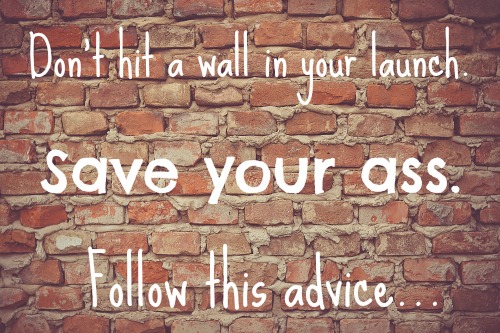
Hi Forest, Your post may be long, but well worth every bit. Your points are clear, positive and point us in a direction that reduces stress caused by those little things that don’t pop up until you’re in the middle of a mess. So thank you! I will be revisiting this post in the months to come 🙂 And…developing those affiliate relationships! Hanna
Hey Hanna 🙂 Thanks so much for your kind words. Glad you found this to be of some help to you on your path.
Hope all is well with you,
~Forest
Wow Forest, you and your wife rock! It was quite a while since I last connected with you and you are always so generous. I love that! Great article, great advice. I do almost all you suggest…almost! I can’t plan ahead of time yet, for I have quite some trouble figuring out planning, however I’ll get there.
I just shared this piece online, for it deserves exposure. Thanks for the link back to Wistia. I forgot about it but it was what got me started a year ago thanks to you and now I have a reference I can get back to.
Well done. Good luck with the launch.
Hey Antonio! Thanks much for the kind words. Glad to see you’re face here. Hope all is going well with your vacation rental secrets program 🙂
And thanks for sharing this post with your community. Very kind of you!
I hear you on the trouble with planning everything for your launch. At the moment, it’s looking like I may start working on something extremely affordable that could help with that, so stay tuned.
Good luck with all the work on your side as you head towards your next launch!
Ciao ciao,
~Forest
Forest, your prayers have been answered. No typos that I can see, although there was a font formatting glitch in the first sentence of the second paragraph of point #9. (Sorry… my eyeballs just ‘notice things like that’ — but it didn’t take away from your excellent, well-written thoughts and tips, for which I’m truly grateful.) I’m not even close to launching a business yet — or anything, lol — but I bookmarked your post for future reference. Thank you.
Whew…thanks, Kim!
I just checked and I don’t see any formatting glitch in that paragraph you mentioned, but it might be a browser related issue. What browser are you using, and are you on a PC or Mac? I’ll take a look at the post with whatever combination you’re using and see if I can see it.
So glad to hear that this post might be useful for you in the future, as you near launching your business and services/products.
Thanks much for stopping by and letting me know about the formatting glitch, even if I can’t see it yet 🙂
Cheers,
Forest
Forest, I use Google Chrome on an antiquated (obsolete?) Dell PC (7 or 8 years old) — more than likely it’s on my end!
Thanks, Kim! I’ll take a look and see if I can spot it 🙂
Best to you!
Wow! Forest, thank you for taking the time to write these tips for us in the middle of your busy launch! This is such valuable information and I’m sure we are all going to get good use out of it. I know I am! Thank you!!
Maybe you could show us your launch checklist in your next post! 😉
Hi Barbara! So glad you enjoyed this post!
Great idea on sharing a launch checklist with you all. Putting that one on the “posts to write” list 🙂
All the best to you,
~Forest
Thanks, Forest, great post!
Thanks much, Kimberly! Glad you enjoyed it 🙂
Cheerio,
Forest
Forest, this is excellent advice. It is very practical. One other suggestion. Identify the key systems and pieces of technology involved in the launch. Then, where practical, have a backup system in place. Anything can fail and usually does so at the most critical time.
Thanks, Dan! Great addition there. There’s probably another 20 things I could add to this list, but the post was already getting on in length 😉 Will save them for other posts, or perhaps a book.
At any rate, I totally agree with you. Choosing the combination of software to build the entire tech system for your business and launch is one of the first, and most important steps…and often one of the hardest steps!
Thanks much for adding to the conversation here, and I hope all is going well for you 🙂
~Forest
Fantastic post, Forest! I was expecting to have to pay for such detailed advice from a seasoned pro, but here you are giving it away out of the kindness of your heart. That is so typical of you, Forest, and why I (and so many others) absolutely adore you! Thank you for sharing – excellent advice and a huge help!
Thanks so much, Rena! Hope all is going well with you and your biz!
{{Hugs}} for you!
~Forest