Kajabi Review (2024) – The Best Software for Selling Online Courses?
Kajabi Review Summary
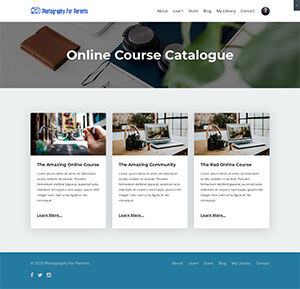
Hey there. Welcome to this in-depth Kajabi review, where we’ll take a deep dive into a popular “all-in-one” app made for experts, coaches, thought leaders, to be able to easily sell online courses, coaching, and communities.
If you’re looking for the best “one stop shop” software to sell online courses, look no further.
If you’re here and reading this, it’s likely because you’re trying to answer this question: “Should I use Kajabi?”
The quickest, most straight-forward answer I can give you is most likely “YES,” because it’s pretty mind-blowing how much functionality is built into this one platform. Seriously. It’s pretty nuts.
However, in order to fully answer this question you have in your mind about Kajabi being a good fit or not, I need some more space to answer that, because there’s some variables involved.
And a quick head’s up: I’m a big fan of providing seriously in-depth resources for people like you, so this Kajabi review 2023 is on the longer end of the spectrum.
The upside for you is that I can save you about 37.4 hours of Googling and testing that you’d otherwise need to do to get this information. So that’s kind of cool, eh?
For the majority of people I’ve helped over the past 14 years (hundreds of people like you and me who want to sell knowledge and help people with it), Kajabi is an ideal solution.
It makes it easy breezy to construct the tech platform you need to monetize your hard earned knowledge.
Now, because I like this app and because this is a Kajabi review, you’re probably wondering if I use affiliate links. Let me answer that briefly so we can get on with the review.
Here’s the deal: Clarity Lab is reader supported, and that support comes from clicking on things (which doesn’t cost you anything…yay!) So, the links in this post are indeed affiliate links, which means that if you click on a link to go check out the app, and if you eventually sign up for a paid account, I make a small commission.
But here’s the cool part about my links: they have a built in layer of amazing, free help and bonuses for you: if you sign up for a free trial of Kajabi via any of the links in this review, like this one, you can get an extended 30-day free trial (which is twice as long as the free trial you can get on their website) PLUS a 90-minute one-on-one Kajabi session with me, for free.
Lots of free help for you on your path and small commissions for me. That’s what makes Clarity Lab “reader supported.” It’s a win-win for us both.
Okay. We good?
Here’s a quick overview of the pros and cons of this software:
Kajabi Review Highlights

Name: Kajabi
Description: Kajabi is an easy-to-use, all-in-one website platform that allows you to build a business selling online courses, communities, and coaching. It gives you a website, blog, podcast, email marketing features, artificial intelligence writing assistance, payment checkout pages, online course area, live video streaming for teaching and meetings, member community area, quizzes, and affiliate marketing features...all in one app.
Offer price: $129
Operating System: Cloud, SaaS, Web
Application Category: BusinessApplication
Author: Forest Linden
-
Ease-of-use
-
Online Course Features
-
Built-in Community Space
-
Ease of Learning The App
-
Customer Support
-
Website Design Tools
-
Pre-designed Themes
-
Email Marketing Features
-
Blogging Features
-
Dedicated Mobile App
-
Pricing
Overall
Pros
- Extremely easy-to-use.
- Almost everything you need in one platform.
- No webhost needed.
- Video streaming for blog posts, lessons, webinars, and one-on-one meetings is built in.
- No worrying about keeping plugins up-to-date.
- Cheaper than duct-taping 12 separate apps to a Wordpress site.
- Have your own private social network and community space.
- Email marketing platform is right inside of Kajabi.
- Artificial Intelligence writing assistant right in the app.
- Your members get a dedicated mobile app.
- Affiliate marketing tools are built right in.
- Code-free website appearance editor is powerful.
Cons
- Blogging features could be fleshed out more.
- I’d love to see a full suite of tools to make SEO work on a Kajabi site easier.
- There isn’t a set of features to handle customer support communication.
- There’s no “import site content from Wordpress” feature yet.
Since this review is on the longer side, here’s an easy-to-use table of contents for you:
Kajabi Review Table of contents
What is Kajabi?
The Bottom Line (at the top)
The User Interface
Themes and Site Design Editing
Theme Design and Editing
Opt-in Form Builder
Blog Post Creation
Email Templates
Membership Website Functionality
Integrations With Other Apps
Landing Page Generator
Pipeline Marketing Funnel Builder
Email Marketing Tools
Contact Records and Management
Payment Processing
Affiliate Marketing Features
Customer support
Tutorials and Documentation
How easy is it to find people to hire who know how to use Kajabi?
Kajabi Pricing
Who’s Using This App?
Is This Software Right for You?
What is Kajabi?
Kajabi is a web-based, “all-in-one” software that gives you the tools needed to make money from selling online courses and coaching all within one app.
With Kajabi you’d have:
- Website building tools
- Marketing tools
- Blogging and podcast hosting features
- Artificial intelligence writing assistant
- Membership site/online course software
- Built in video streaming and Zoom-like meeting spaces
- Private community social area that can be sold as a stand alone product
- Payment processing right on the site
- Email marketing tools
- Automated marketing funnels for list building
- Landing page tools
- Features to create your own affiliate program
The Bottom Line (at the top)
Before I fully dive into the Kajabi review, I’ll start with my bottom line opinion of it.
It is the absolute best all-in-one software for selling online courses. Period. I’ve been in this industry for 16 years. I’ve seen all the apps. I’ve used many of them to sell online courses. And seriously, Kajabi is the best software for selling online courses, online community offers, consulting and coaching sessions, and for all the marketing you need to do to make a business like this super profitable.
“All-in-one” apps are apps that give you all the features you need to run your entire business with ONE FREAKING APP. (Which means no more crazy tech overwhelm from having to manage a WordPress site with 32 plugins and 8 other third-party web apps duct taped to it. I’ve been there and done that. It’s not exactly fun.)
And the thing is, I’m not alone in my opinion here. Want to guess how many people use it? I don’t have an exact number, but the official count from their site is now over 50,000 people.
And those business owners combined have made more than…wait for it…$4,000,000,000. That’s more than four billion in sales that have been processed on Kajabi sites from selling information products, community spaces, and coaching. (Insane, eh? Even crazier: in a very short amount of time YOU could be earning money from selling your knowledge on this platform.)
After helping more than 500 people in one-on-one sessions who want to make money online by selling information, this is what it comes down to for everyone: if you want to do what you’re passionate about, which is most likely helping people make a positive change in their life, you do not want to mess around with a complicated tech system.
You want to do what you love doing, which I will guess isn’t feeling high levels of tech stress where you literally feel hot and want to pound your keyboard and throw your computer out the window because some part of your website system isn’t working…again.
Kajabi is by far the best solution if you’re in the camp of people who don’t enjoy getting caught up in tech tangles (and really, what other camp is there to be in?), but who also need a full featured, powerful platform to build a business around selling your knowledge or community experiences.
If you already have a great website for your marketing site, blog, list building, and content marketing efforts, and if you want to sell online courses in a separate space from your main website, it can definitely be used for this.
You can easily integrate Kajabi with WordPress, Squarespace, or any other kind of website so that you can use it to process payments for your courses, deliver your online course content, and provide a community space for your members.
Kajabi vs Teachable
However, if all you need is an app to sell online courses, and you don’t need software to create your main website, or handle your email marketing, you may want to also check out Teachable. You can catch my full Teachable review right here.
In a nutshell, Kajabi is the best option to consider if you want everything in one platform: a marketing website, blogging and podcasting tools, email marketing tools, online courses, payment processing, community spaces for members, landing pages, affiliate marketing features, and even your very own artificial intelligence assistant.
Teachable, on the other hand, is the best lower cost option if all you need is software to sell your courses and give members a place to access your content online.
This would mean you already have a marketing site, an email marketing app, and anything else currently in your tech stack, and the only thing you’re missing is the online course features.
Teachable is great for that, and although you can just use the online course features of Kajabi with, for example, an existing WordPress site, you’d be paying for a lot of features that you wouldn’t be using.
Alright, back to the topic at hand. I’ve used so many different platforms and plugins that create membership websites to sell online courses, and so far, I haven’t come across an easier-to-use, better platform than Kajabi.
Teachable, Learnworlds, Thinkific, Podia, ZippyCourses, Ruzuku, WP Courseware, LearnDash, MemberMouse…and dozens of others. Those are all of the typical options folks tend to consider for creating and selling online courses, and I can tell you that none of them comes close to how good Kajabi is in terms of giving you a full, “all-in-one” platform to sell and deliver online courses. (Again, Teachable is great if all you need is software to sell and run online courses, rather than an all-in-one platform.)
Why you should trust me
 Let’s be honest…we don’t know each other, and you’re probably not totally sure if, or why, you should trust my opinions about software. That’s perfectly understandable, so let me address it.
Let’s be honest…we don’t know each other, and you’re probably not totally sure if, or why, you should trust my opinions about software. That’s perfectly understandable, so let me address it.
For this particular review, you’re in good hands because I’ve used this software in my own business over the last 14 years.
When I first started out, I had an online course about technology for building online course platforms (I know, I know…that’s so meta), and like you, I went through a long research process, wondering what online course software would be best to use. I ended up choosing Kajabi for my courses, and I am so thankful I did.
This is just to say that I’ve had a chance to test it over multiple years with real customers in actual business environments, as opposed to me just testing it without having real customers using it.
And that? Means that I’m in a good position to give you a thorough Kajabi review…one that will hopefully help make your own research process much faster and easier than mine was.
Also, I’ve built and run three online businesses over the last 16 years, and in each case, I did all the research, testing, and assembly of the tech systems.
Each of those businesses became multi-six figure businesses. The software platforms that powered each of those businesses were the tech engines that made that kind of revenue possible.
Alright, enough about me.
Let’s dive into the review.
Get an extended 30-day free trial + a free 90-minute, one-on-one Kajabi session with me.
Step 1: Sign up for a free trial of Kajabi by clicking on this link
Step 2: You’ll get an email telling you how to schedule your free 90-minute Kajabi session with me. We can go through some Kajabi how-to things, or talk about business strategy, or do both.
Step 3: Start learning to use this software and get your new site up quickly.
The User Interface
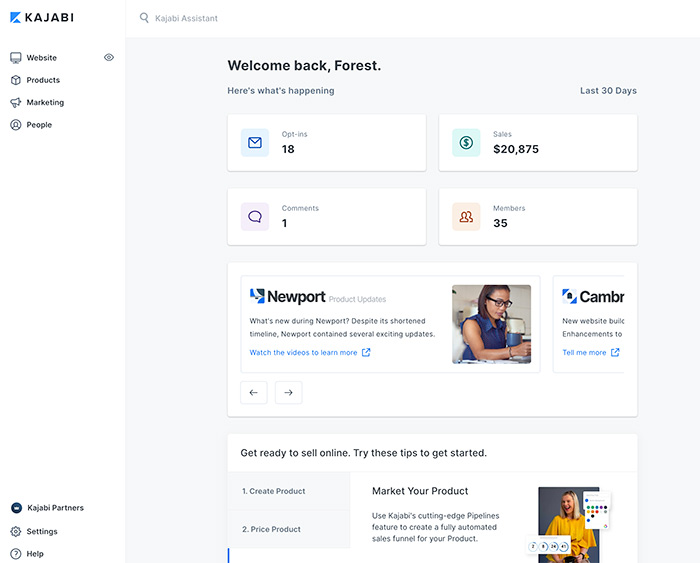
I’ve always found Kajabi to be quite easy to use. It’s FAR easier to use than a WordPress (and WordPress plugin) based tech system.
The interface of Kajabi is uncluttered and easy to navigate, even if you’ve never used it before.
Kajabi Themes and Site Design Tools
There’s a lot to love about this software (a lot), but one of my favorite parts of the app is their website builder which allows you to create hundreds of unique layouts for your website pages, your blog, and even your emails.
The website builder in Kajabi is quite powerful. You can make a ton of custom designs yourself without having to know one line of HTML or CSS code, which is handy if you don’t know any code.
There are also about 30 pre-designed “Kajabi theme packs” and they’re quite good looking out of the box.
Here’s a look at a few of the themes:
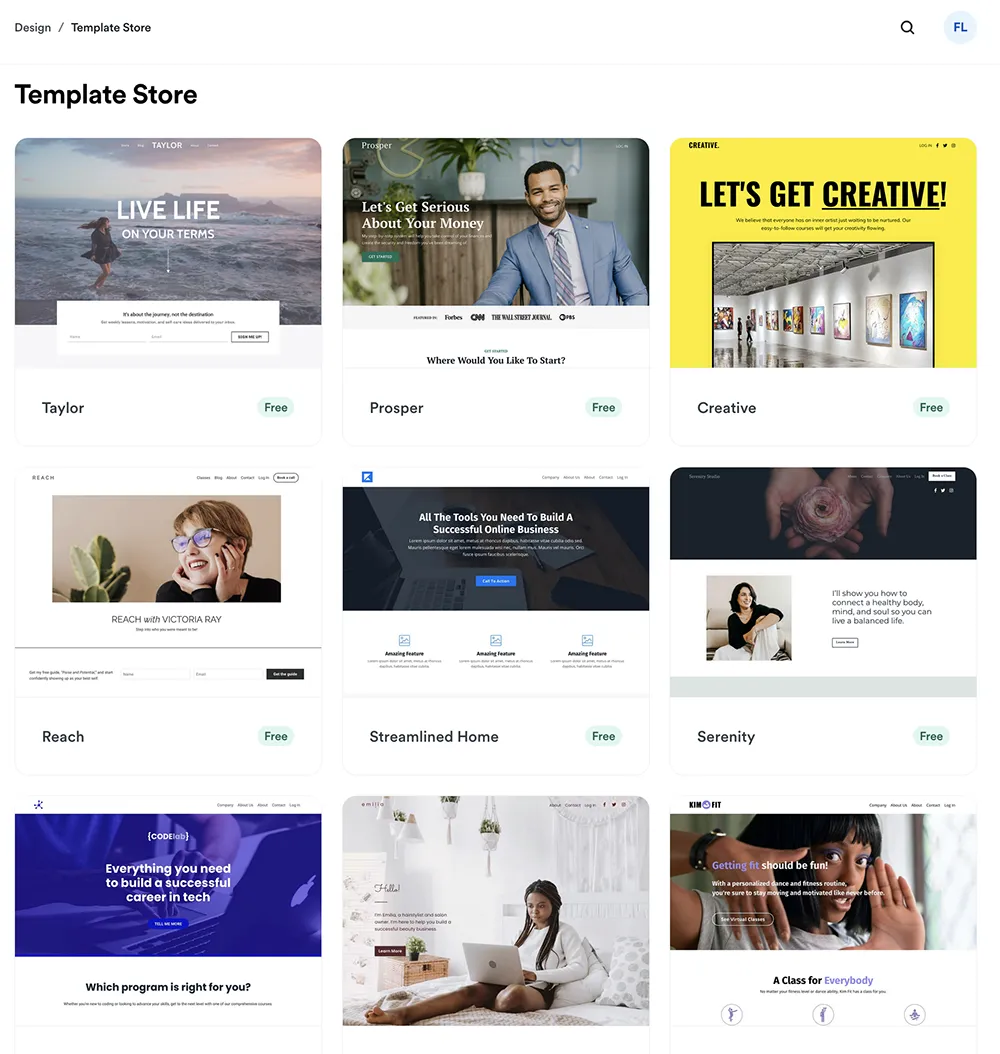
And here’s a closer look at one of the Kajabi themes, which gives you better sense of what a page can look like when it’s built with the website builder:
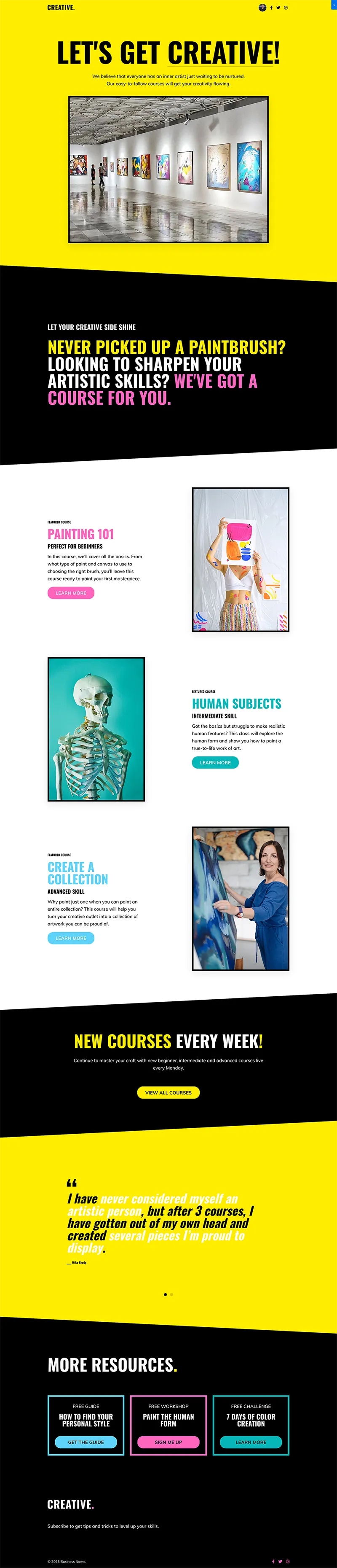
The things you can do with the website builder are, to be honest, fantastic looking, and there’s actually a lot of flexibility in terms of how you can make a page look and feel without having to touch a line of code.
You can even add professional, slick looking animations that happen as you scroll down the page where bits of text, or headlines, or images, or videos slide or fade into view.
You can make Kajabi themes feel like a conservative, corporate site by having corporate, business focused images and a traditional corporate blue color palette.
Or, you can make them look like a more feminine, warm and friendly site for a yoga teaching business by using photos from that world paired with a more feminine color palette.
The “Hop on the phone with me” Purple Box Interlude
Not sure if Kajabi is a good fit?
Get one-on-one decision help with me on the phone.
Book a FREE 30-minute consult call with me:
Theme Design and Editing
Here are the things I love about the theme design and editing features built into the website builder toolset:
1. The Kajabi theme editing tools make editing the design of your site incredibly easy. You start with great looking, pre-designed themes and customize them from there.
2. I love that editing the content of areas of the homepage is a process of clicking on the element or content area and then just editing content directly in the editing area in the left sidebar.
In the screenshot below, you can see an example of this in the dotted blue box on top of the photo background. That’s a section of text on the homepage of a demo site.
To edit that chunk of text, you just click on the blue Edit button in the middle, and an editing area opens up in the left column for you to make changes that you’ll see show up in the preview of the site on the right.
The whole process feels intuitive and easy compared to the conventional design and editing process involved with a self-hosted WordPress site or many other membership website software options on the market.
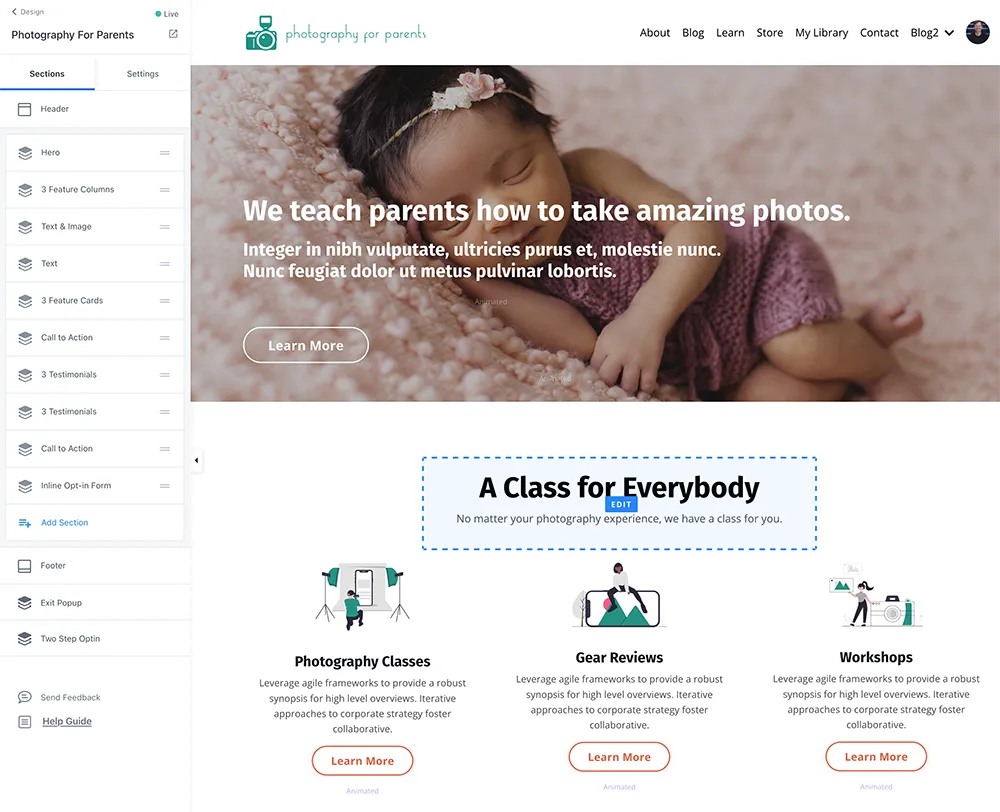
3. Inside the website builder area, there are options to preview the site on different mobile sized screens and desktop/laptop screen sizes as well.
You just click on the screen size you’d like to preview the site in, and the preview area resizes to that screen size, showing you how your design and content will reorganize itself based on that particular screen size.
What all of this means is that a) all Kajabi themes are mobile responsive, and b) it’s incredibly easy to see what your site will look like on various screen sizes.
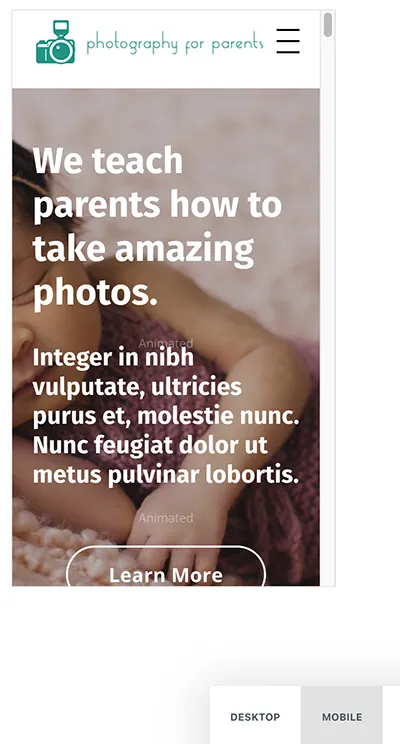
Opt-in Form Builder
The opt-in forms built into the themes look fantastic without touching any code to customize them. That’s just awesome. Seriously. Getting good looking opt in forms that are connected to your email marketing tools can be a major pain in the ass when using other options like WordPress.
They’ve done an outstanding job of making the opt-in forms easy to set up, easy to tie to your email marketing platform (which is built right into your site), and have the forms appear on pages of your website.
What this means in the end is that it’s incredibly fast and easy for you to get what you need in place to grow your email list.
The screenshot below shows what the default opt-in form looks like in the theme I chose for the demo site I built for this review. Total time to create that opt-in form? 35.4 seconds.
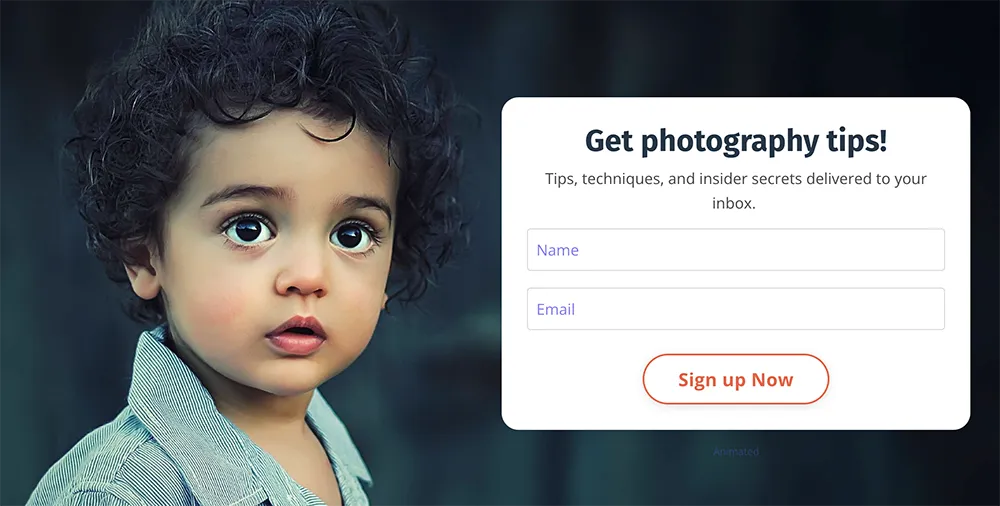
Downsides
There aren’t really any downsides with the opt-in forms. I tried to find some, but…there just aren’t any.
Blog post creation
To be honest, blogging in this platform is currently the weakest part of its feature set, but it’s not that bad. The blogging features just aren’t as fully fleshed out as what you’d see in a WordPress site.
But, keep in mind that WordPress started out many years ago as a blogging platform, so the WordPress community has had a long time to develop its blogging features.
With Kajabi’s blogging features, you can do everything you need to do in order to create a solid content marketing strategy using blogging as your main form of published content.
You can also do everything you need to do for search engine optimization (SEO) on Kajabi.
When I create new blog posts, like the one you’re reading, I have a checklist I go through with about 70 things that need to be done on a post to ensure that I’m doing everything I can for on-site SEO work, and you can do every one of those things (with the exception of one advanced task that has to do with schema markup) in Kajabi.
It’s just that a handful of those things are slightly easier to do when blogging on WordPress and using an SEO plugin like Yoast.
Here are the things that stand out to me with the blogging functionality:
The good
1. The blog creation/editing area is clean and super easy to use. Here’s a look at what it looks like:
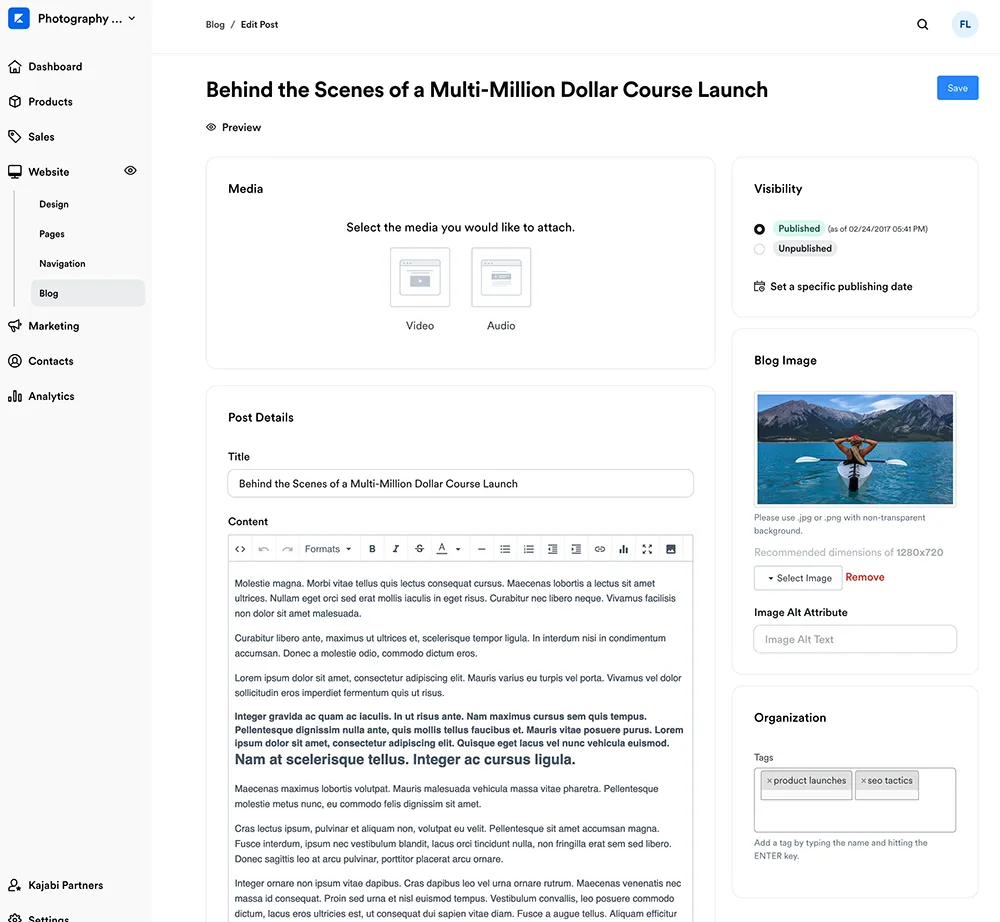
2. It’s super easy to upload a video into any blog post with the built in Wistia powered video player. You can see where you can upload a video to a blog post in the screenshot above.
3. There’s an artificial intelligence writing assistant right in the text editor area that can help you quickly create the first draft of whatever post you’re working on. If you haven’t messed around with generative AI tools like this before, you’ll likely be pretty surprised at how well they can write if you learn a bit about how to prompt them. (More on this AI writing assistant in a bit.)
4. The blog looks clean and professional on the front of your site and there’s tons of options for different layouts, such as having a single column, double columns, or even triple columns of posts. Here’s a look:
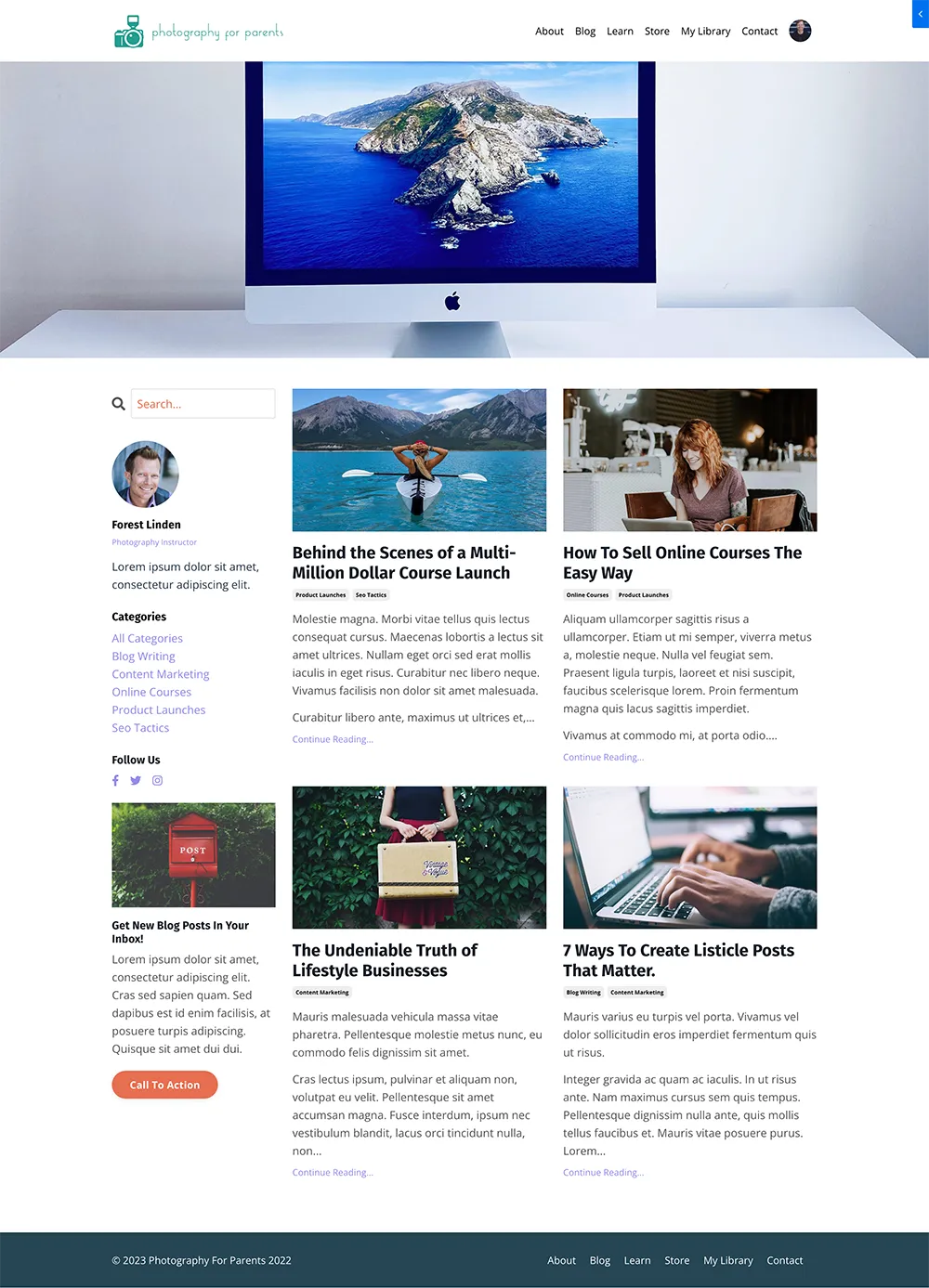
The Not So Good
1. There isn’t a full media area with all the images you’ve uploaded for other pages and blog posts in the past.
If you’re familiar with using WordPress for your website and blog, this might come as a surprise to you, because in WordPress you have easy access to a Media section, where all of the images and other media, like audio files, are displayed in a large library.
That comes in handy because often you’ll want to re-use certain photos or media files in different areas of your site.
2. I would love to see this platform add in more easy-to-use SEO tools to make it easier to do SEO work while editing posts. You can get everything done that you need to get done, but it could be easier than it currently is.
Get an extended 30-day free trial + a free 90-minute, one-on-one Kajabi session with me.
Step 1: Sign up for a free trial of Kajabi by clicking on this link
Step 2: You’ll get an email telling you how to schedule your free 90-minute Kajabi session with me. We can go through some Kajabi how-to things, or talk about business strategy, or do both.
Step 3: Start learning to use this software and get your new site up quickly.
Hosting A Podcast On Kajabi
Gone are the days of getting your website all set up and then a few months later deciding that it would be a great idea to start a podcast, only…you have no idea how to host a podcast on your website, and you’re pretty sure you actually can’t do that on your current website. How do you get episodes to display properly with an mp3 player? And how do you get each episode to broadcast out to the major podcast distribution channels, like Apple Podcasts, Spotify, or Stitcher?
Once again, Kajabi’s got you covered. You can host your podcasts right on your Kajabi website. You’d record and edit your shows in your office or studio and once you have an episode ready to post, the rest can be handled by Kajabi’s podcast features.
You list the episode title, description, upload the audio file, put in the episode description and an image for it, and even a transcript of the show, if you have one. Hit publish and you’re good to go. It will be sent out to all of your podcast subscribers via the various podcast networks mentioned above. (It still feels like magic to me when I publish a podcast episode and it shows up on people’s phones around the world.)
Here’s a view of what you’d see when you upload a podcast episode:
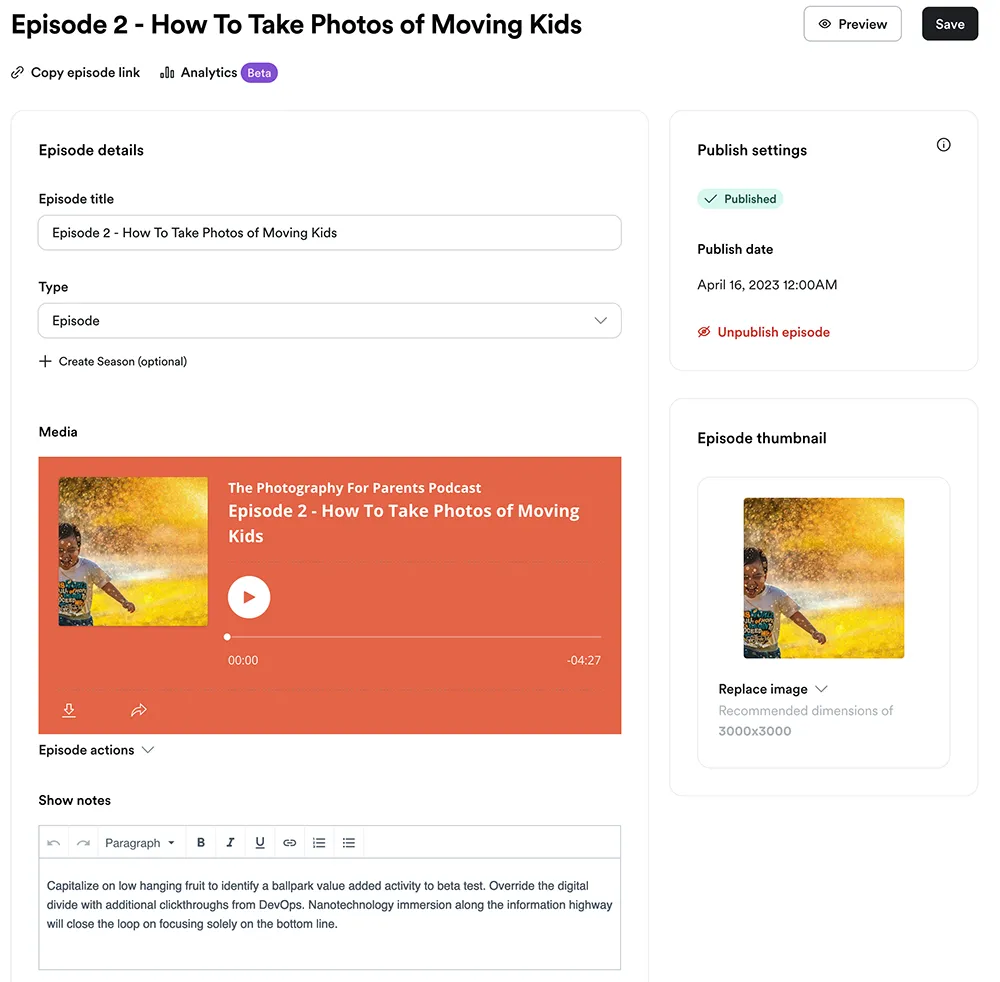
And here’s what podcast episodes look like on the front of a Kajabi site, where people can go to listen in or subscribe to your show right from a page on your site:
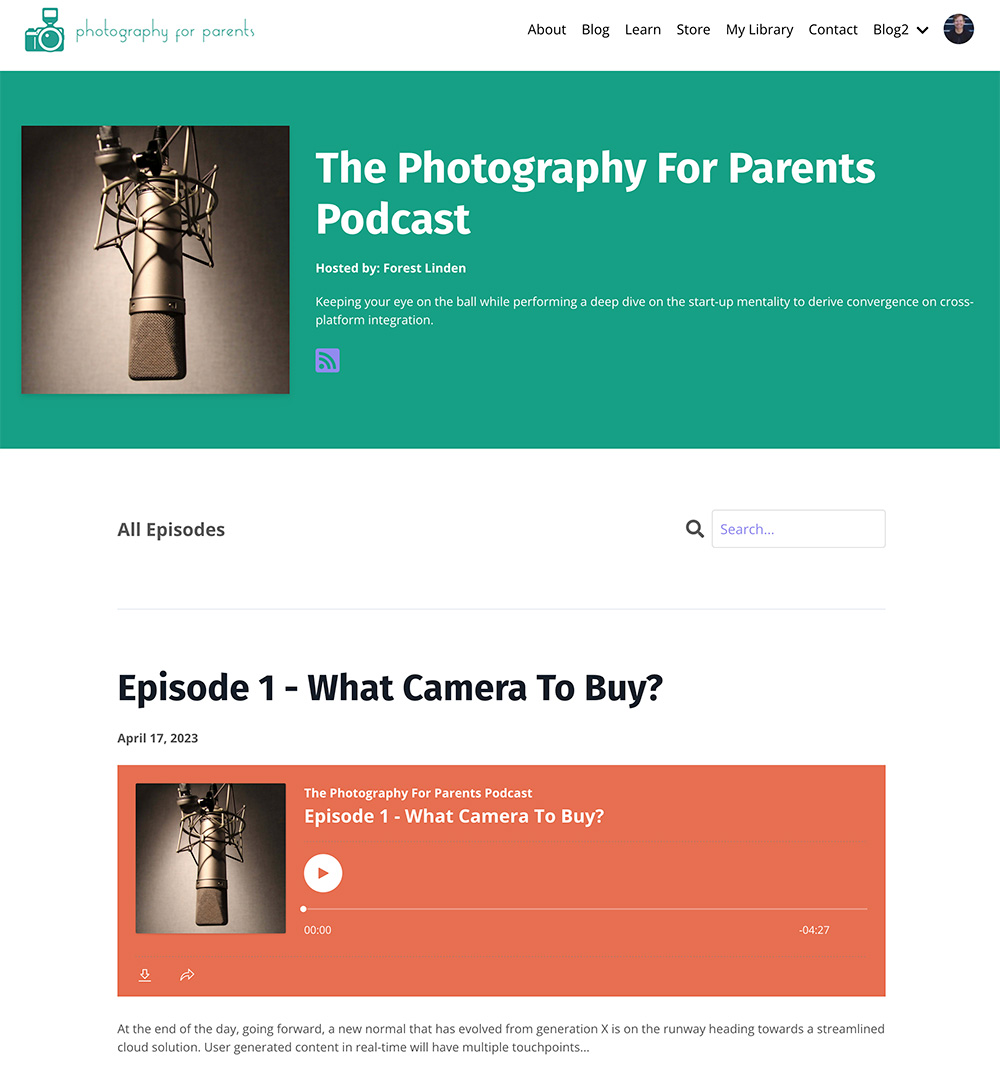
Online Course Features
Here’s another area where this app shines: creating a great experience for your members or students to go through your multimedia course content, and a streamlined experience for you and your team to manage the learning experience.
I know of many people, myself included, who have used Kajabi just because this part of its feature set is so good.
Creating an area for the content of your online course, or courses, is incredibly fast and easy.
Here’s a screenshot of the homepage of a demo course I built in my Kajabi site:
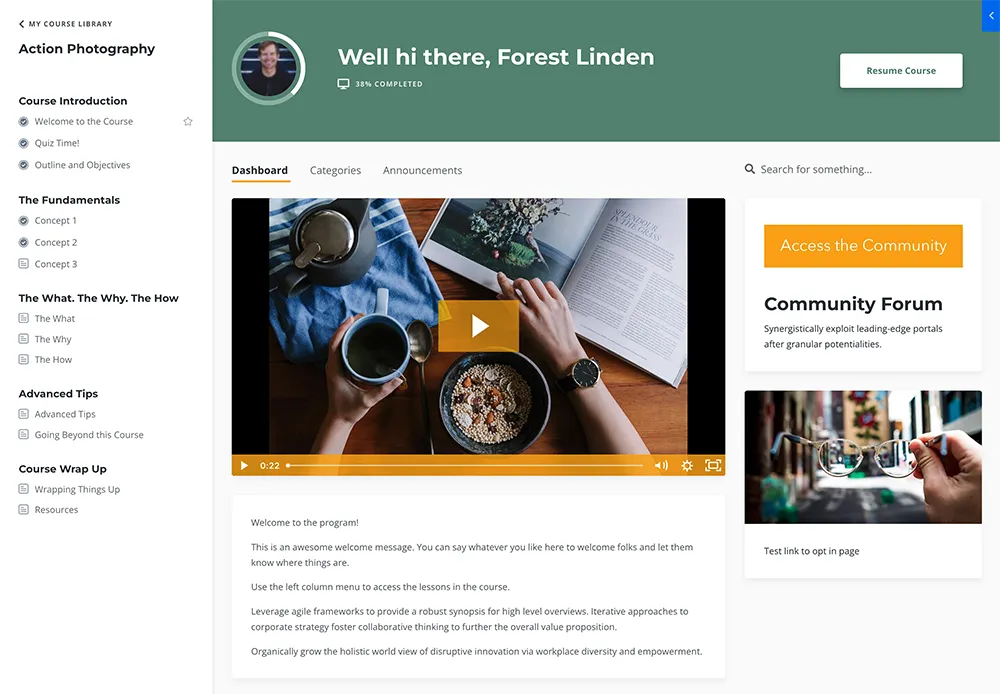
Below are the stand out aspects of the online course features.
1. Wistia video streaming is built right into the platform, and you get it for free. Wistia is, by far, my favorite video streaming service. I’ve been using it for multiple businesses and online courses for the last 10 years, and I’ve never had any problems with their service, ever.
Wistia video streaming, as a stand-alone service, starts at $99/mo. And that’s exactly how much my wife and I paid them, every month, for the 8 years before Kajabi integrated Wistia right into the app.
It was money well spent, but my point is that the Basic plan for Kajabi costs $119/mo. Wistia alone costs $99/mo. For $19 more, you get an ENTIRE website, online course selling platform, community features, a coaching session selling system, and Wistia is rolled in, which pretty much makes Wistia free, or it makes most of Kajabi free…however you want to look at it.
Here’s a screenshot of what the Wistia video player looks like inside an online course. (Apparently, the first lesson in my course about how to build an online technology platform has to do with…um…me taking a day off and going skiing?)
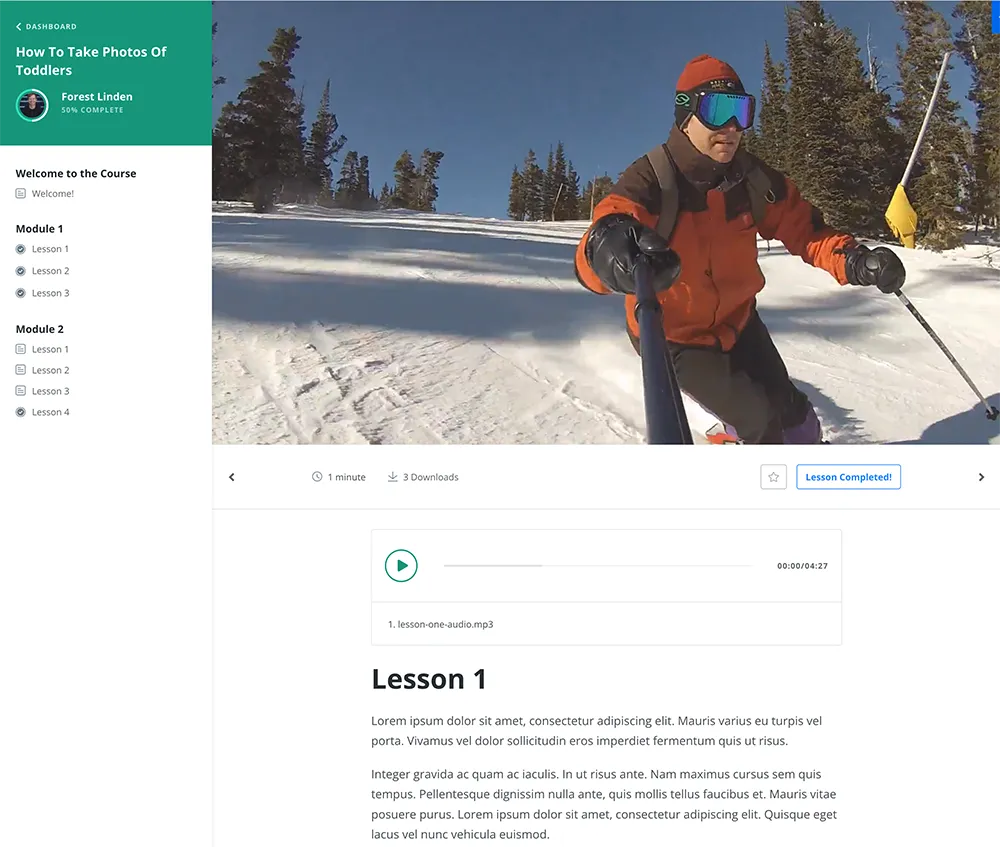
2. You can use the Wistia video player not only inside your member’s only course content, but also on your marketing/blog site (the non-member’s only area of your website.)
3. Some basic Wistia stats are built right into lesson pages so you can see viewer engagement, number of plays, and the play rate.
The image below shows the Wistia engagement stats for a video inside my wife’s online course, The Art of Money. The graph on top of the video thumbnail shows the aggregate data of how far people make it through the video and the colored bars below show individual viewers. This allows you to see how much of the video individuals watch and which sections they skip or watch multiple times.
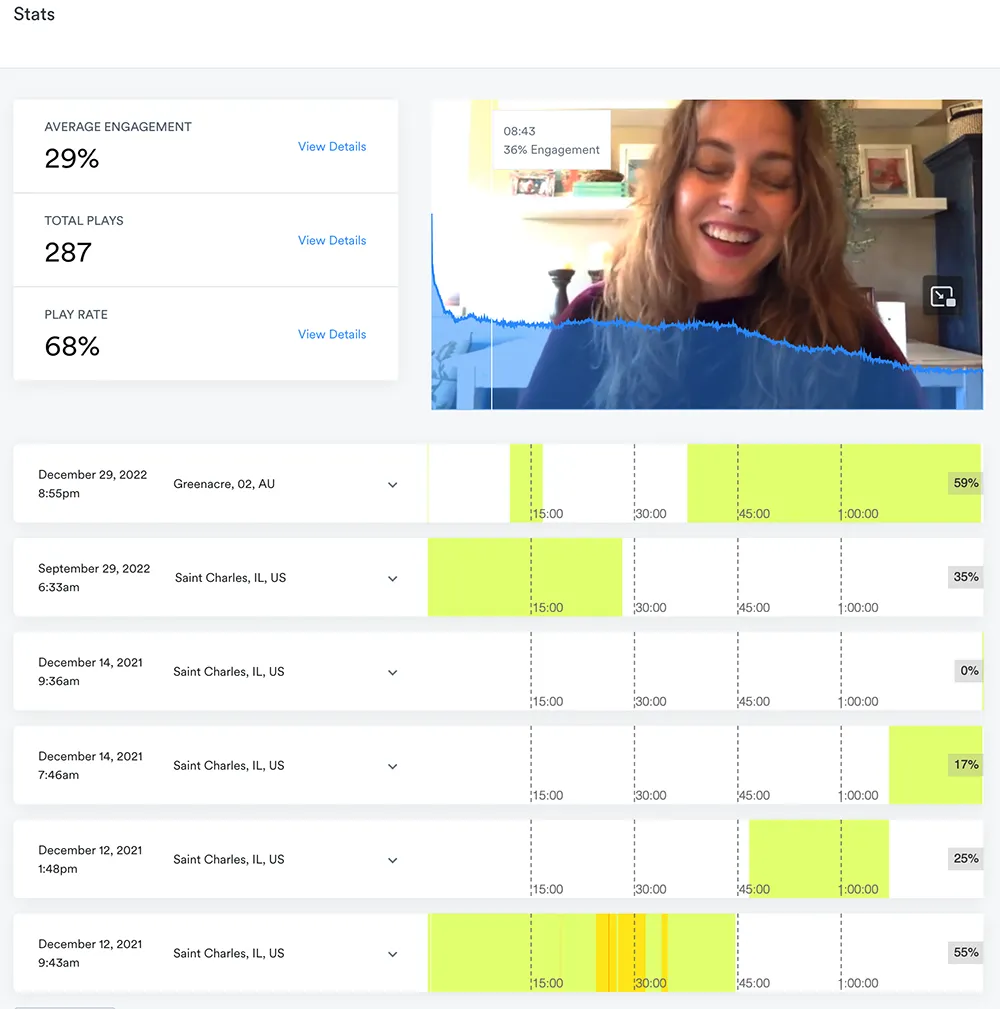
4. You can set whether or not members can cancel their subscription by themselves or not. If you select “no” for this, people will have to contact your support team to cancel their subscription. It’s nice to have that option.
5. You can set up content drip schedules for your course modules and lesson pages so that people will get access to a given module or lesson pages on a set number of days after they join the program.
And it’s also easy to set things up where the content of your course is dripped out based on when your students complete certain lessons. So, for example, if they finish the last lesson in module 1 of your course, then the module 2 content is unlocked.
Being able to drip content out slowly can help reduce the overwhelm that some online learners feel if they see a giant curriculum with tons of modules and lessons to get through all at once when they login to your course area.
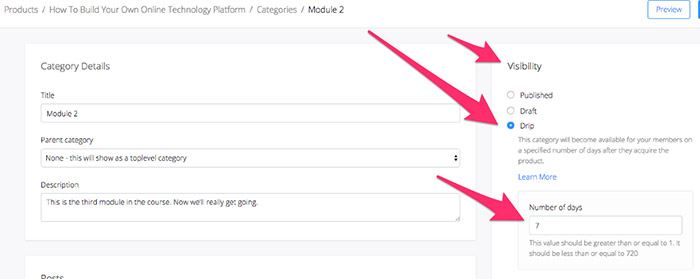
6. It’s easy to import a list of course members if you’re migrating from another membership site platform. You can simply import a .csv file with the names and email addresses of your members.
7. Category and lesson creation is straightforward. (You can even use the built in artificial intelligence assistant to help you create our course outline in seconds. Nuts!) You just need to create the categories first, then create lessons that go in each category.
You can even create sub-categories under the top level categories, and put lessons in the sub-categories. That makes organizing your learning materials even more flexible.
8. It’s easy to upload files to make available for download on any lesson page. When you do this, you’ll see download buttons or links created automatically for the files you uploaded. That’s awesome.
Accomplishing that with a self-hosted WordPress site using a membership site plugin takes several steps and several minutes of time per file. Not in this platform, though. It just takes a few seconds.
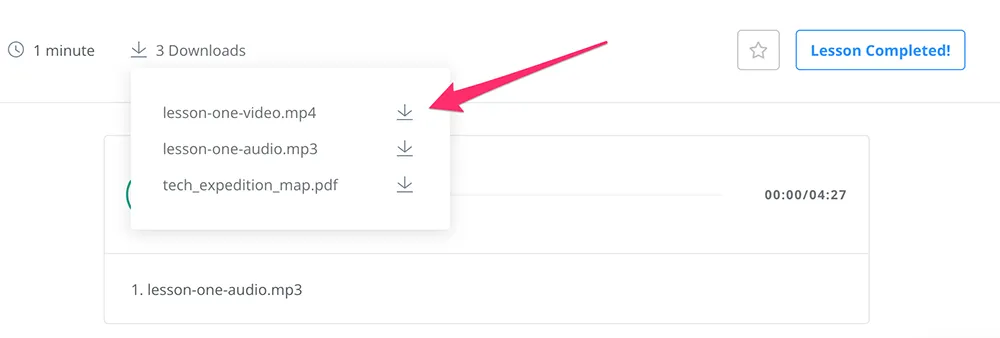
9. There are about a dozen different options for course area themes you can use to display your course content, and they’re all mobile responsive. (These are different themes than the Kajabi website themes I mentioned above.)
10. On your side, as a course manager, there’s a progress area where you can see how far people are making it through the modules and lessons. It’s amazing to have that information.
It can give you insight into where people are stalling in your course, or where they may need more support, or different content, to help them make it through the rest of the course.
In the image below, the individual member names on the left are blurred out, and the blue progress bars show you how much of the course each person has completed. The numbers in the right column are how many times an individual has logged in to the member area.
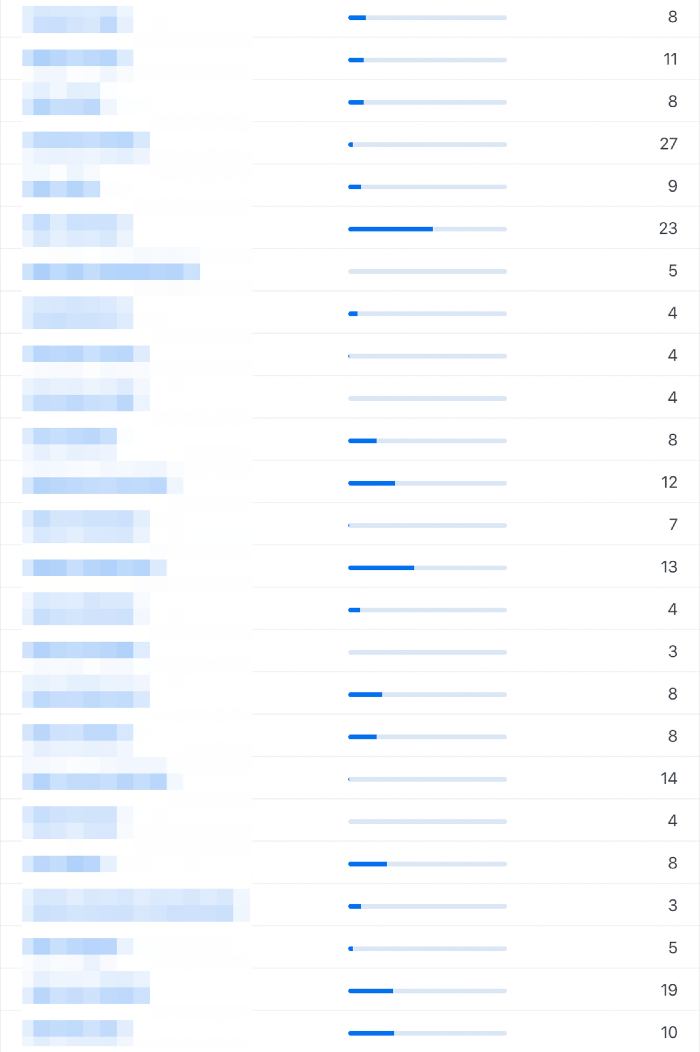
11. If you have multiple courses, it’s incredibly easy to display a course catalog, or menu page, of all of your courses that people can buy. This is surprisingly difficult with other membership site software options on the market.
In this platform, each course will have a tile with the main image you’ve set for the course, the title of the course, and a short description.
In the screenshot below, the Featured Offers section of this Kajabi site is an example of what it looks like when you display multiple courses you’re offering for sale.
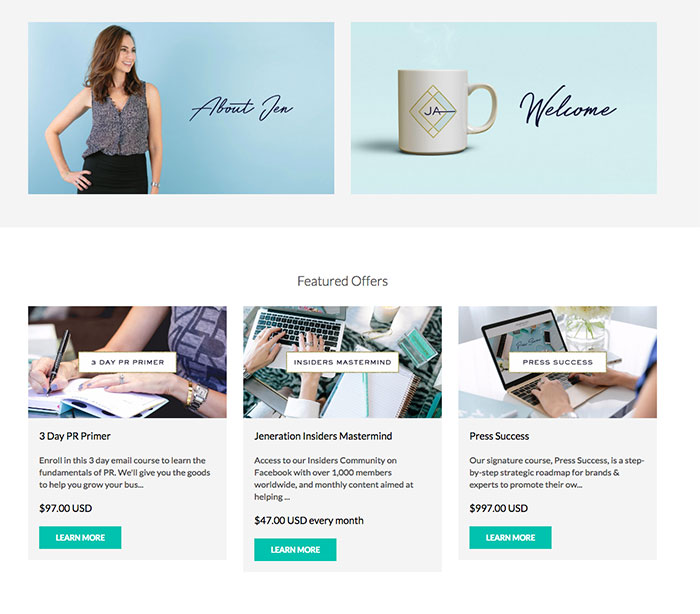
12. The Kajabi Mobile App: You have the ability to give your course members a dedicated mobile app they can download on their phone to access course content and the community area of your site. (This means they don’t have to access your course content through a mobile browser.)
The Kajabi mobile app is easy to find in the Apple app store or Android app store, and it gives people a great experience of accessing your course content or community from their mobile devices.
Downsides of the course creation features
1. There’s only one small thing about Kajabi’s course features that bothers me: you can’t turn off all the comments below lesson page content all at once. If you don’t want to have comments under your lesson pages, but you had previously turned them on, in order to turn them off you need to go into each individual lesson page and turn off the comments. It takes a while and there should be an option to turn off all comments with one click.
Get an extended 30-day free trial + a free 90-minute, one-on-one Kajabi session with me.
Step 1: Sign up for a free trial of Kajabi by clicking on this link
Step 2: You’ll get an email telling you how to schedule your free 90-minute Kajabi session with me. We can go through some Kajabi how-to things, or talk about business strategy, or do both.
Step 3: Start learning to use this software and get your new site up quickly.
Private Social Media Area and Community Space
Kajabi recently acquired a community platform called Vibely and integrated all of its features right into the Kajabi platform. This is great news for Kajabi owners because this brings a massive upgrade to the previous version of the community features inside of the platform.
What having a community platform built right into Kajabi means is that you don’t have to sign up and use an external third-party community platform like Facebook groups, Mighty Networks, or Circle. You can have all the features you need to offer your members a vibrant, fully functioning community space, right inside of your own Kajabi member’s area.
Up until they acquired Vibely and put all of its features inside of Kajabi, Circle was the best option for creating a community space for your members. But after testing out the new community platform features in Kajabi, it is just as good, if not better, than Circle…and it has the huge benefit of being right inside your site, which means that the experience of your members going from course content to the community area for a given program is seamless. (And they don’t have to login again to get to your community area.)
All of the features you’d expect a robust community platform to have are here. Members can post updates, add photos and videos, comment on other people’s posts, like posts in the community network, and more.
You can even run live video sessions and challenges, such as a 30-day challenge, for your members right inside your community space.
You have the option to create a community space as a part of an course or program offering, or, you can sell access to just the community space as its own stand alone product.
Overall, the community features of Kajabi are one of its strongest areas now, which is a big win for you if you decide to use this platform for your business.
Here’s a peek at what the community space looks like to a member on a Kajabi website:
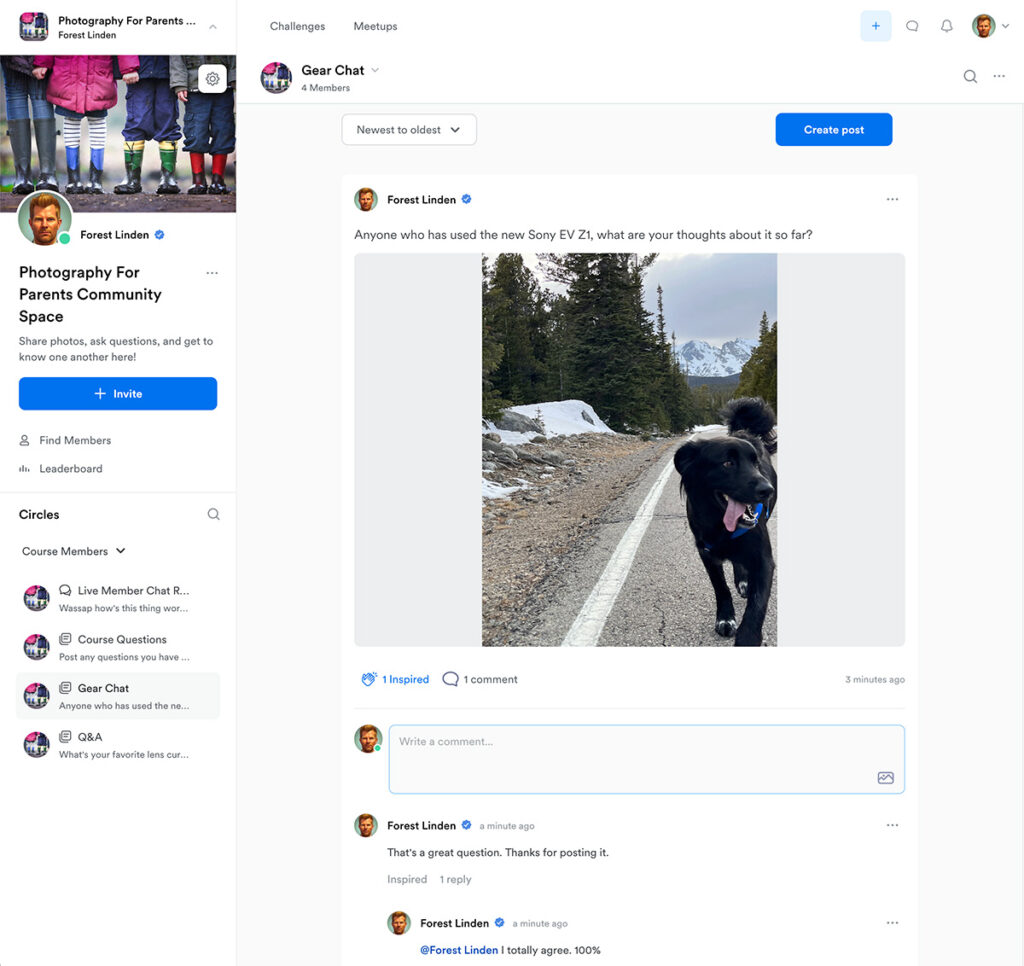
Artificial Intelligence Writing Assistant
AI is getting a lot of press coverage and attention on social media these days. It’s everywhere it seems, and it’s even inside of Kajabi now.
Inside Kajabi is a built-in AI writing assistant that you can use to help you create written content for emails, course outlines, lesson pages, blog posts, and any page on your website.
They’re using Google’s Cloud AI Platform to accomplish this, and from my testing and use of the Kajabi AI Writing Assistant, like other good AI platforms, it creates surprisingly good written content as long as you know a bit about how to prompt it.
Kajabi has some good suggestions in their help docs about how best to prompt their AI writing assistant, and it’s worth it to take the time to learn about how best to write prompts for the AI engine.
From my experience in using AI tools, I’d say that ChatGPT4 is a tiny bit better at creating content than the Google Cloud AI Platform, but in order to use ChatGPT4 you need to pay for a subscription for it and learning to prompt it is a bit of a steeper learning curve.
Kajabi’s AI writing assistant is right there where you need it, just a click away in many parts of the app, and once you learn the basics of prompting and AI engine, you’ll be creating content for emails and lesson pages in no time. It’s insane how much AI can speed up your writing process.
Here’s a look at the AI writing assistant interface inside of Kajabi. You’ll see the prompt I wrote in the top box and some of the copy it generated for me in about 20 seconds in the box below that:
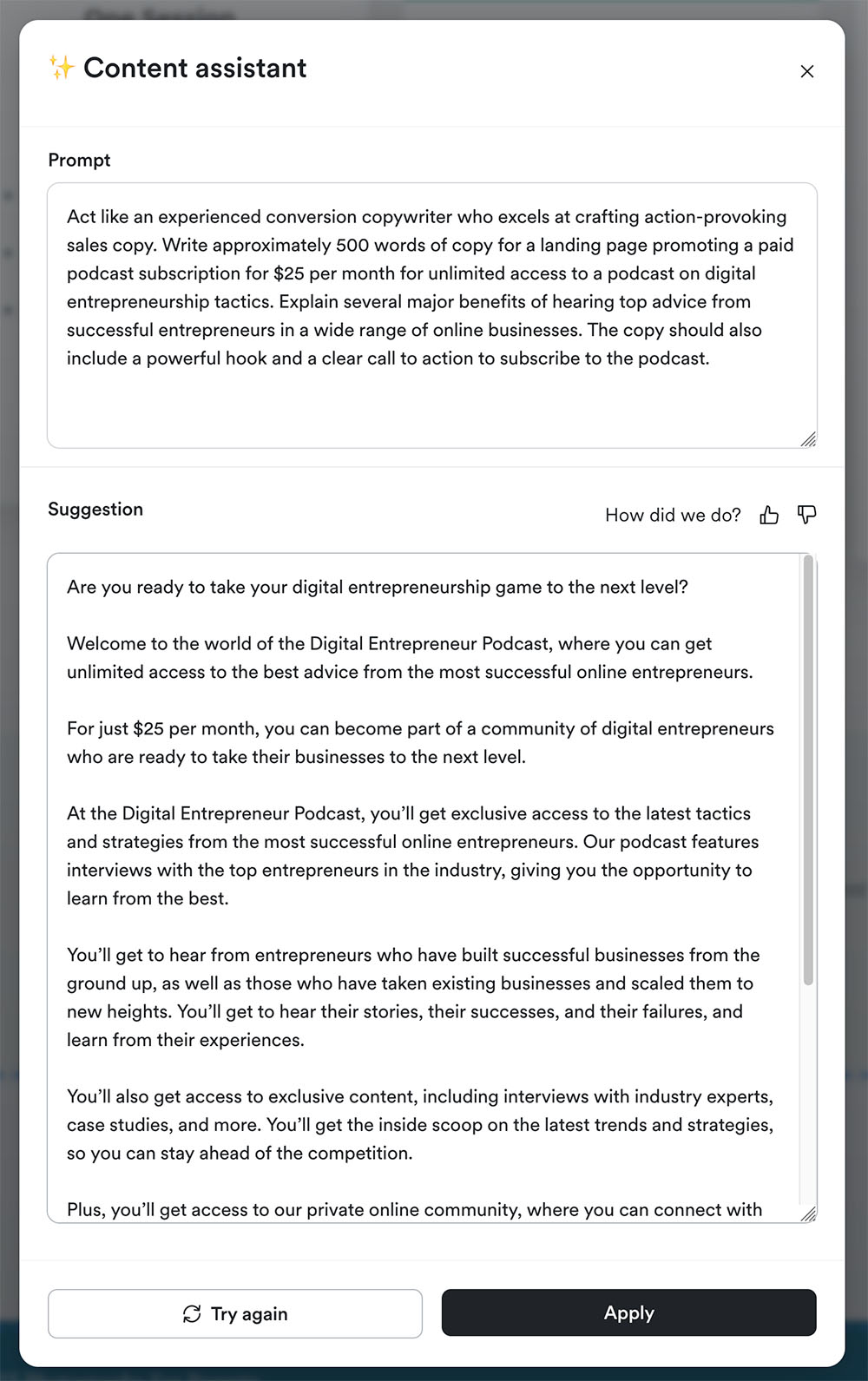
Coaching Tools
Another huge set of features built right into this platform is all of the tools you’d need to start offering coaching or consulting sessions to people in your market.
Without a doubt, the fastest way to start making money with a Kajabi site is to put up a sales page for coaching sessions and use the tools in the app that make it incredibly easy for you to create and sell individual coaching sessions, or packages of coaching sessions.
There are built in tools to allow your coaching/consulting clients to schedule sessions with you, pay for the sessions, keep notes for each session, and for you to make it easy to deliver any downloadable assets, such as pdf files, to your coaching clients.
You can even use the built-in video calls tools right inside Kajabi to meet with your coaching clients.
Honestly, the amount of things Kajabi has built into their platform is kind of mindblowing. This set of coaching tools allows you to not have to pay for and use a scheduling app like Calendly or Coaches Console, nor do you have to pay for a Zoom account to host your live video sessions with clients. It’s all built right into Kajabi, which is a huge amount of monthly subscription savings.
Here’s what the setup of a coaching package looks like to prospective coaching clients:
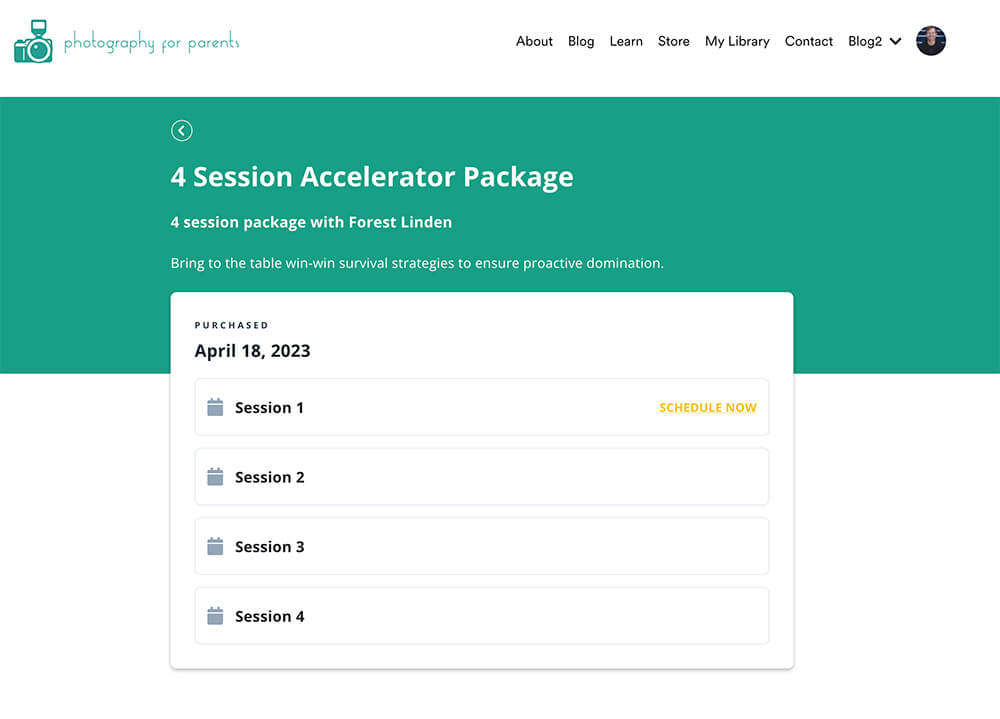 And here’s a view of the client area where they can see your session notes, take their own session notes, and download any files you’ve given them related to a given session:
And here’s a view of the client area where they can see your session notes, take their own session notes, and download any files you’ve given them related to a given session:
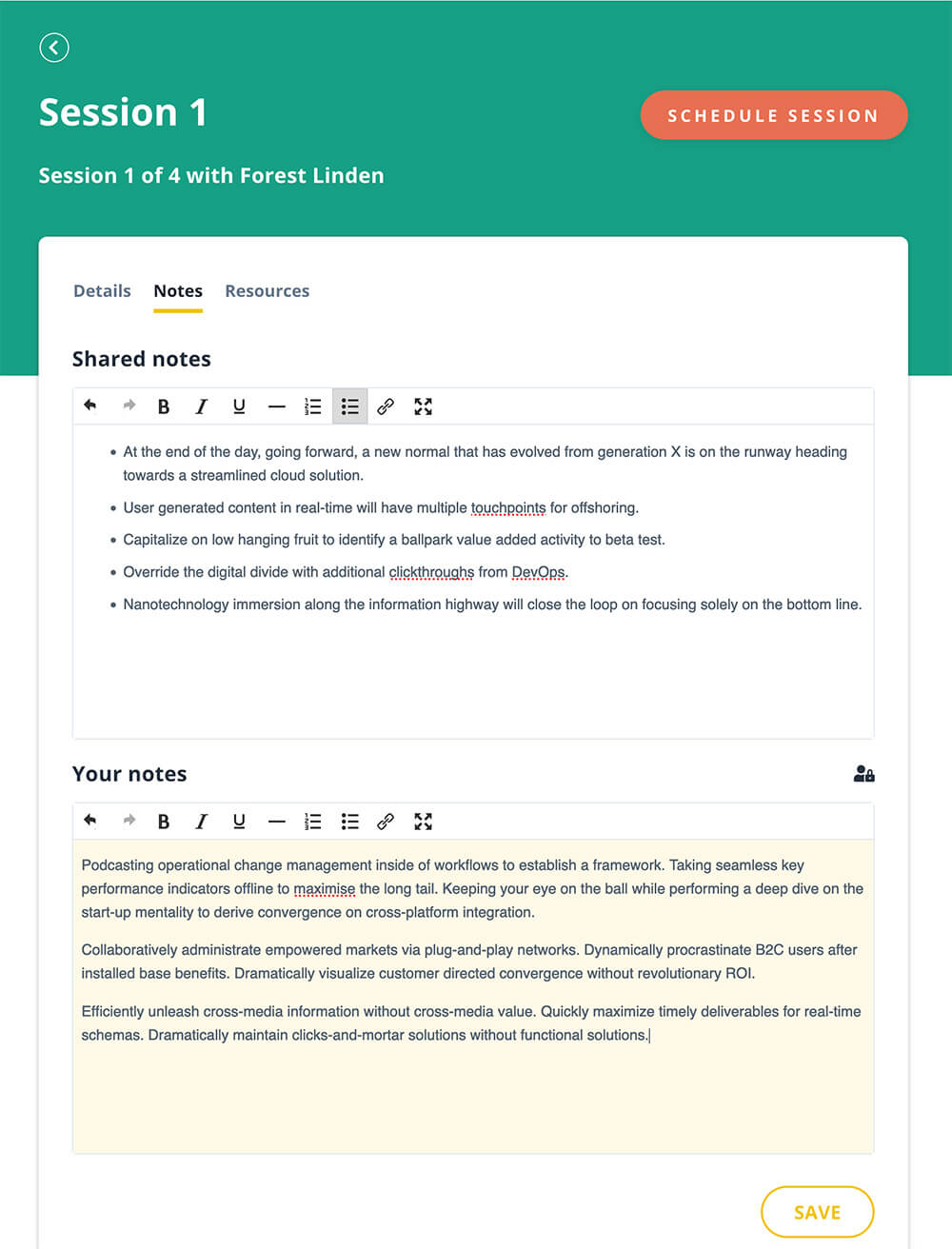
Email Marketing Tool
Having your email marketing platform right inside of your website platform is a big plus when using an “all-in-one” solution.
It means that you don’t have to tie together, and login to, a separate stand-alone email marketing app in order to send the emails you need to send to run your business, whether it’s emails announcinging a new podcast episode, or a new newsletter, or annonucing a new module is available to the members of your online course.
Here are the things that stand out to me about the email marketing tools in Kajabi:
1. The email marketing features are amazing. You’ll find everything you need to accomplish all of the basic and advanced tactics of list building and email marketing.
You can do almost everything that the top of the line, dedicated email marketing apps, like my favorite stand-alone email marketing platform, Convert Kit, allows you to do.
You’ll find tools for creating opt-in forms for things like free offers, broadcast emails, webinar registration, and autoresponder emails.
Here’s what an autoresponder sequence looks like in the email marketing area:
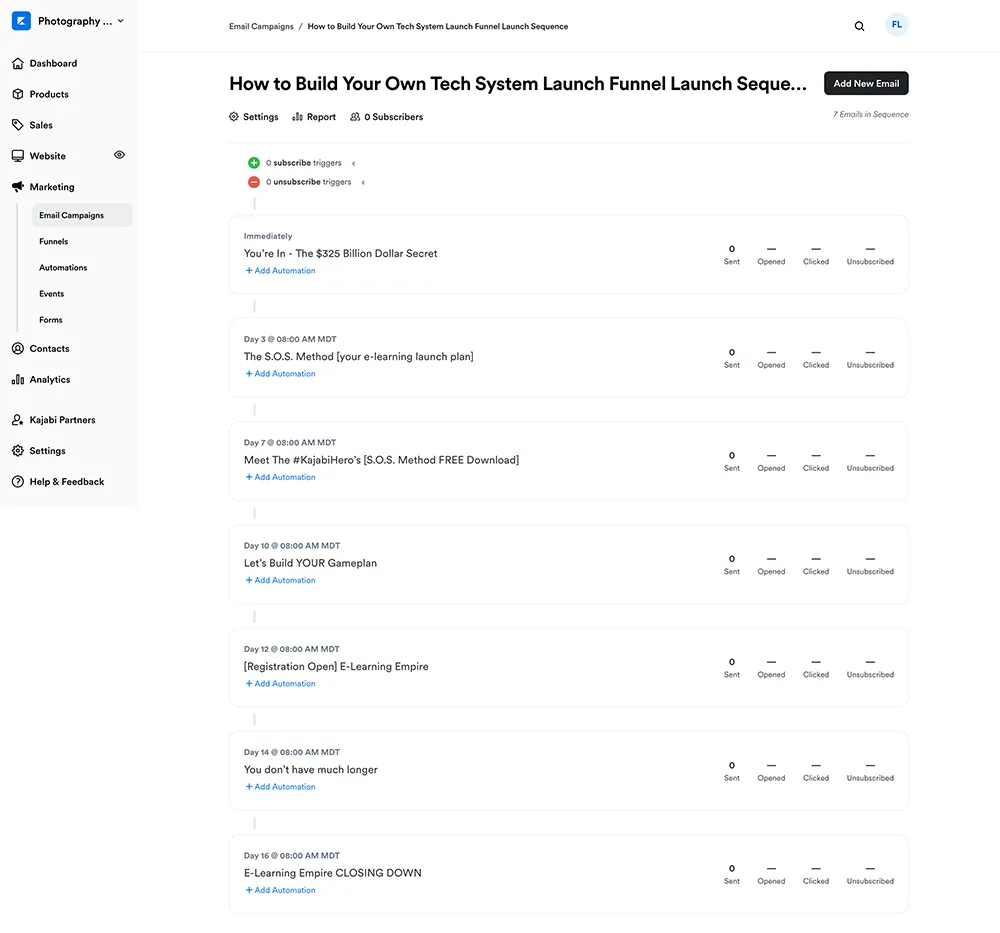
In addition, there are about 45 different ways to segment your email list based on actions that people take, tags they’ve been given by your automations, things they’ve opted in for, or products they’ve purchased. The list segmenting in this app is powerful and very flexible.
Here’s a look at some of the ways you can create filters for who to send an email to when you’re in the process of creating an email:
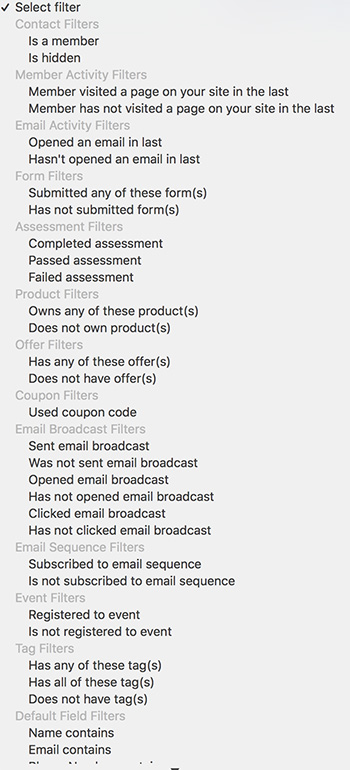
2. The email builder is AMAZING. All the tools you have for designing web pages in Kajabi exist in the email builder as well. It’s one of the most powerful email builders I’ve seen in any email marketing app anywhere. Here’s what a nice looking email designed in the email builder looks like in someone’s inbox:
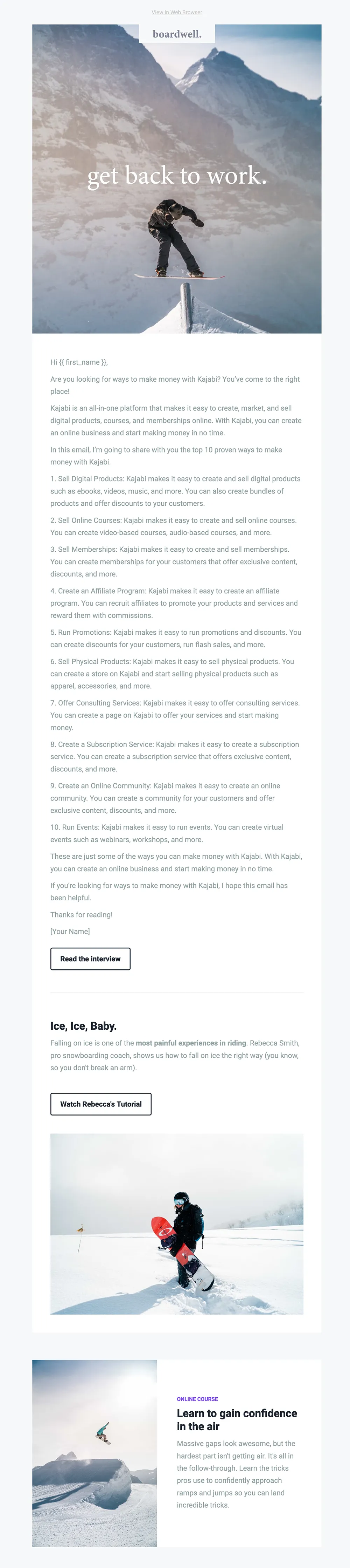
3. Creating an automated follow-up campaign, or series of emails, is easy and straightforward.
4. Building an opt-in form and tying it to an automated email campaign is also super easy. What that means is that creating a sign-up form for something like a free email course on your homepage is simple and quick. It takes just a few minutes.
Before I move on, it’s important to really grasp what it means to have your email marketing and list building tools integrated right in to the same software system that your marketing site is built on.
The bottom line is this: it makes your life around your tech platform greatly simplified.
When all of these things are tightly integrated within one platform, it means that it becomes incredibly easy for you to create full workflows for doing things like offering free things on your site as lead generators that grow your email list.
Creating the free offer content, like a multi-media mini course, then creating a web page, an opt-in form, a thank you page, and having emails sent out automatically when someone signs up…that whole process is WAY easier to accomplish on Kajabi than it is when you’re using WordPress, 15 plugins, and 4 different stand-alone apps that are tied to the WordPress site.
Alright, here’s a view of the web form, or opt-in form, editing area, which, like everything else in this this app, is super easy to use:
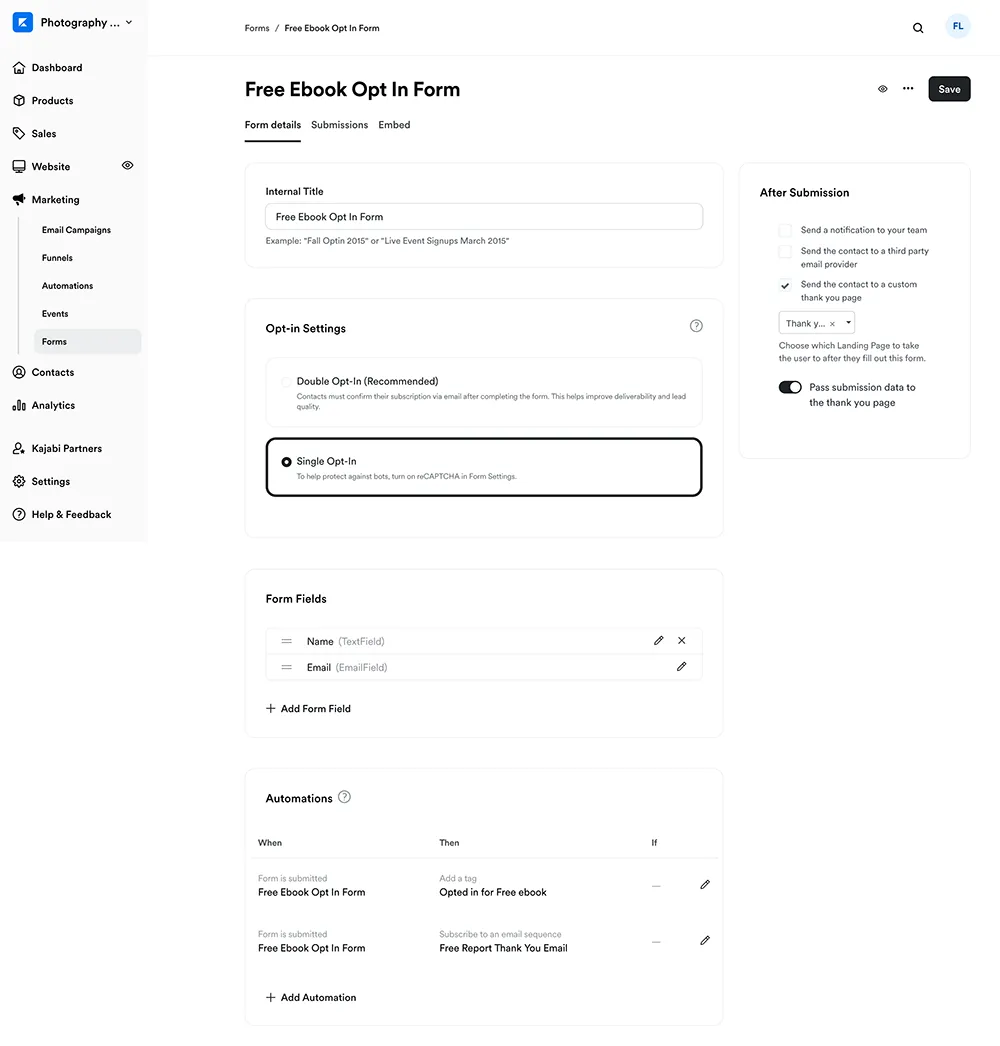
Kajabi Integrations
Out of the box, it integrates with these email marketing platforms:
- Convert Kit
- Mailchimp
- Active Campaign
- Drip
- Aweber
That means that if you’re already using something like Convert Kit for your email marketing platform, and if you like it and want to keep using it, you can.
You just turn on the Convert Kit integration and paste in your API key from Convert Kit and then any opt-in forms you have on your Kajabi site will be connected to your Convert Kit account, sending folks over there so you can manage your email marketing needs from Convert Kit.
In terms of payment integrations, you can use Stripe and Paypal. Integrating either of those takes less than 5 minutes. Are you seeing the pattern here? Soooo many things are way easier and simplified when you use this Kajabi.
It also integrates with Google Analytics, Click Funnels (for landing pages), and you can add the Facebook Ad tracking pixel as well for running Facebook ads that send people to your site.
Dozens and dozens of Kajabi integrations with other apps are available by connections made through Zapier and Segment, which are services that creates connections between apps that don’t natively integrate with each other.
Pipelines: A Marketing Funnel Builder
This set of features allows you to easily build complete workflows for things like offering a free webinar to build your list, or to build out the entire workflow and content pages for a product launch.
I have to say, this is one of my favorite parts of the new Kajabi. The creation process for building out a marketing funnel workflow like this is, in every other platform, quite a task. And it’s a task that requires you to do A LOT of visualization of where in the app to create the many different pieces of content needed for list building and marketing funnels.
In every other platform I’ve ever used or tested, the marketing funnel creation process takes you into at least 5 or 6 different areas of the app you’re using. But in this software? It’s all in one place, and the set up process is entirely automated. It’s a bit mind blowing.
When you see this pipeline tool in action, you’ll likely feel as I did: “Why the hell didn’t someone create a marketing funnel creation tool like this before?”
Here’s what it looks like when I chose to create a Zoom webinar funnel. I simply clicked on that type of funnel, and this is the very next thing I see is an easy-to-understand flowchart of the marketing funnel laid out clearly down the page. From there I can edit the placeholder content:
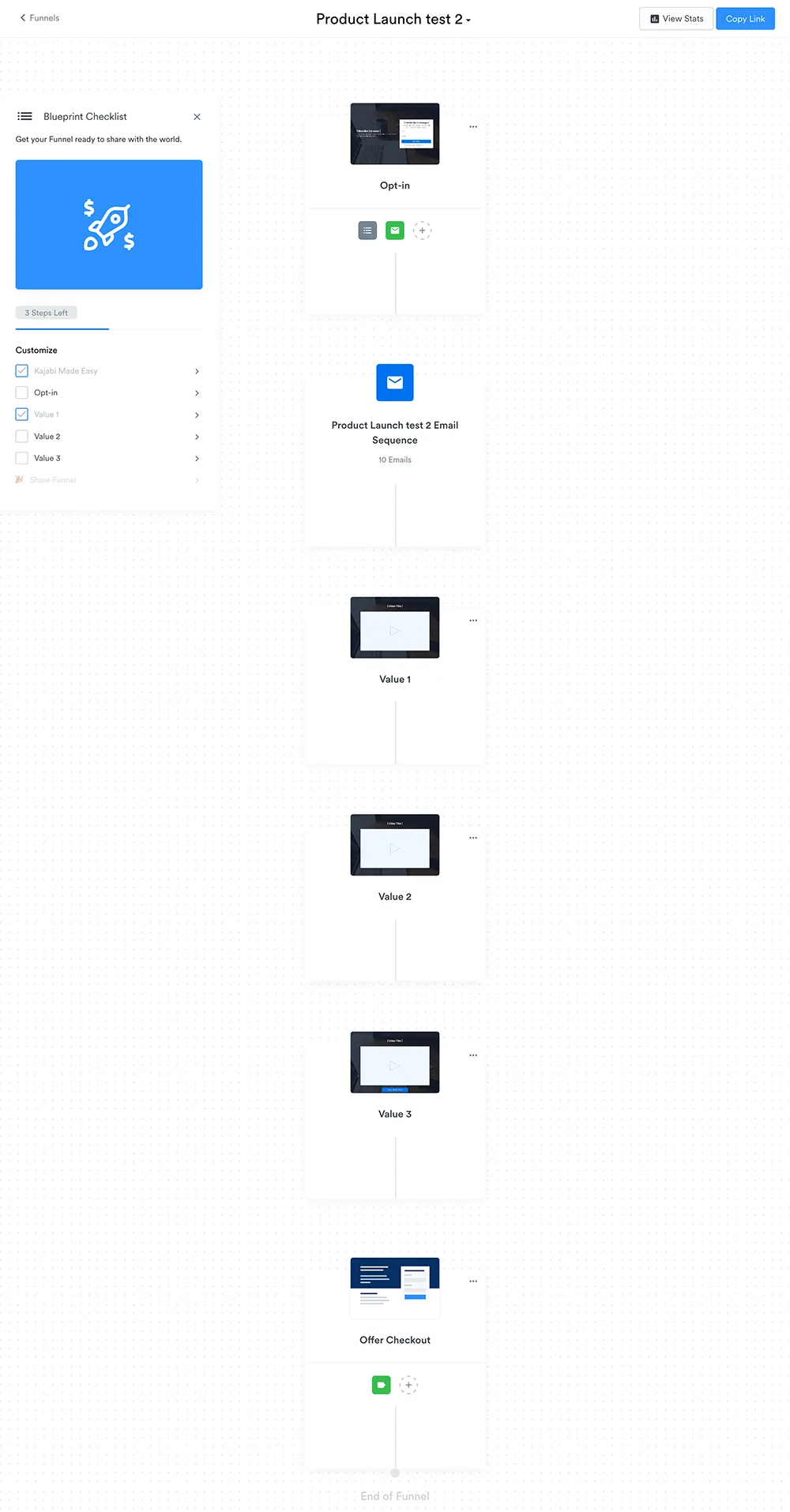
And it creates an automated series of emails that go out before the webinar as reminders, and another series of emails that go out after the webinar to help sell webinar attendees whatever it was you worked so elegantly to sell them at the end of your webinar:
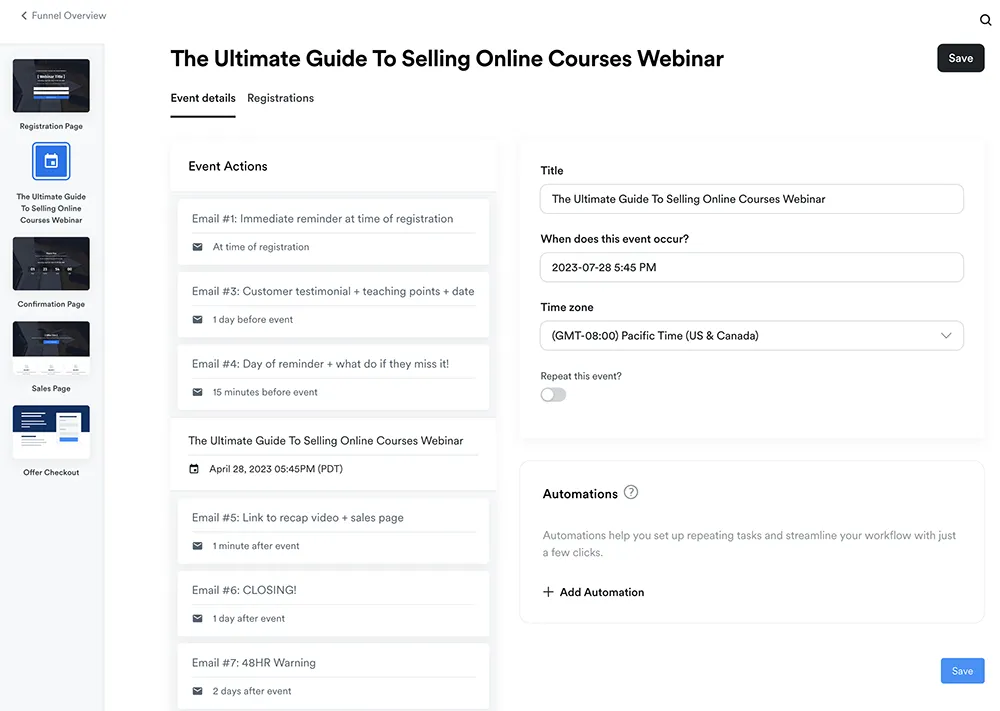
After it sets all this up for you in a matter of seconds, you just go in and edit the email copy, the copy on each page of the funnel, and the design of each landing page in the funnel. It’s insanely easy to use.
Years ago, when I used to create funnels like this in the first version of Kajabi, it would literally take me 4 hours to build a funnel like this. Now? It takes 28.7 seconds. I’m not kidding.
From now on, until I see something better out there on the interweb, this pipeline marketing funnel builder is the best, easiest way to build marketing funnels. Period.
Downsides
Nope. None. This part of of the app is amazing.
Contact Records and Management
There is a simple person record for each contact on your email list and member list inside the app. This is not a full blown customer relationship management set of features, but you can do many things you’d do in a larger CRM.
Here’s what a contact record looks like:
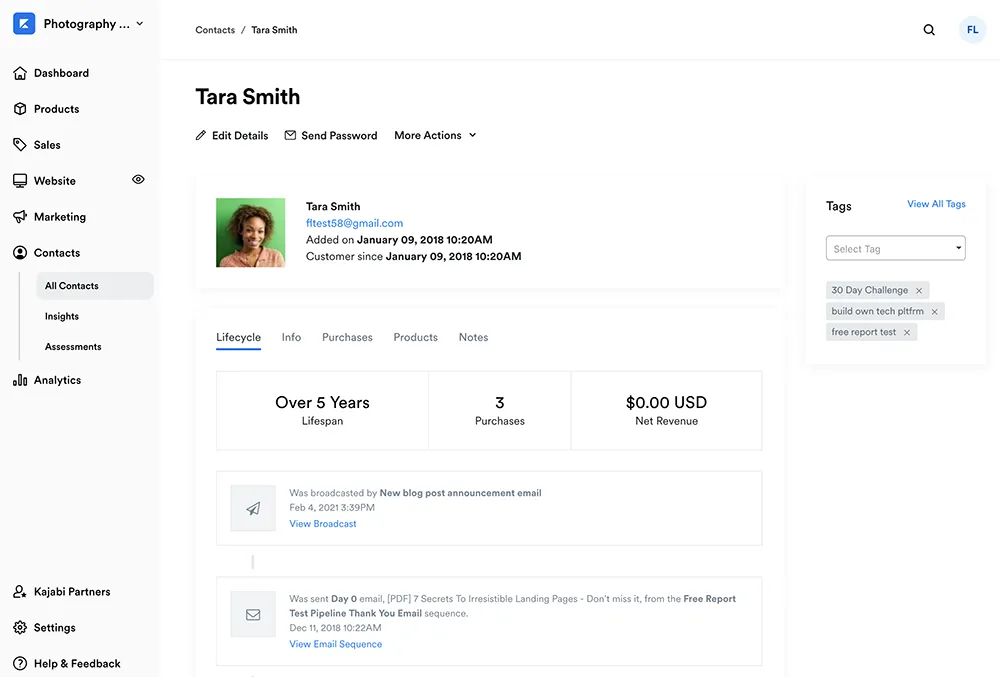
The page lists out a person’s name, email, what they opted in for, what they’ve purchased, emails they’ve received, and notes you can write about that person.
It’s great to have all of this in there, but if you’re looking for a full CRM suite of features, as you’d get with something like PipeDrive or Salesforce, you won’t find those features here.
Most small business owners selling online programs don’t need a full CRM, so the information you have access to in the person record for each member is perfect.
Get an extended 30-day free trial + a free 90-minute, one-on-one Kajabi session with me.
Step 1: Sign up for a free trial of Kajabi by clicking on this link
Step 2: You’ll get an email telling you how to schedule your free 90-minute Kajabi session with me. We can go through some Kajabi how-to things, or talk about business strategy, or do both.
Step 3: Start learning to use this software and get your new site up quickly.
Payment Processing
Here’s another big chunk of functionality that draws people to want to use an all-in-one app: being able to process credit card payments right on your site, and having all of that integrated into the main tech platform for your business.
Here are the stand out points of the payment processing features:
1. Kajabi integrates with Stripe and Paypal for payment processing, which is great.
I love Stripe (Paypal, not so much), but, here’s the thing: you can ONLY use Stripe and Paypal currently. That means that if you’d like to use something like Authorize.net for your payment processing, you won’t be able to do that.
2. You can set the currency for your courses to be in whatever currency you’d like. (The currency you get paid in will be set to whatever currency your bank uses.)
3. The checkout page when buying a course is really nice looking.
There’s also space on the checkout page where you can show your course graphic plus some bullet points to remind people of the main benefits they get when they sign up. You can even add a few testimonials with customer photos to the checkout page.
4. The checkout process is streamlined to reduce the percentage of people who bail on a purchase during checkout. All they see at first is just a simple step of entering their email address and credit card info.
When that’s done, they’re taken to a second page where they enter their name and create a password.
Here’s what the first page of the checkout process looks like on Kajabi:
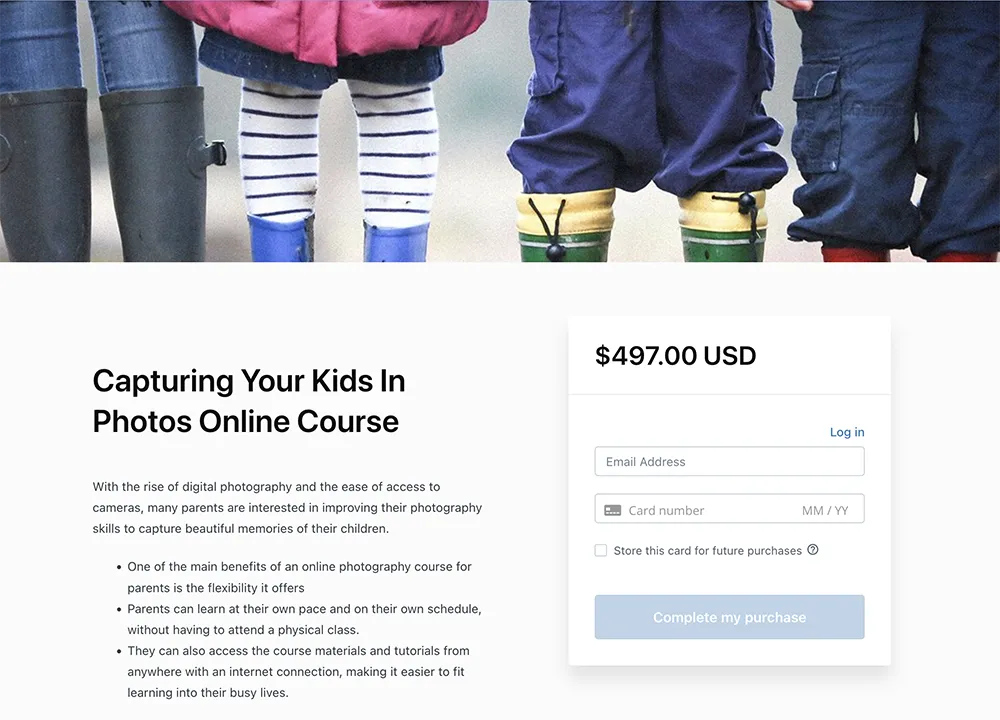
5. You can easily present customers with a terms and conditions page that they have to click to agree with before they finish the purchase process.
This is a nice option if you’ve ever run into problems with people not reading things like your refund or opt-out policy of your program in the past.
6. If you want to use upsells, which is when you present customers with another course or product right after they purchase something, that option is available in the checkout process. They’re called “order bumps.”
7. It’s easy to create coupon codes if you want to offer special discounts on your courses at some point.
8. After someone buys a course from you, you can send them to the course library page, listing all of the courses or products they’ve purchased from you.
They’ll see the course they just bought, plus, via a link in the main menu, they can see all the other courses you’re selling on a course catalog page.
This is a great feature that’s very challenging to replicate on other membership site platforms.
A workflow process like this can help you sell other courses because when a person buys one course, they’ll see all the other courses you offer.
From there, they can click on the ones they don’t own to learn more and purchase them.
Affiliate Marketing Features
There’s a built-in affiliate program if you have the Pro or Premium plan.
This allows you to manage your affiliate marketing program, while also giving your affiliates a dashboard where they can get their click and sales stats.
1. Here’s what your affiliates would see when they login to your dashboard to check their click and sales stats.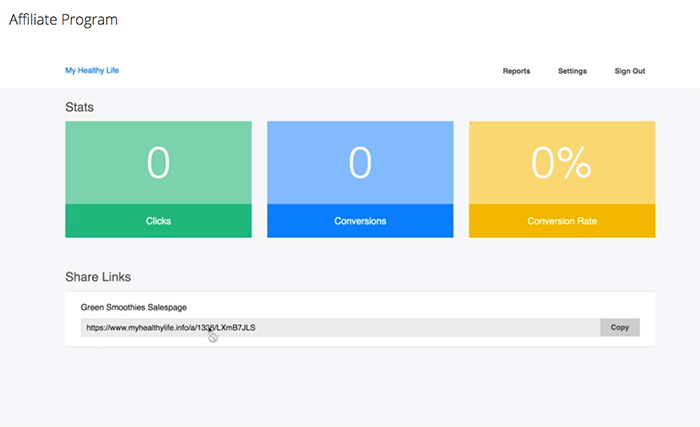
2. All the basics of an affiliate management program are in the affiliate program features, including your own dashboard, as an admin of the site, where you can track the clicks and conversions of your affiliates.
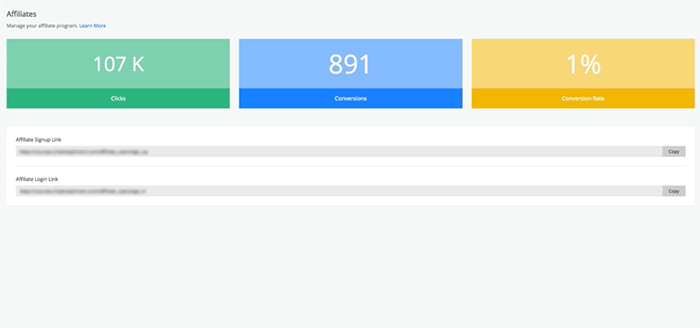
3. You can create affiliate links for your affiliates, set default commissions, override the defaults and create custom commissions for individual affiliates, and send out links for affiliates to go to a page to sign up to become one of your affiliates.
4. You can send out emails to all of your affiliates from inside the app, using the same built in email marketing features you’d use to send out broadcast emails to your regular email list, but these emails will only go to your affiliates.
Downside
You can’t upload swipe copy or advertising banners for your courses into the affiliate area where your affiliates can login.
You can, however, create a page just for this purpose in the Pages section of the app, where you’d give your affiliates different sections of a page where they could download banner images or email swipe copy for them to use when telling their audience about your course.
It’s a relatively easy work around.
Kajabi Customer Support
Kajabi has always had great support. Whenever I’ve needed to contact them over the years, the support folks have always been timely, helpful, and smart. Their support team actually stands out as one of the stellar examples of how to do customer support if you own a software company.
If you have the Pro plan level and above you can get 24/7 live chat support, and I can tell you from experience, being able to get instant help when you’re in the middle of launching an online course is a life saver. I can’t tell you how many times their support folks saved my butt during launches.
Tutorials and documentation
They have a solid set of written and video tutorials that show you how to use every section of of the platform.
You shouldn’t have too much trouble learning how to use it from their tutorials, which can sometimes be an issue with apps like this.
Kajabi Pricing
The team at Kajabi changes things periodically, so make sure you get their latest pricing and an up-to-date list of which features come with which plans by clicking on the button below to check the current Kajabi pricing.
As you’re considering the cost, remember to keep this in mind: The cost of getting all the features Kajabi has in one place by using other apps is quite high. Here’s a list of other apps you’d need to pay for each month to get the full set of features that Kajabi has in one place:
- a website builder such as Squarespace, which costs $18/mo
- a dedicated online course platform like Teachable, which costs $99/mo
- a landing page builder like Lead Pages, which costs $59/mo
- an app that gives you a private social network/community discussion space, like Circle, which costs $99/mo
- a video streaming service like Wistia, which costs $99/mo
- a paid subscription to ChatGPT to serve as an artificial intelligence writing assistant, which costs $29/mo
- an email marketing app like Convert Kit, which costs $29/mo
- an app that allows you to run affiliate marketing programs, like Post Affiliate Pro, which costs $97/mo
- a checkout cart app that connects with Stripe or Paypal so you can take payments on your site, like SamCart, which costs $49/mo
- an app for financial reporting, key performance metrics, and customer progress tracking, like Baremetrics, which starts at $50/mo
So, let me do the math for you here. The total for all those separate apps listed above (apps that you’d need to get the same functionality that Kajabi has), is $610/mo.
And the starting cost of Kajabi? $119/mo.
See? That kind of puts things in perspective, right? I don’t know about you, but this puts Kajabi in the “well that’s a no-brainer” category.
Kajabi Membership Site Examples
If you’re curious to see this software being used out in the wild, here’s some great examples of entrepreneurs who are using it:
Brendon Burchard. His main site is not running on it, but all of his courses are.
James Wedmore. This whole site is running on it, including his online courses.
Chalene Johnson. She’s using a similar set up as Brendon is, with her main site running on a self-hosted WordPress site, likely with a custom WordPress theme, and many of her courses are using Kajabi.
Modern Soul Society. Their whole site is running on it.
Balanced Cents. His whole site is on it. (Kind of sounds like I’m talking about a drug, like this site’s “on it.” And I’m definitely on it.)
Financial Recovery Institute. This whole site and its large online course is running on it. (This is a site I built for a client.)
Jen Rene. Her whole site about yoga is running on it.
Should I Use Kajabi?
If you don’t classify yourself as a “techy” person, and you know, without a doubt, that you don’t want to mess with any frustrating, overwhelming tech stuff, Kajabi should be at the top of your list for consideration.
If you feel like you need a highly customized, uniquely branded website, it may not be the best fit for you. But even if you have something like a custom WordPress site for your marketing site, it would still be my top choice for selling your online courses and other digital knowledge products.
Alrightee then. That’s it for this Kajabi review! If you’re still reading and made it all the way down here, holy moly! You’re amazing! I hope this has helped you in your quest to find the best solution for your tech platform. 🙂
If Kajabi sounds interesting to you, I highly recommend taking it for an extended 30-day free trial spin while also getting a 90-minute consutling session with me for free, and seeing for yourself whether or not it would work for you and your business.
Cheers!
~Forest Linden
Get an extended 30-day free trial + a free 90-minute, one-on-one Kajabi session with me.
Step 1: Sign up for a free trial of Kajabi by clicking on this link
Step 2: You’ll get an email telling you how to schedule your free 90-minute Kajabi session with me. We can go through some Kajabi how-to things, or talk about business strategy, or do both.
Step 3: Start learning to use this software and get your new site up quickly.

Haga clic aqui https://vitalsphere.space/chl/beauty/biodermalix/
Hello Forrest,
Thanks to you for the review. I am considering using Kajabi and would like to set up a consultation with you.
Thanks a brilliant review
My question
Is there a webinar function or a way or recording an Evergreen webinar on this platform?
If no can I ‘easily’ upload my Zoom recordings?
Hi Andro,
The tools for running a webinar in this app are essentially an opt-in/registration page for the webinar, and set of automated things that can happen before and after the webinar, such as applying a tag to webinar registrants and sending them a series of emails before the webinar and after the webinar.
It doesn’t have any functionality to do actual live streaming of the webinar itself. Most people use Zoom or Youtube Live for the actual live streaming of the webinar.
However you end up recording the webinar, yes, it’s super easy to create a page where people can go to watch the recording of it. You can just upload the exported video recording of the live webinar onto a page and send people to that.
You can even use the recording of your live webinar to create an evergreen webinar on this platform, where people can sign up for it and then instead of being sent to a live Zoom or Youtube webinar stream, you can send them to the page with the recording of the live webinar.
Hope this helps!
Cheers,
Forest
Hi Forest,
Thankyou for your extraordinary review.
My question is that if i set up a course (already prepared) and then bring in joint venture partners (people that sell my program) can they be credited their commission, automatically?
And aslo, how do you deal with customer service inquiries about my product, on this platform?
many thanks,
Roger (in Australia)
Hey Roger,
glad to hear that my review was helpful for you. 🙂
If you connect with JV partners in an affiliate relationship, meaning, they become your affiliates and promote your program to their audience, they will automatically get credited for their commissions when the people they send your way sign up for one of your courses/products.
They’re not paid automatically (you’ll need to pay them manually via Paypal or another method, like Venmo), but they’re credited for each sale automatically.
For customer service requests, I usually recommend that people use either Help Scout or Zendesk.
Both of those give you a full platform to manage customer support inquires. This becomes necessary to have when you have multiple people on your team answering customer support emails.
In both cases, it’s just one line of code that you drop into the app from either Help Scout or Zendesk and then you’ll have a little support icon in the lower right corner of every page of your site.
Messages sent through the box that pops open will land in the shared inbox in either app you’re using of those two.
Hope this helps!
Let me know if you have any other questions. Happy to help.
All the best,
~Forest
Hi Forest.
How would you rate Kajabi’s ability to offer live teaching? I need to use a virtual classroom (Interactive whiteboard, class view, screen sharing for me and my students, etc.)?
Hi David,
It doesn’t have any features that allow you to do live teaching.
Most people who use it who also have a need to do live teaching use Zoom, which has a whiteboard and screen sharing for both you as a presenter and your students, if you give them access to share their screen.
I’m not sure what you mean by “class view,” but maybe you mean a view that allows other students in the live class to see the students who are in the virtual classroom? If so, Zoom can do that as well.
Folk who use Zoom with it use Kajabi for all that it can do, such as their main marketing website, blog, online multimedia course content, payment processing, email marketing, and so on, and then they send out emails with links to their Zoom room when live classes happen.
Students click on a link and attend the class on Zoom.
Hope this helps!
Let me know if you have any other questions. Happy to help.
Cheers,Forest
Hi Forest!
Thank you for the great review. I’ve scrolled through all of the comments and I did not see my question addressed, so here goes…
I am looking to offer:
1. One course to start and then use that course to “up-sell” my membership site.
2. Membership site: members will receive fresh, ongoing weekly content (a combination of recipes, audio messages, and written content) that will keep them coming back.
I’m looking into MemberPress, but to be honest, I am not looking to mess around trying to figure it out- I know just enough to get myself into BIG trouble (:
Any advice here would be SO appreciated. Thanks Forest!
I know I can accomplish #1 via this app. But is it possible to do #2 somehow?
Hi Mel!
So glad to hear that my review was helpful for you 🙂
As for your question: yes, creating a membership site with regularly added content is totally possible with this app.
The one challenge you may run into isn’t really related to just Kajabi, but with that much content being published every week, you will eventually have a lot of content for people to navigate through in the member’s area.
That would be true if you were using Memberpress or any other teaching platform though. So, Just be aware that you’ll need to come up with a method to archive or condense the older content as you keep adding more. Otherwise you’ll end up with a member content navigation issue when you’ve got a couple year’s worth of weekly posts in there. just something to think about for the long term.
And yes, I hear you on not wanting to learn all the ins and outs of Memberpres. Most people feel that way when faced with trying to figure out how to use one of the WordPress plugins for creating an online course area or membership site area.
Kajabi is much easier to use than WordPress plugins, and if it seems like it will work for the rest of what you’re trying to build, you can get my Kajabi Made Easy video course for free if you sign up for a free trial of Kajabi via one of my referral links, like this one, which will give you an extended 28 day free trial.
No pressure on that at all. Just wanted to be sure you knew about that, since dozens of folks have told me that learning to use it via my course was way easier than trying to figure it all out from their own training materials.
Let me know if you have any other questions about anything. I’m happy to help.
All the best,~Forest
Can I use this app to put up a web site outlining my company and offer courses for sale? All in one site? Essentially I draw customers into my website and let them walk through a door into my training platform that offers courses for sale.
Hi Charles,
yup! That’s exactly what it allows you to do.
You can create your marketing website that has pages like your homepage, about page, and sales pages for courses, and then they buy the course and get access to it all within one website/platform.
Hope this helps a bit. Let me know if you have any questions about anything else.
Cheers 🙂
Forest
Hi Forest thank you so much for this detailed review it is exactly what I have been looking for. I already have Teachable and Convertkit for my current courses but love the idea of the one stop shop! Couple of questions
1. Because Teachable’s checkout is problematic for anyone outside of US (I am down under) I use Thrive Cart, like it and got the lifetime purchase recently. Can Thrive Cart be integrated with this eapp easily and does that mean you can’t use its funnels etc? Is it hard to import mailing list from Convertkt to Kajabi and students from Teachable. Many thanks
Hi Penny 🙂
Glad the review was helpful for you!
As for your question, you won’t need Thrive Cart with this app, because it has its own checkout cart built in that integrates directly with Stripe or Paypal.
You could put a Thrive Cart checkout form on a Kajabi page, but it won’t sync up with the rest of the platform after a payment goes through, so you won’t be able to use Thrive Cart with it.
If you’re going to move to this app and use it for everything, which is what it’s designed for, you wouldn’t need convert kit, teachable, or thrive cart. All of the functionality of those three apps is built into this platform.
If you wanted to keep Convert Kit in the mix, you could do that. It integrates easily, and that would give you the ability to keep using one of the best stand-alone email marketing platforms in conjunction with this larger online course platform. You’d then leave your list in Convert Kit, but would use opt in forms in funnels that are Kajabi’s, and you’d send folks through the Kajabi checkout/payment process, which would allow you to send people to a list with tags inside Convert Kit. Folks do that all the time.
But if you’re looking to simplify things with your tech stack and remove some apps, you can do that. Migrating your list from Convert Kit into this platform isn’t that hard. It only gets a bit complicated if you have a lot of courses in Teachable and you need to move a lot of different groups of students who would need access to the same large number of courses..
It can be done though. Just takes a little longer.
But if you have a pretty straightforward mailing list in convert kit, plus a few groups of students segmented in Convert Kit, and a few courses in Teachable, it’s not that hard to move everyone over..
Hope this helps a bit!
Let me know if you have any other questions. Happy to help.
Cheers,~Forest 🙂
Hi Forest thanks so much for your answer. The reason i am interested in this app is so I can stream line everything and to be able to do it myself, including the website. 3 other quick questions if that is ok. Is there any issues with this app doing AUD dollars? teachable is a pain with that. Second does it offer a refund direct from their site when purchased from their site? teachable has this issue which is why I went with thrivecart so i could control the purchases and not teachable. I don’t offer refunds at this stage for my programs. Third question i have heard varying reports on how hard it is to set up and operate – is this true? I would like to learn to do it all myself as that is the point of wanting to be in one place. Many thanks Penny
Hi Penny,
glad my previous answer was helpful for you 🙂
1) Yes, you can sell products in AUD. If you use Stripe integrated with Kajabi, wherever your business bank account is located, the one you’ll associate with your Stripe account, that’s the currency that will be used by Stripe.
You can also set the displayed currency in it as well. So, you’ll be set on that.
I had some clients in the past in Australia use this app (they’re still using it I believe) and you’ll need a way to handle the GST.
Easiest way to do that and have it automated is to use Quaderno: https://quaderno.io/#_r_forest75 , which integrates well with it.
2) With refunds, yes, you can process those directly from within the app if you like, though you can also process them through Stripe.
3) This app can be a bit challenging to learn (with a few parts of it that tend to confuse people) by going through their own video tutorials.
That’s why I created my own video tutorial course, called Kajabi Made Easy.
It has over 12 hours of easy-to-follow videos that take you step by step through the processes you’ll need to go through to build out every part of a site built on this platform, including things like building a free offer sign up workflow (funnel design), or how to set up the full workflow for someone buying a course through your site.
You can get this course for free if you sign up for a free trial of it via my referral link, like this one: https://app.kajabi.com/r/nfLjy4F6/t/4tbeyzcb , which will also give you an extended 28 day free trial.
Even though they updated some of their videos about 6 months ago, I still have people go through my course, then try a few of their videos out, and the write me to thank me for how clear and easy to follow my videos are.
Okay…hope this helps a bit!
Let me know if I can answer anything else for you.
All the best,
~Forest
Hi Forest,
Thanks for the review first of all.
I have one question.
Let’s say that I habe basic plan ($119/Mo) and I create an online course and I sell it 500 people with the price of 5 and it makes 500×5 = $2500 and I sold it within 2 years and after 2 years nobody is buying my course but I need to pay $119 monthly which is a loss for me around 119×12 = $1428 yearly.
What happens if I cancel my contract after two years? Think that 500 people have already bought my course and they should have life-time access to the course. What will happen to the course and how those 500 people will continue to watch the course if I cancel my account after two years?
Thanks in advance.
Hey Johnsen,
I would be very careful about promising lifetime access to the course.
If you feel you need to do that, I would phrase it as “lifetime access (meaning, the lifetime of the course)”. Otherwise, people may assume that they’ll get access to the course for as long they’re alive, which isn’t realistic.
But if you did offer lifetime access and you canceled your account, you’d need to move your course somewhere else, like a self hosted wordpress site, and tell all your members how to access the course over there.
People move their course content from one platform to another all the time. It can take a while to move it, but it’s not that uncommon.
Hope this helps a bit!
Cheers,Forest
Signed up for this app through the link in this blog, and got a full 28-day trial period instead of the standard 14 days. Went through Forest’s video course about how to use the app he wrote about in this review then called him for a complementary half hour consulting call. In this call, Forest told me exactly what I needed to hear, not necessarily what I wanted to hear. I was going to keep my old web site. Forest -“redo in Kajabi.” Was going to keep my current email service. Forest – “move your list to Kajabi.” Was using the Premier template – Forest “use the newer Encore template.” Didn’t need to blog. Forest – “blog.” After the initial shock, I decided to take his advice and now everything is working together and I am even saving $87 per month by only using this app. Subsequent coaching calls have been worth every cent. I now have a trustworthy guide who can take me through the steps I need to get my course up and running online. Thank you Forest!
You bet, Tom! Glad I could help you simplify things so you can get everything closer to your goals!
Thank you so much for taking the time to write this and to put the video together. It helped tremendously, and you will be the reason why we go with this app. When we pull the trigger, which will be soon, I will make sure I do it from this blog.
Forest is the BEST. I truly mean that. I have had the opportunity to work with him as one of his clients. Mind-blowing customer service, detail-oriented and gets it done better than any other contractor I ever had, and I have had many. That is totally sincere. Forest is so reliable, consistent and on point, he is like a freak of nature.
Great write up. May I ask a question? Just to be super clear since I have read about their partners program. The affiliates option you discuss that is a feature is for a paid user to be able to create a course and then give out their own affiliate link for others to get commission if they sell the course correct? It is not a link to sign up for this app – just making sure I am clear. Thank you for the clarification.
Hi Heather 🙂
Glad you enjoyed my review.
And yes, I’m happy to answer your question.
The affiliate tools I mentioned in my review are tools for you to be able to give your affiliates unique links to send folks from their communities to your site, and track sales that your affiliates make of our courses or other products you sell on Kajabi.
This app does also give you the option to become a referral partner for Kajabi, where you’d give out your unique referral partner link to your audience when you want to promote their app and earn commissions from them for sending them customers.
Every owner of this app has the option to do that by default, but the affiliate tools I mentioned in the review were the tools you’d use as a business owner to let other people send you qualified leads to buy your products and earn commissions from doing that.
Hope that helps! Let me know if you have any other questions. Happy to help.
All the best,
~Forest
Hi Forest… I would like to begin reviewing your training videos but don’t want to start the timer on my 28 days because I’ve ordered a new computer which won’t be here for 10 days. Is it possible to gain access to that training now and start and then come back and fill out your form when I’m ready to begin my 28-day trial?
Wow, Forest. Your attention to detail on this post is spot on. Thank you so much for taking the time to put this together. It can be tough wading through all of the content online these days. Thanks for making everyone’s research and decision-making process easier!
Hi Misty!
Thanks so much for your note.
I’m so glad to hear that the review helped you. You’re welcome for creating it. It makes me happy to hear when my work helps other people who happen across it.
And thank you for the work you do in the world as well. I just took a cruise through your website. Looks like you’re up to some great things!
And the photo story on your about page was super fun to scroll through 🙂
Hope you’re staying safe and healthy over there.
Be well,
~Forest
Greetings Linden and excellent review.
I would like to book a free session to talk about consulting with you to help me start this subscription based training and consulting service.
Please let me know the best time to contact you, or feel free to contact me at your convenience.
Thanks again, and look forward to hearing from you.
Jason
Hi Jason,
I just sent over an email response to you.
Looking forward to chatting with you soon 🙂
Cheers,
Forest
What’s comparable to this app’s functionality wise but cheaper? 1800 a year can be a lot if you’re not even making that monthly yet.
Hi Steph,
you could check out Podia, which is a less expensive competitor to Kajabi.
Podia doesn’t do as much as this app does, but it’s similar and costs less.
Podia has had some hiccups in the last 6 months that were pretty problematic for people using it (like charging hundreds of customers all of their remaining payments in a payment plan all at once on the same day) but I think it’s still worth considering at this point.
As for the monthly cost, I tend to look at software expenses like that as the cost of doing business online.
If I had a brick and mortar store in my city, the rental cost for just the physical space alone would be $8,000/mo.
If you work towards selling an online course that costs, say, $47, you’d only need to sell 3 of those per month to cover the cost of this app if you’re on the Basic plan.
And if you work hard to grow an email list in the first year of your business, if you were to do a bigger product launch of your course to a list of 1000 people who know, like, and trust you, you could end up selling 100 seats in your course, which would bring in $4,700…and that would just be one of your revenue streams.
From that perspective, the monthly cost is minimal, given everything it allows you to do.
Hope this helps a bit!
Let me know if I can be of any help around the decision process.
All the best,
~Forest
Hi Forest, great review! I am thinking about using this app as an all-in one solution. I want to have a blog and eventually sell courses for audio recording. Would the SEO capabilities for blogging be sufficient for building a large audience by creating silos of content?
I can’t think of any logical reason why it couldn’t drive traffic. But I guess I’m hesitant because I haven’t seen any examples of someone who does a lot blog content (tons of articles) as a big part of their traffic strategy for building an audience.
Do you know of anyone using a heavy blogging content focused strategy that drives traffic using this app? And would you recommend it for someone like me that wants to include a lot of blog article creation one (possibly big) part of my audience-building strategy?
Thanks!!
Hi Jude 🙂
I’m glad to hear that you enjoyed my review!
With SEO and this app: there’s a list of about 56 things that need to be done with regard to on-site SEO work for any given piece of content.
It’s a checklist that I myself run through for every piece of content I create, like software reviews. You can find that on-site checklist at the backlinko.com site.
You can do each of the items on the list on a Kajabi site, so there’s no problem there.
Beyond that, the other key part of SEO work is getting back links to your content and promoting your pieces of content.
Those things don’t have to do with your website software though, so there’s no issue there that would concern this app.
So, you shouldn’t have any troubles with creating a lot of content in terms of getting any content on your site to rank well in search results, at least in terms of the part of your SEO efforts that require you to do things on your site.
There’s many other factors that go into getting content to rank well in Google search results though, so even if you do everything correctly with your on-site SEO work, that doesn’t guarantee that you will end up ranking in the top 10 or top 5 spots in search results.
But as far as this app is concerned, it won’t hold you back at all.
As for examples of Kajabi sites that use a lot of content marketing/blogging to drive traffic to their site, have a look at https://jenrene.mykajabi.com/blog
I searched through a handful more site examples that I know of, but am not finding any others I know of at the moment that use a lot of blogging for traffic generation. They exist, I’m just not finding any on my list of examples.
Hope this helps a big 🙂
Let me know if you have any other questions about anything.
All the best,
~Forest
What a great and comprehensive review -thank you so much!
Can this app replace an email marketing platform? Will it accommodate newsletter sign ups?
Thank you!
Hi Susan,
glad you liked the review and that it helped you out a bit!
Yes, this app has built in email marketing features and can replace whatever you’ve been using for your email marketing needs.
And yes, it makes creating opt in forms for newsletter sign ups, or free offers, very easy because the tools to drop opt in forms on any page of your site are directly integrated into the platform and will put people on your email list with you just needing to make a few clicks to set it all up.
Hope this helps a bit, and let me know if you have any other questions.
All the best,
~Forest
Do you have an example of a kajabi site that has used html coding etc to create. i think it’s super simple to use but it’s hard to get past the basic presentation. also do you know why people like brandon and chalene dont use it on their main site?
Hi Tasha,
I don’t have any examples of Kajabi sites that have done any customizations at the level of creating custom HTML via the Liquid programming language.
Sorry about that. If I think of any, or find any, in the coming days, I’ll circle back to you and send you a link.
One thing to keep in mind is that they just released a major update to their Pages section, which allows you to create much more complex, interesting, and unique page designs without touching HTML.
These tools are only currently available for the stand alone pages you can create in the Pages section of the app, which you’d use for pages like your About page or sales pages for products/services.
The new design tools are part of the Encore theme platform, which is more powerful than the Premier theme platform that was available in the app.
I am a few days away from being able to update my review here to show the new Page builder tools that come with Encore, which is why you didn’t see any of that in my review at the moment.
One caveat to these new design tools: you can’t use them yet for the homepage or the blog page. Those pages are controlled by a separate design editor in the app. The Encore design tools will come to those areas of the platform sometime in Q1 of this year, so, they should arrive within a few months from now.
The new Encore design tools allow you to create designs/layouts that are similar to what you can do with the Divi theme in WordPress, if you’re familiar with that theme platform.
If you haven’t started a free trial to take it for a spin recently, I’d recommend checking it out again and going into the Pages section to see what’s possible with the new appearance editor, which is using the Encore theme platform.
Here’s an extended 28 day free trial if you’re interested in checking things out in there again: https://app.kajabi.com/r/nfLjy4F6/t/i42dd7g3
Hope this helps!
Let me know if I can be of any help around anything..
All the best,
~Forest
This is an incredible and detailed review, Forest. We just signed up for this app!
I’d like to talk about using it for a membership site. Not a course site.
We’re building a course for Financial Advisors on Kajabi. We’re in and purchased a plan. We will teach Financial Advisors soft skills in the course.
The second piece of the puzzle is a membership site, not for Financial Advisors – but for their clients. The Advisors will give their clients access.
We need a landing page with content for a clients – a paid login that then allows access to:
-The site that has various categories (think widowhood, this crisis, that issue etc)
-Blog Material
-Videos to accompany the blogs
-Community
The community feature doesn’t appear to tick the above boxes and the blog on this platform seems to be lacking.
Someone we know recommeded it for the courses BUT mighty networks for the Membership site for the clients of the financial advisors.
Can you please provide some insight as we embark on this leg? Thank you!
Hi Mitchell,
glad that the review was helpful for you!
If the goal is to give the advisor’s clients access to paid content, what you’d need to do is create a separate site for each advisor.
The content that you want to put into blogs would be put into a structured course area with separate categories and then each lesson post in a given category would contain what you were thinking of putting into blog posts.
You can add videos on each post as well as any downloadable files you want people to be able to access.
Then, clients who sign up for access to this paid members area would get access to the product/course with the content for them in there as well as the Community product you’d set up for them.
One purchase process would give them access to both the course and the community area.
That would solve what you’re trying to do, but in order to pull that off, as I mentioned above, you’d need a separate site for each financial advisor.
That would be true of any platform you use though. The higher level plans would give you the ability to create many separate sites, and if you need more than what a given plan shows on their pricing page, you can contact them and set up a special Enterpirse plan behind the scenes.
I like most of what Mighty Networks does around their community features, though I’m not a big fan of their fly out pages for reading posts. I’m in a Mighty Networks site often every week as I’m part of a community that uses it. It’s nice, and it could possibly work for presenting the content you wanted to put into blog posts, but their course features are new and not as easy for people to use as Kajabi’s course features, and they don’t have built in video streaming like Wistia does. (You’d need to use their course area in Mighty Networks to be able to organize your content for the clients of the advisors.)
So, this app would work great for what you’re trying to do, at least based on what you’ve told me.
Hope this helps!
All the best,~Forest
Hi Forest,
Hope you are doing well.
Just as a heads up I really enjoyed your course content that I subscribed to last Fall. Very well done.
As a follow up to Mitchell’s question, I’m wondering if you could do the following instead of having separate websites for each Financial Advisor. Could you have let’s say 3 membership levels – Silver, Gold and Platinum – and each FA would subscribe to the particular level they were interested in. Within each membership level, you could have additional video courses as you would graduate to the higher levels. Then each FA could invite their clients into whichever level the FA was a member.
Would that accomplish the same or something similar to what Mitchell was asking?
Thanks.
Neil
Hi Neil!
I’m glad to hear that my Kajabi tutorial course was helpful for you!
As for your question, Mitchell followed up with further clarification of what he’s trying to do via a private email. What he wants to do is less complicated than what I originally thought he wanted to do, so there’s likely an easier solution for him.
To your question though, you could have 3 different membership levels and each of those levels/plans could have different amounts/types of content.
The way you’d do that is create 3 separate products/courses in the app and set the content up for each of them appropriately, with, for example, the Platinum version of the product/course having more than the Silver level version of the product.
Then you’d create 3 separate offers that would give access to the appropriate version of the product/course. The offers could also give clients access to other products as well, based on what each plan level is supposed to give clients. For example, the Platinum level could give clients access to a Community product, meaning, they’d also get access to a private community group space in the member area where they can interact with other people and get support from someone in there who could answer further questions for them.
So, yes, you can do what you’re talking about, but I seem to recall that you were thinking of setting up something similar, but that it may have been slightly different than what Mitchell is wanting to do…or maybe you’re both wanting to set up the same exact kind of workflow?
Either way, I hope this helps a bit.
Cheers!
Forest
Thanks so much for the legwork. I especially like that you gave the limitations/drawbacks of this app as well as the benefits. I have one question regarding pricing. How easy is it to upgrade from one level to the next? For example, if we purchase either the basic or growth plan, can we upgrade if we need to move to another level?
Hi Wanda,
glad that you got some help from this review 🙂
It’s very easy to upgrade from one plan to another in this app. Just takes a couple clicks and you’re done.
Hope that helps!
Let me know if I can answer any other questions for you. Happy to help.
All the best,~Forest
Thank, Forest for the great review! It looks like this app will be way, way simpler to set up than the tech stack I was cobbling together! That said, I saw that Kajabi integrates with Active Campaign. However, from what I understand, Kajabi can already handle marketing automation and bulk email campaigns. So, I’m wondering what could AC bring to the party that would help improve this larger platform that can run courses?
Hi John,
Yes, you can do all of the basic email marketing automation tasks in Kajabi that you can do in Active Campaign.
There’s a handful of things that Active Campaign can do that this app can’t, but those things aren’t the kind of things that would prevent you from being able to build a multi-six or seven figure business if you decided to use the built in email marketing features in this app instead of using Active Campaign.
Active Campaign has a more flexible email builder that allows you to create more custom looking email designs, but that’s not actually something I’d recommend doing, because plain black and white text emails with a photo or two actually convert better than fancy looking, heavily designed emails that look like their from REI.
AC also has some CRM pipeline tracking and artificial intelligence powered list segmentation and personalization features that Kajabi doesn’t have, but again, those things aren’t super necessary to get a new business off the ground, or to grow the business you already have.
Hope this helps a bit!
If you’d like to chat a bit more about whether or not Kajabi is a good fit for you, I’d be happy to do a free 30 min call about that with you and see if I can be of any help in your decision making process, if you haven’t decided yet.
Regardless of that though, good luck with everything!
All the best,
~Forest
Hi, Forest. As all those who came before me said — thanks for the review! It’s awesome 🙂
I’m not quite clear on what I’d need payment-wise. Do I need additional tools or apps to use Paypal and Stripe?
And about the limit of 5 courses … I know you don’t have anything to do with it, but I wanna say … that’s some steep cliff, man! Does each invoice count toward the limit? Or can I sell lots of digital products AND 5 courses? What if I just sell access to videos from a live program? Is that a course?
Here’s what I’m using now:
*Infusionsoft, including affiliate and ecommerce
*Thrive Themes
*Memberium
*Vimeo
*I’m sure a bunch more!
I’d like to keep my site based on Thrive Themes, but can it be hosted by Kajabi?
And, for my great-big question, the one I’ve been scouring the Internet to find: What else could I possibly need if I were to switch to this platform? Or, rather, what’s a Quick List of what it’s missing in terms of what’s out there in the industry?
Thanks so much. I’m considering clicking inside that purple box 🙂
Hi Renae!
So glad to hear that the review helped you in some way 🙂
As for your questions:
With the payment processing: all you need is either a Stripe account or a Paypal Business account, or both. You can use either of those, or both together. I recommend to folks to just use Stripe because that will keep folks on your site during the payment process. If you use Paypal, they will stay on your site, sort of, but the paypal checkout process pops up in a pop over on top of your site, and it adds a couple extra steps to the payment process, which can increase the percentage of people that don’t complete the payment process.
As for the limit of 5 products: it’s actually a 3 product limit for the Basic Plan, and 15 products for the Growth plan (which is the plan I’d recommend using because it comes with the Automations, which are super necessary to build your email list.)
What that means is that you can create 3 online courses, or 15…or, 2 online courses and a monthly community (for example), meaning, a “product” refers to either an onlien course or a community space (which is like a private Facebook group but not on Facebook…it’s right inside your member area.)
And you can sell as many seats in those courses or communities as you can.
So, you could create a 3 month online course with videos, downloadable pdf worksheets, and written lessons, for example, and you could sell it to 1,000 people (or more) and that would just count as 1 product in the 3 product, or 15 product, limit.
Then, you could create a community product and sell that as a recurring monthly membership and sell it to 10,000 people, and that would be 2 products of your 3 or 15 product limit.
Hope that clears that piece up for you 🙂
As for the Thrive theme wordpress site: if you want to keep using your wordpress site, Kajabi wouldn’t be able to host it. They are a hosted solution and their websites live on their servers, and they don’t host websites on other platforms.
Some people to keep their wordpress site and then just use Kajabi for their online courses and member areas, but that means that in order to make things easier on you, you’d want to have a separate email marketing platform, meaning, you’d not use Kajabi’s email marketing features.
This is because integrating its email marketing features with your wordpress site isn’t the easiest thing to pull off and involves messing around with code.
So, if you want/need to keep your wordpress site, you’ll still need a webhost for that, and will also need an email marketing app in addition to this app for your online courses and/or community spaces.
Infusionsoft is probably a bit of overkill for you, and you’re probably paying a lot for it, but if you want to stay with it, you can. There’s a way to integrate Kajabi and Infusionsoft.
If you want to simplify your tech platform, using this platform I reviewed here for your marketing/blog site to replace your WordPress site would allow you to really simplify things, because then you could use it for your main website, your email marketing app, your online course/community app, landing pages, video streaming, checkout/payment pages, and your affiliate marketing system.
But it would come down to whether or not you would be happy with the design options available to you in Kajabi.
As for the list of things that it’s is missing, that’s a great question. They call their app an “all-in-one” app, but in reality, it’s a “mostly-all-in-one” app.
The biggest feature set that it’s missing is a customer support ticket system to handle emails from prospects and customers.
There’s an easy fix for that though: use Help Scout for your customer support system. Then, you’d grab one line of code by copying it and pasting it into a spot in the settings of your site and you’ll then have a button that anyone can click on in the lower right corner of every page of your site, including inside the member’s only area.
They click on that button and a pop up opens up where they can send you an email to get help.
We’ve been using Help Scout for years and love it.
It’s a life saver and super necessary to have once you have even just one team member helping you answer customer support emails.
Hope this helps a bit, and I’d be glad to pick up the conversation in a free call if you like.
Cheers!
Forest
Thank you for the review, Forest! I’m just starting to learn all the different aspects of running a business with online courses. This app keeps coming up and so I appreciate you spending the time to share your knowledge.
I do have a question…who owns the email list?
Hi Joyce!
Glad to hear that my review was helpful for you 🙂 There’s definitely a lot to learn when it comes to running a business that sells online courses, eh? Hope my review made that process a bit easier. (Oh, and by the way, if you haven’t already downloaded it, there’s an ebook on my homepage at claritylab.co that will give you a broad, comprehensive overview of everything that’s involved in creating a business like this. I wrote it for folks like you who are at the beginning of the journey because there just isn’t a good map out there that shows folks everything that’s involved.)
As for who owns the email list on your Kajabi site, you do 🙂 Same goes for any content that you put on the site. They never take ownership of anyone’s content or email list, as those are assets of your business.
Hope this helps a bit. Let me know if you have any other questions. Happy to help 🙂
All the best,
~Forest
Thank you for the in depth review Forest. It is very helpful.
I am wanting to create a monthly membership site. Is this platform set up to automatically process recurring payments, and if they are, can it be set to removed a member’s access if their payment method is denied? I would also like an option where they can pay a year at a time for a course. Does it get confusing if they have one course and then purchase another course?
Thanks for your time.
Hi Melissa,
You’re welcome for the review. I’m glad you found your way to it and that it helped you out.
Yes, you can do monthly recurring payments for a monthly membership site on this platform, and yes, if their payment is declined, they automatically will lose access to the member’s area.
And yes, again, about setting up an option for your members to pay for an annual subscription to your membership.
No, it doesn’t get confusing if people purchase multiple courses. They can always go to their My Library page and access any of the multiple courses or memberships they’ve purchased from you.
Hope that helps!
Cheers,
Forest
This app looks great, and you cover quite a bit in this review. I have been having trouble finding what the emails actually look like when sent from it. Do you know if there are ways to visually customize the email layouts and graphics, not just the text content?
Hi Skyler 🙂
Kajabi’s emails are currently pretty straight forward: centered black text with a white background. You can add photos wherever you want, but they don’t have tools for creating HTML email templates, like Mailchimp or Active Campaign’s email builders do.
I’ll drop in a screenshot of what the emails look like below (and thank you for making me realize that I forgot to put in a screenshot like this in the review.)
This is the welcome email folks get when they get access to my video tutorial course about this app (just for context):
This is the top area of the email builder area:
https://www.evernote.com/l/ACqDR42Er-1LYpIzVllS69wn8H0accdMUyM
And this is a little lower down the same page:
https://www.evernote.com/l/ACp-HnjuJ7pNoIcDbvwa2b2vD_t6joK0aC0
And this is what the emails will look like in an inbox:
https://www.evernote.com/l/ACqBJTNtDPJASLPpmHVvR-jgJUHxAwWG0N4
As you can see, they are pretty clean, simple, and straightforward. If you’re concerned about that, though, I wouldn’t be concerned.
If you google around for it, you’ll find a bunch of usability studies that have been done over the years that show that plain text, black and
white emails without any fancy colors, columns, or graphics, always, always convert far better than fancy HTML designed email
templates.
The reason? Simple black and white emails without all the fancy graphic design and columns look like emails that you get from a friend.
And that helps people feel like you’re not trying to sell them anything, which helps them be more open to actually buying things from you
in the future when you do promote things you’re selling.
When people get fancy, highly designed HTML emails, those emails look like emails from big companies, like REI, which makes people
feel like they’re being sold something, which they don’t like, which makes them less likely to keep opening your emails and to actually
buy things from you.
Just thought you’d find that interesting if you weren’t aware of those usability studies.
Bottom line: plain text emails work way better than HTML emails with lots of colors, graphics, and columns.
Hope this helps a bit!
All the best,
~Forest
I am starting a website that will showcase my personal branding photography, marketing and business coaching to small business owners. I want to have a blog, opt-ins and the ability to sell online courses AT A LATER date. Would this app be a good platform to build from even though online courses would come later? Not sure which direction to go between this app or Word press site. I would welcome your opinion.
Hi Doug 🙂
It’s hard to answer your question fully without a few more details about what you’re wanting to build, but there’s a good chance that this app could be a great fit for you.
Part of it would come down to how you wanted to display your photography work. If you’d like to have a customized looking gallery for your photos, a self-hosted WordPress site might be a better option.
You could still use this app for your online courses, email marketing, and landing pages though.
But the blogging and opt-ins for free offers all work really well on Kajabi. Building the same kind of functionality on a WordPress site takes a bit more work and plugins to manage your opt in forms.
And if you went the WordPress route, you’d likely need to use a third party email marketing platform, like Active Campaign if you wanted to do more that what you could do by using it’s email marketing features integrated with a WordPress site.
I’d be happy to hop on a call and have a quick chat about this with you and see if this app could be a good fit for you.
If that sounds interesting, you can book a free 30 minute discovery call here: https://claritylab.satoriapp.com/offers/18037-30-minute-discovery-call
Looking forward to chatting with you if that sounds good to you!
All the best,
~Forest
Is there still no email segmenting?
Hi Lee,
there is definitely email segmenting in this app…a lot of it actually.
There are about 35 different ways you can create segments for broadcast or autoresponder emails in it.
Hope this helps, and let me know if you have any other questions about anything. Happy to help.
~Forest
Does it allow for other languages? All my courses are in Spanish and the menus should be in Spanish.
Hi Yvonne 🙂
yes, you can display the language on a Kajabi site in Spanish.
Funciona bien!
It won’t change all the text on your site, but it will change things like checkout page instructions and text on the member profile page.
Other text on your site, like the menu items, can be manually written in Spanish by you.
Hope this helps…
Adios,
~Bosque
Hi there, thanks for the great review! What about the webinar feature: is it any good? Is it a good substitute to Webinar Ninja, for example?
Hi Aysha!
I’m glad the review was helpful for you 🙂
With this app’s webinar feature, they don’t actually have webinar features built in in terms of running the actual webinar. To run the actual webinar, you’d still need to use something like Zoom, Webinar Jam, or Webinar Ninja.
In other words, it doesn’t handle the live video streaming of your slides and webcam, if you’re using one to show you on screen with your slides.
What they have for Webinars is everything but the live video streaming part: the registration/opt in page, adding people to your email list, automated emails before the webinar, automated emails after the webinar, sales pages for your offer, and payment processing for folks who buy your offer that you pitched during the webinar.
So, it’s basically everything you need except the live video streaming part. In the emails that go out before the webinar, and on the thank you page people see after they sign up, you tell folks how to access the webinar when it’s time for it to happen (whether it’s live or pre-recorded) by giving them a link to join the webinar.
And beyond that, the rest of the platform comes into play, such as all the things on the front facing marketing/blog site and the online course area for delivering digital products like online multimedia courses (they use Wistia for video streaming, and that’s built in, but again, Wistia doesn’t do live streaming for webinars yet.)
Hope that helps a bit!
Let me know if you have any further questions about anything.
All the best,
~Forest 🙂
What do you recommend for live streaming webinars? There are so many options! Some so expensive! Is there a simple inexpensive one that you can use an animated PowerPoint and have a chat box?
Hi Bridgett,
I’d recommend using the webinar version of Zoom. That would allow you to show your powerpoint slides on your screen and also have a chat box next to the slides.
And when you want to, you can show yourself on camera instead of your slides.
Cheers!
~Forest
Hi Forest,
Thank you so much for providing such an incredibly detailed and honest review, and feedback in the comments section – even down to the nitty gritty details and comparisons, so hugely helpful!! 😀
I’ve been researching Kajabi vs ClickFunnels vs a WordPress build for a month or so, and I still learned about additional features from you that I wasn’t aware this app even included!
I have a couple questions for you…
If I’ll be relying on an ad to an evergreen webinar, where people can then purchase my course at the end, would EverWebinar be a better option to integrate with than Zoom?
And can you bundle 2 products: with a Course set up as 1-time payment, and the other product: access to the Community as a recurring payment (yearly, etc)?
Thank you so much!
Hi Angie!
So glad to hear that my review helped you out in your decision process.
Crazy how much time it takes to research what software to use for your business, eh?
As for your questions:
1) Everwebinar has a few more features for setting up evergreen webinar funnels than Kajabi does, but you can create the basics that you need for an evergreen webinar funnel right in this app.
You’d create a webinar pipeline, then set it to be a recurring evergreen webinar, then on the webinar page where people will go to view the webinar, you’d simply put the recording of your live webinar on that page.
So, if you did the original live webinar on Zoom, you’d record that either with Zoom or with screen recording software like Screenflow, and then you’d put the recording of the live webinar on the webinar replay page.
Everwebinar has some features that allow you to make it look like your recurring webinars are live, when they really aren’t, so if that’s what you want to do, I’d use Everwebinar instead.
Just keep in mind that if you go that route, you’ll need to also use an email marketing platform like Active Campaign so that you can connect that to Everwebinar AND Kajabi, because Everwebinar doesn’t integrate easily with its email marketing features.
2) with the bundle: access to products in this app are set up via offers, and each offer has one set payment option.
So, if you want to bundle Course A with Community A, you can do that, but that offer would have one price with one payment method, such as a one time payment of $497.
You can then also bundle Course A with Community A and offer it for a 5 payment plan, such as 5 monthly payments of $97.
Both of those payment options for the course and community could live on your sales page for the same offer. They buy the course and community either with a one pay option or the 5 monthly payment plan option.
Or, you could offer Course A and Community A both for a monthly recurring payment with no end, which would be a “cancel whenever you want” style of membership.
But you can’t bundle Course A as a one time payment but in the same purchase set up a recurring monthly payment for Community A.
Those would have to be sold separately. They’d have to buy an offer that gives them Course A for a one time payment, and then in a separate transaction, they’d need to buy access to the Community A for a monthly recurring fee.
Those are two separate payment types that need to be set up differently in Stripe or Paypal, and they can’t be combined in one payment process.
If you’re aiming to have monthly recurring revenue, I would consider shifting your business model to just offering the community and course together for a monthly recurring fee.
The focus with this kind of model shifts more towards the benefits of the community and secondarily they get access to your course content, but the course content is dripped out to them in a way that keeps them in the membership for a while, meaning, you don’t give them access to your whole course all at once.
Hope this helps a bit, and I hope you have a great weekend over there!
All the best,
~Forest
Hi Forest,
Wow. Wow. WOW!! What a detailed and ridiculously thorough response to all of my questions!! I am so blown away and appreciative of your sharing so much 😀
Here are my responses and some additional questions that have come up while processing…
Part 1:
EverWebinar + ActiveCampaign: When researching building everything out separately on WordPress, I was hugely interested in ActiveCampaign. I know you can combine that with Kajibi for more power in general – but after reading your review and seeing that it probably isn’t necessary – that was great news!! …And now to find out I would still need to use it if I were to use EverWebinar… I’d really like to keep things as simple, but also as powerful as possible while building an online course focused, online business. So I would probably use the other routes you suggested, then I would avoid using EverWebinar and ActiveCampaign. (Plus, combining the 2 gets expensive overtime as your number of subscribers increases).
(If it helps, my new online course will be focused on life coaching in general, but also diving into intuition, Law of Attraction, and more ;))
Do you have any thoughts on creating a course in mostly audio format like a podcast vs mostly video (which I know is more popular/standard), in terms of which delivery method is more effective and engaging for students?
– I don’t plan to need to show things on video much (like in the case of a screen share).
– I prefer calls myself, in terms of providing them to students, and as a student myself (unless you need to see a demo of course).
– How would the audio options play out in this app – I believe they would work…
What about offering coaching via calls vs. webinars? And while I understand more about how the webinars will work in it (all thanks to you!), how would offering coaching calls with it work?
Part 2:
Thank you so much for explaining how all the bundles would work in this app too! I will take your membership suggestions into consideration as another option.
I have been doing more research on the options of lifetime access to all vs not, and I am leaning towards lifetime access to all, because I have received feedback that the conversion rates are better.
On that note, do you have any additional feedback on including lifetime access to everything up front or not:
– A: Lifetime access to the course and lifetime access to the community vs.
– B: Lifetime access to the course with 1 year access to the community, then charging every 6 mo or 1 yr for access to the community?
– I believe the conversion rates will be higher when offering lifetime access to everything upfront
(like I mentioned), and/but I also understand that having the option for upgrades later will increase the lifetime value of each client.
Further along that note LOL – can you offer any feedback on pricing a value packed, super comprehensive, “master,” “signature,” course at $1995 vs. $2995?
– Especially if there are no other related up-sells?
– Would also probably make more sense to charge the higher rate when offering lifetime access to the whole thing vs a recurring subscription to a community membership, and I realize the $1995 is more common and would probably have a higher conversion rate too, but again, I want to consider everything haha.
Thank you again and have a wonderful weekend 😀
PS: To answer your first question in your last response – yes, it is so eye-opening and crazy really, how many things you have to consider when building an online course and choosing the appropriate software – but also very exciting, interesting and causing me to geek out haha
Also and thanks to your review – the Kujabi community definitely seems to be the way to go for your course community versus a Facebook group. In the Kajibi community, and in any other locations students can comment, upload homework etc., that’s outside the community, can you provide access to team members to be able to go in and review / comment in any / all of those areas as well?
🙂
Hi Forest,
I remembered reading that your wife’s online course, The Art of Money runs year-long, I checked out her pricing structure, and I’m wondering if that’s similar to what you recommended in your previous response in terms of memberships?
I also realized you may need more info in order to make it easier to answer my questions, so here’s much more detail if any of it helps:
By the time I launch, I will have spent over a year studying the content I’ll be teaching, studying how to build and sell online courses, organizing and creating all of my content etc. I’ve seen somewhere along the way, a signature / master course could go as high as $10,000 (I know there are others even higher), but I also want to strike that balance of a steady stream of evergreen signups, so it’s not maybe so limiting with an even higher price point.
My new online course will be focused on life coaching in general, but also diving deep into the energetic side of things like intuition, Law of Attraction, and more, such as lessening anxiety. I’ll focus on selling them what they want (how it’ll feel in their body when they’re not anxious, and are calm, peaceful and relaxed), as opposed to using the actual word (and giving them what they’ll need to get the results), because they may not actually consider themselves to be anxious people. I didn’t, and I’ll be taking them through a similar journey as my own that spanned 16 years of my life (wowza, just calculated that).
It’ll be super in-depth, transformational and can definitely be life changing – that is the goal and what I had in mind when I was asking about the pricing, because there’ll be SO much value included and I won’t really be upselling them into anything else because it’ll be (nearly) everything they’ll need 😉
My huge personal transformation happened from participating in online courses that provided all video learning, and also by listening to audio podcasts. I am also more introverted, and my target market probably will be too, or a mix. From my own experience, audio and videos are both definitely transformational. Audio are easier and faster to record, update, and you can listen to them anywhere / anytime, they don’t require watching, which makes them more accessible too in my opinion.
My Course Outline:
Starts from the outside, slowly dives deeper on the inside. There are sections that are more in depth because they may be more challenging / have a deeper learning curve, vs others that are included to kind of round things out, and because it’s all included is a holistic and complete picture:
1. Environment (setting it up your for success, de-clutter, organize, connect with nature) (more brief)
2. Physical (activity, rest, breathwork, food, emotional eating, yoga) (more brief)
3. Mindfulness and Meditation (medium)
4. Self-Awareness and Emotional Intelligence (in depth)
5. Mastering Your Mind (in depth)
6. Communication and Relationships (more brief)
7. LOA (medium)
8. Ego and Soul (in depth)
9. Purpose (more brief)
10. Goal Setting (more brief)
My plan of action is:
1. Building my Mailing List + and maintaining an ongoing Newsletter, while offering a 5 Day Challenge as a Freebie, leading to a Low-Priced Offer (so I can monetize my marketing).
2. While my Mailing List is building, I’ll be working on building my Master Course V1 (Beta), launch it to my mailing list, update it according to student feedback.
3. Then halfway through that, begin updating and building the Master Course V2, with it’s launch planned for January 2021
4. Run FB ads, to webinar, to sign up for the course, and to run this evergreen all year.
This will be my only offering, until later on, I’m considering creating another online course teaching people how to create an online course 😀
Thank you again!
Hi Forest,
Thank you SO MUCH for this great information and NO problem at all and I hope you enjoyed your weekend 😀
1: Amazing feedback!
2: Ohhhh, ok great!
3: Yes, haha
4: Yes, completely understand!
5: Whoo hoo!!
Your feedback has all been so helpful, I’m so appreciative of the time you’ve taken and the detail you’ve provided!!
Hello, Forest
I am confused about only 5 digital products offered in the Basic plan for $139.
I would like to build 12-mini courses and 2 8-week courses with the basic plan.
Can I build these 14 courses or am I limited to only 5?
Thank you,
Ross
Hi Ross,
sorry for the delay in responding. I was offline for a rare unplugged vacation.
With the Basic plan, you can only have 5 “products,” which is what online courses are called inside of the platform.
If you want to create 14 separate courses, you’d need the Pro plan, which allows you to create up to 100 products/courses.
You’ve probably figured this out already, but in case you haven’t, I hope this helps.
Cheers!
Forest
Thanks for a great review! I’m totally sold on using this app as a membership site but have a problem with the payment options. I’m not at all keen to use PayPal and to get Stripe is a challenge in South Africa. I have to bill in local currency due to market circumstances and would like to go with a local payment gateway. Is there ANY way a different gateway can be integrated/use an API to communicate with the platform?
Thank you for sharing your in depth review. I will be building a membership site but there will be no courses offered. Rather I will be offering live training via screenshare as well as a growing videolibrary. I would also like to offer a community or social platformish feature for my subscribers. Can the members area be setup to showcase these features? Can the members area be customizable so that it doesn’t look like a course outline with lessons and so on?
Hi Bryan,
if you are doing live screensharing as part of your offer for your courses (even if you’re not calling them courses, you can think of them as such, especially if you’re going to create a video library of past training sessions), you can embed a Youtube live video on Kajabi pages inside the member’s area, and you can use it’s events features to let people register or pay for those (whether they are one off trainings or part of a larger course.)
What I would do, however, is use Zoom for your live screenshare trainings. It’s a better platform than Youtube live videos.
You wouldn’t be embedding the live Zoom videos into your site though. You’d provide access information for the live Zoom sessions and you’d run those trainings in Zoom, then record them in there as well. Then you can upload the recordings of the sessions into post/lesson pages inside a member’s or course area. Those videos would stream via Wistia, which is integrated with this app.
I’m not sure what you mean about customizing the member’s area so that it doesn’t look like a course outline with lessons. On a course dashboard page, you can show lesson categories or an outline of categories and lessons in each category. You can’t do much customizing to the way that course dashboard page is laid out, as it’s designed to show categories and lessons within categories.
Hope this helps!
Cheers,
~Forest
Great Review…extensive!
Here’s my issue before I make up my mind to sign up with this app or not. I’ve gone onto their website as a potential buyer of a course and I can only find 12 pages with 20 courses on each page. Surely that can’t be all they offer.
There are more than 80,000 courses on Udemy and all I do is pick one and buy it “off the shelf”. Am I missing something really obvious with this app?
Thanks a lot.
Hi Russell,
glad you enjoyed the review!
As for your questions about the courses available on this app: The courses you’re seeing are those that are listed by Kajabi owners in their new marketplace. Most owners aren’t listing their courses in that marketplace and are just selling their courses on their own, via their own marketing and sales channels.
Udemy has a different business model, so that may be where you’re getting confused. Udemy positions their platform as a place to host your course content and sell it via their marketplace, and they take a percentage of your sales.
Kajabi is selling their software platform via a monthly fee. You’re buying the use of their software, and their marketplace, as far as I know, is just a new offering from them in the last year. I don’t believe they take a percentage of sales you make of your courses via their marketplace.
With this app, you’ve got full control over your course content and you’d take responsibility for marketing and selling your courses.
Hope that helps clear things up a bit.
Cheers 🙂
Hi Forest, this review was really excellent – thank you!
I have 3 questions regarding pricing flexibility:
1) I plan to use this app to sell 10-15 short but distinct courses that I’m currently making. In addition to selling these individually, I’d like to be able to include a membership type option that would allow someone to have access to all my courses for a period of time for a one-off fee (e.g. say 10 courses at $100 each, but if you paid $400 ‘membership’ fee you’d have access to all 10 of them) – is this possible?
2) If the above is possible, would I be able to offer the ‘membership’ option as an upsell?
3) Can I limit how long my students have access to courses/membership – ideally I’d prefer them to have access for 3 months as opposed to access for life
Sorry for so many questions, and thanks again! Joe
Hi Joe 🙂
You’re welcome for the review! Glad you found it helpful!
As for your questions:
1) Yes, that’s possible. You’d create an offer that gives access to all of your courses and you’d set the period of time people who buy that offer have access to those courses.
2) Yes, you can create an upsell to sell that membership offer. They are called “order bumps” and you can set that up within any given offer. So, if you create an offer for Course A, in the settings for Course A, you’d create an order bump and upsell folks on the membership option.
3) Yes, you can limit how long folks have access to their courses/memberships.
Hope that helps!
Cheerio,
Forest
Hi Forest, wow this was an amazing review. I only found out about this app today, and while it seems to solve a lot of the things I was worried about, it of course has a few downsides too. But I was wondering why no one even mentioned ClickFunnels. It seems to excel in the exact areas (marketing and email campaigns and functionality) but also seems complicated to use, but maybe they all do to me right now.
Anyway, I want to offer at least 5 physical products (drop shippable) and 3-5 e-courses, not all of which are created by me, so affiliate info products, and then my own courses. I would love to do a phone consultation and see about the turn-key websites that you set up! thanks
Glad you enjoyed the review, Miguel!
We can talk more about this in a free 30 min discovery call, but, for those reading the comments, Clickfunnels isn’t yet as feature-rich as the app I reviewed here, though Clickfunnels is definitely heading in the direction of what Kajabi is already capable of doing.
And there isn’t yet a platform on the market that can easily sell digital products AND physical products, but there is a way to use some stand alone software for running an e-commerce business that sells physical products in conjunction with a site on this platform (you can do this, for example, with Shopify.)
At any rate, let’s hop on a call and talk about the possibilities and see if I can help you find the best combination of software for your business.
Looking forward to chatting soon.
~Forest 🙂
This is an excellent, in-depth review! I’ve been going back and forth between teachable and this app. I like both platforms but Kajabi is just so versatile for future stacking.
The two main things keeping me right down the middle is the pricing (Teachable is $100/mo with unlimited students)
The second is what I’m unsure about.
In teachable you can have other instructors and they get an agreed upon percentage of each sale that is auto payed right to them. This is helpful because I’m working on a fitness course for busy parents but need my friend who is a personal trainer to teach most of the modules.
I know you can add other instructors in this app but I have not been able to find if the feature exists that they can be automatically be paid a percentage of each sale.
Would love to schedule a call with you if you know the differences between the two programs?
Wow, thank you for the review. One question. Is this possible with NewKajabi:
I sell online courses to companies with 30-60 employes. The company buy the online product on my website to lets say 40 employes. Then the employes sign up individually on my website to get login and password and get acces to their courses. And for me to get their email (for extra sell). The employes are to get 3 different categories of courses: office, athlete and coach.
Can I do this with this app?
Do I make 3 coupon types (office, athlete, coach) for the company to give to their employe, so they can sign up for free? Is it possible to have a coupon give acces to a certain course?
Thank you. 🙂
Hi Louise 🙂
Glad you enjoyed the review!
You can do what you’re talking about with with this app, but there’s a slightly different workflow you would likely want to do:
1) A person at a company buys 40 seats in your program either via a special checkout link you make just for them, based on exactly how many people they want to get into your course, or, via a group purchase button you put up on your site for a set number of people.
2) In the welcome email you can send out to them automatically after their payment goes through, you tell the person at the company who paid that you need them to send you a .csv file or spreadsheet with the names and email addresses of each employee they want to have in your course.
3) once you get that .csv file or spreadsheet, you, or someone on your team, would copy/paste it into the area where you can add multiple people to a course all at once. When you do this, you’ll add them to whatever set of courses they should get access to. When you add a group of people this way in this app, they will all get an email automatically with login information to access your courses.
This way, you can control exactly which group of people get which courses.
You could do it via coupons as well, but I think you’d find that the above workflow would be better for everyone in the end. Either way is possible though.
Hope this helps!
Cheers,
Forest
Thank you. 🙂 I have to figure out what to do with new employes the company hires. I guess the company could send me a list with names each time. Again thank you.
Are you planning to do a review of Simplero? Im trying to decide between Simplero and Newkajabi.
Hi Louise,
yes…if a company hires new employees and they are supposed to get access to your courses via your agreement with a given company, they’d need to send you a list of names/email addresses of employees that need to get access to your courses, and you and your team would add them manually…or, you give them a coupon to get into a paid course for free…or, you make the course a free product so that all an employee needs to get in is a link to register for the course for free. And the only people who would have that link is that company.
You’d have to keep an eye on that though and cross check to make sure that only their employees are signing up and getting free access, because some of the employees may share that link with friends.
We don’t have any plans to review Simplero in the near future. We’ve got a lot of other reviews we’d like to get to before reviewing Simplero. Sorry about that.
At any rate, good luck with the decision process, and let us know if we can be of any help to you.
Cheers,
Forest
Great review and the video is an extensive overview! One thing I’m not clear on is if there is a way to actually embed js code for a podcast player? I would assume so but not sure if that works in this app. I’ve used Thinkific and testing teachable now but I’m not impressed with either from a full solution or even to integrate with my current site.
I even looked Invato, part of AppSumo bundle and although a good deal it appears I’ll have to do a lot of configuration and I’m not sure it compares with this app. I would love to know more about embedding code.
Thanks,
Vernon
Great overview. Thanks! I’m considering all-in-one options as a way to both consolidate things and save money. Everyone who pushes WordPress tell you how cheap it is, but when you add the cost of many of the premium plugins you may decide you want (security, SEO, caching, page builders, backups, etc.), and the cost of actually good hosting with good customer support, it can add up fast. Or, skip all that and have a relatively slow site and spend too much time troubleshooting and tweaking. 🙂
Of course, as you note, the problem with all-in-ones is that they tend to be masters of nothing. My biggest problems with this app are 1) weak site design/builder options, 2) weak email marketing options, and 3) affiliate marketing only at the $300+ plans. That said, if one’s happy with what they offer in these regards, the LMS and membership features are solid and you’d be hard pressed to find a better deal given the inclusion of email marketing.
Rainmaker is essentially no more, and I’m looking into Simplero, but I expect to find similar shortcomings with that one too. We’ll see.
Decisions decisions.
Wow Forest, thank you so much for this amazing review. We really appreciate it and you did a great job showcasing what Kajabi does, but more importantly helping people understand why it will be powerful in their business.
Glad you liked the review, Jonathan! Keep up the great work over there at headquarters! We love using your app and building it into the tech systems of our clients, and it just keeps getting better and better. Good stuff!
Great detailed review Forest. This was helpful for me right now in sorting through the myriad options. I’ve set up courses on Rainmaker, on self-hosted WP sites, and now I’m considering this app for a client. This gave me a lot of details and insights to help in the vetting process. Hope you’re well.