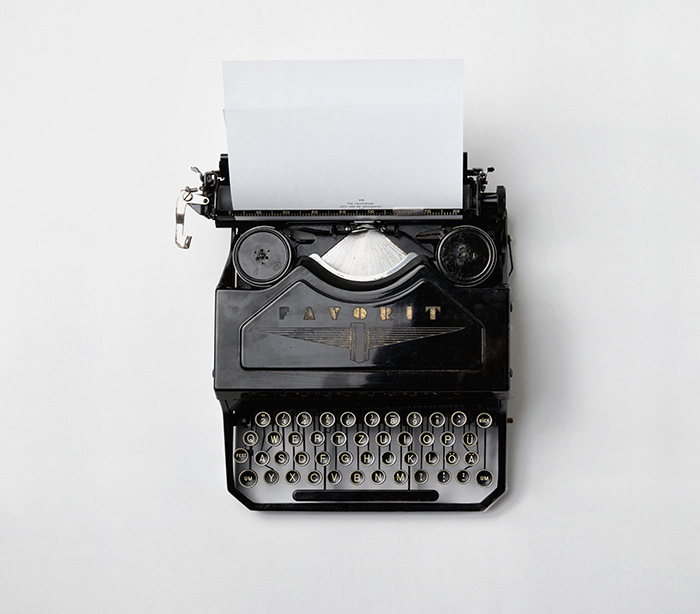
When your business is online, all you have between you and your prospects or customers is words. Words in an email. Words in a support ticket response. Words in a Facebook comment. Words in a blog post.
What words you say, and how you say them, are vital, but that’s a story for another time. This post is about software that makes the experience of reading your words in support emails as smooth as can be.
Why am I saying “experience” rather than just focusing on what to communicate and what software to use to do the communicating? Because people take actions based on emotions first, and logical thoughts second. To build a loyal fan base of repeat customers is to build a community of people who take actions that help them and your business.
And all those thoughts and emotions? Are usually triggered by words. Those emotions make up their experience of you and your business.
Anywhere where your business touches people is a place where people will have an experience of you and your business. It could be your homepage, a blog post, a thank you page, a welcome email, or a support email response.
To build a successful business, you need to pay attention to each contact point between your brand and your customers. In other words, any place where there is communication happening.
Most of that communication happens via email and support tickets.
To be clear, email and support tickets are the same thing. Customers tend to think of this kind of communication as sending you an email. Your team members will tend to think of it as support tickets.
Alright, now, I didn’t just get on a soap box about the importance of the customer’s experience for nothing. Your customer’s experience is as important to building a successful online business as remembering to bring your passport on a trip overseas. And my favorite app to make this all so easy? Help Scout.
If you’re not familiar with Help Scout, it’s a well designed web based help desk software that gives you and your team a shared inbox. Having that allows you to manage the customer support emails that will come in as a result of you doing business online. And they will come, believe me. The more successful your business becomes, the more emails you’ll get. (I’m pretty sure this is now a fundamental law of the universe, right up there with the Second Law of Thermodynamics.)
When your business is small and just starting out, you can get away with using Gmail to handle the support request emails…at least for a little while. But, it will be hard to manage in no time at all, especially when there’s more than just you responding to support emails.
We’ve been using Help Scout for over a year now in our Art of Money business, and at this point, I would not run an online business without it. Having Help Scout in our suite of web tools is as vital to us as having a website.
The Pros
Alright, lets get into the great things about Help Scout, which number in the many.
1. Help Scout gives customers the easiest way to communicate with you that’s possible: all they use are plain emails. To get help, they send you and email. When you respond, they get an email. In other words, emails from your business will look just like an email from one of their friends, which is how it should be, right?
Remove the difficulty in communicating with you to get help and guess what happens? You get to focus on building solid, human relationships with customers, which will be the key that unlocks bigger success for your business.
It’s safe to say that almost everyone who’s on the web knows how to use email. That means that your customers already know how to use Help Scout. Brilliant, eh?
In the past, I’ve run businesses that use other help desks, like Zen Desk. While an app like Zen Desk is well made in some regards, businesses that use these larger help desk apps often force people to submit a support ticket via the help desk software.
Customers can then go back to the help desk page and check on the status of their ticket. And often, they can reply to ticket responses via email.
But here’s the thing: when your customers have to use your help desk software to get help, you’re introducing a step in their experience that doesn’t need to be there. You’re making them figure out how to use your help desk software. Not good.
Help Scout removes that step (Yay!). All people need to do to get in touch with you is send you an email to whatever email address you list in your emails or on your Contact page. Or, they can just type in a message into a web form on your site’s Contact page that then sends an email to your Help Scout account. When they do that, it starts a support ticket in your Help Scout inbox.
The workflow from a customer’s perspective is seamless, fast, and as easy as sending an email to a friend. And that’s what you want.
2. From your team’s perspective, collaborating on support emails is more simple than I’ve ever seen in a help desk app. The learning curve of Help Scout is short and gentle. New members on our team are able to learn the basics in a half hour, which means they can start responding to customer requests in no time. Because the software? Isn’t getting in the way. Easy breezy lemon squeezy.
3. Internal notes within support ticket threads. When we need to have internal discussions about a support request, we can do that right within a ticket by using the Note feature. It allows us to chat about the topic before one of us will send a reply to the customer.
4. There’s also a powerful workflow builder that can automate any number of custom actions you define. For example, assigning all support emails about billing issues to a specific team member and then tagging those emails with “Billing Issues.”
The bottom line is that Help Scout streamlines your support workflow. As a result, it introduces a heap of efficiency and saved time into the workings of your business.
5. The Help Scout team focuses meticulously on making a great experience for their customers. At the same time, they give you the tools for you to turn around and do the same thing for your customers.
One of the ways they do this is by designing a goregeous user interface and user experience within the app. Nothing gets into the user interface of Help Scout unless it helps make a great experience for you, your team, and your customers.
Here’s a screenshot of one area of the Help Scout user interface:
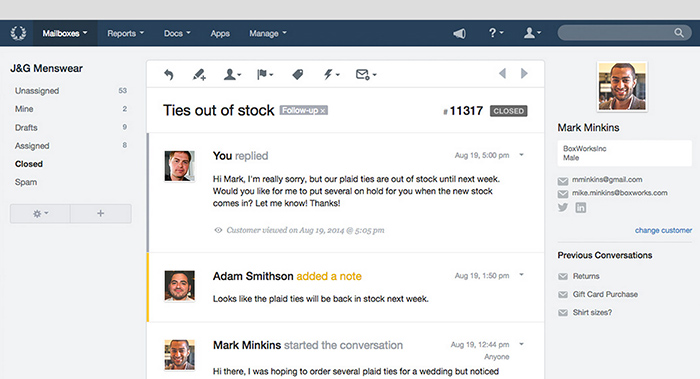
Because of the beautiful focus they put on the interface and user experience, you’ll likely have a similar experience that our team has when using it. Everyone on our team feels like Help Scout is a simple, clean, uncluttered app. It accomplishes so much and still manages to get out of your way so you can focus on what’s important: taking care of your customers.
6. Their own customer support is amazing. Every single time I’ve sent in a question or feature request to the Help Scout team, the replies have been top-notch.
Not only do they know how to create great software, but they practice what they teach on their blog. They are masters at taking care of their customers via support email responses. They’re fast, helpful, kind, and relate with you as a human, rather than just another support ticket they have to deal with on a Monday morning.
I recently had coffee with their lead support person, Justin Seymour, and he was exactly the same in person as he had been in support emails: kind, helpful, and present. Unfortunately, this is still a pretty rare thing to find in software companies.
In my opinion, a web app is only as good as it’s customer support is. You can make a great app but have shitty support, which makes for a horrible customer experience. That turns the great app into a worthless waste of money.
When you have a brilliant app that has equally brilliant customer support, you’ve found app nirvana. It’s rare to find that combination, but Help Scout nails it.
They make customer bliss happen in a way that I’ve only seen one other app company do: Wistia, my favorite video streaming app. (It’s not surprising that the Wistia and Help Scout teams are great friends. Makes me want to go to Boston and bring them all some caffeinated beverages!)
7. The Help Scout folks are master content marketers. If you’re a fan of content marketing like me, you’ll delight in just watching how Help Scout creates beautiful, crazy useful, free content on their blog. And that’s not even mentioning that their free content will help you create better customer experiences for your peeps.
8. Help Scout allows you to create a hosted knowledge base. If you have a product that generates a lot of emails with questions about how to use it, Help Scout gives you the ability to create a knowledge base for your customers.
Inside the knowledge base, you can store articles with helpful information that you find yourself needing to deliver via your support emails over and over again. Then, instead of re-typing the same how-to instructions again and again into support ticket replies, you can simple send folks a link to a knowledge base article with those instructions in it.
This is one more way that Help Scout can help make your entire support workflow more efficient, which in turn will add to your businesses bottom line. And that? Means that Help Scout is one of those amazing apps that pays for itself. That’s the hidden treasure chest to always look for. And holy bike-ride-on-a-warm-Friday-afternoon, you just found it.
9. Their traffic cop will save your ass. Traffic Cop is the name of a feature in Help Scout that prevents you from sending a response to a customer when another team member has just sent a different reply while you were writing yours. It will also stop you when another team member has written an internal note about the ticket while you were busy typing a reply to a customer.
If you try to send a reply in either of those circumstances, Traffic Cop will stop you and give you a warning to let you know that you should pause and refresh the ticket. When you do that, you’ll see the new note or reply from another team member before you send out your response. That allows you to see if you still want to send your reply.
Traffic Cop will also let you know when another team member is viewing a ticket, or is currently responding.
I can’t tell you how often this saves us from sending out conflicting or confusing replies to customers. Wait. Yes I can. It happens 3.47 times a week, on average.
10. You can integrate a live chat experience right into Help Scout support ticket threads via third party apps like Olark and Snap Engage. That means that when someone on your team has a live chat session with a customer or prospect on your site, Help Scout sends the chat log into the history of a support ticket thread.
11. The same goes for integrating live phone calls and voicemail messages. If you offer phone support or allow customers to leave you voicemail messages, Help Scout sends them into the history of a support ticket thread.
12. You can save replies you send out often and insert them into your responses with a couple of clicks. Inevitably, you will start to see the same kinds of questions or issues coming in to your support email inbox. Rather than typing out the same replies over and over (which becomes mind-numbing for even the most passionate customer support team members), you can write a response once and save it.
The next time a question comes in that requires the same response, you just select your saved reply and Help Scout inserts it into your message. Boink. This is a HUGE time saver for you and anyone on your support team.
Recognize the pattern here? Help Scout can save you and your team an incredible amount of time (and thus money.) Every. Single. Week.
13. Help Scout is affordable. At the time I’m writing this post, it only costs $15 per user per month. If you want to add the knowledge base functionality, that only costs another $25/month.
For all that you get with a Help Scout subscription, that is a steal. And, it’s much more affordable than almost all other help desk apps I’m aware of.
The Cons
There aren’t a lot of cons with Help Scout, at least in my experience after having used it for more than a year. It’s such a well designed app that it’s hard to find things that are less than great about it. There are a few things that come to mind though.
1. The internal note workflow is a bit clunky when there are more than two people involved in an internal discussion about a ticket. As the app is now, when I want to leave an internal note on a ticket and have two or three people on our support team see that note, I can’t do that. I can only write the note and assign the ticket back to one of my support team members so that she’ll see the note.
But it’s often the case in our business that at least three of us need to discuss an issue and make a decision before we respond to the customer. The only way that the other people can see the internal notes on a ticket is if they comb through all the active or pending tickets and look for new internal note replies.
It would be much better to have the internal notes function the same way that Basecamp discussions function. When starting a discussion in Basecamp, we can check boxes next to the team members that we’d like to have included in the discussion.
If that was how internal notes functioned in Help Scout, any time one of us leaves an internal note in a ticket, all the people selected as part of the discussion would get email notifications when someone adds a new note to the thread. That would make it soooo much easier to have internal discussions with multiple people in one support ticket.
2. Creating an email signature with a photo is a bit awkward currently. We like to have a signature at the bottom of every email with the support person’s photo, name, and title. It feels like doing this makes our responses to customers much more human and friendly, because they can see our faces.
To do this, our support team members have saved replies with their signatures created in the saved reply. When we get to the end of an email response, we select the saved reply with our email signature in it, which inserts it into the bottom of the email response to the customer.
3. Getting a photo in the signatures is a bit of a pain as well: you have to upload the image you want to use to your website’s server and link to that image, via html, in the saved reply.
It would be much, much easier if we could upload an image to use in a signature within Help Scout (meaning that Help Scout would host the images for the signatures.)
Then, any given support team member’s email signature would be automatically inserted at the bottom of every response by default.
This is a minor issue, but when you’re responding to 20 or 30 tickets a day, it gets a little old having to click on a menu, scroll to find your saved reply with your email signature in it, then click again to select it and have it inserted into the email response.
All that could be automatic, making the user experience for support team members a bit better.
But those three things are it as far as downsides of Help Scout goes, at least for me and our team.
I’ve been staring at my screen for 4 solid minutes now, trying to think of other things that bug me about Help Scout, but I just can’t think of anything else.
That’s a good sign.
If you’re building or running an online business, I strongly recommend NOT trying to handle your support request emails via your regular email account. Ever. (We’ve tried it and will never do it again.) Nor would I recommend using a big help desk app like Zendesk or Desk.com. (I’ve tried that too. You would end up with a ton of features you will probably never need, it would take much longer for your support team to learn how to use the help desk software, and your customers would have a less than Help Scouty user experience.)
For most of you reading this review, if we were sitting in a cafe talking about what help desk software you should use, I’d recommend that you go straight to using Help Scout from the start.
Your customer’s experience of your business is one of the most important things to get right. They’re going to have experiences of you and your business most often when communicating with you via email. Get this part right, and you’ll make growing your business so much easier.
The best app I know of to help you nail this is Help Scout.
Head on over to their site and take their app for a free trial spin.
You’ll see what I mean for yourself…trust me.
Happy helping!

Great review Forest! As someone who was with you through those Zendesk days, I put great trust in your recommendation.
We had a quick look at Help Scout previously when looking for a less expensive replacement for Zendesk, and the one thing it fell short on was an integration with our project management system (JIRA). For us it’s important to be able to ‘bridge the gap’ between customer, support agent and the development team, to assure clear communication between these entities.
I’d love to see a JIRA integration with Help Scout, as it could allow us to consider replacing our increasingly costly integration with Salesforce Desk.
TEEJ! You’re in the house! Long time no talk, my friend.
Thanks for the kind words about the review 🙂
Totally hear you about the lack of integration with JIRA. You might be surprised at how willing the Help Scout team is to add new integrations to Help Scout. If you’re still shopping around for a better help desk app, it would be worth sending them an email to see if they’d be willing to create an integration with JIRA, and what exactly you’d like to see in terms of functionality.
I recall mentioning something to them about integrating with Infusionsoft and a couple months later, they released an Infusionsoft plugin/addon for Help Scout users.
Hope all is well with you and the family!!
Much warmth,
~Forest
Forest,
Wow! Thanks so much for the outstanding review. As a co-founder, reading that Help Scout has made an impact in your business means the world to me. We really are thrilled to have you as a customer.
I also wanted to address your constructive feedback. 🙂
1- I totally understand your comment about notes being clunky and we’re set on making it much easier to loop in teammates. We’re looking forward to that feature internally as well.
2- Embedded images are a factor with spam filters. It’s one of many factors, but is still a factor. For this reason, we don’t incentivize adding images to the signature. Deliverability is priority #1 and we try to protect you there whenever we can. I understand wanting an image, that’s just why we don’t make it easy.
I’m so glad you met Justin and have gotten great support from the team. Do let us know if you are in Boston sometime. We aren’t as fun as our Wistia friends, but we like coffee!
Thanks again for writing the article and don’t hesitate to reach out if I can be helpful in the future.
Hey Nick!
You’re welcome for the review! Thanks for making such a great app that helps us so much in our business!
And thank you for addressing those two points. So glad to hear that a better workflow is coming for internal notes. Awesome!
Interesting about embedding images in emails increasing the chance of our support emails getting stuck in people’s spam filters. I didn’t know that.
I have a question about that though: you guys are embedding an invisible image to track opens by customers, right? I’m pretty sure you are, because that’s the only way I know of to track if emails are opened. If you are doing that, does that embedded image increase the risk of our emails getting caught in spam filters, or is does this issue have to do with the number of embedded images per email?
Just trying to understand, because this is a new piece of email deliverability that I’m not familiar with.
At any rate, if I’m in Boston I’ll ping you guys and bring over some customer appreciation coffee!
All the best,
~Forest