 Hey there, I’m Forest. My business partner Chris and I help entrepreneurs like you figure out which software and services are the best to use for their online businesses. Why? Because there are approximately 2,427 different apps and platforms and website hosting services to choose from, and sorting out which ones are the best for your business is super hard.
Hey there, I’m Forest. My business partner Chris and I help entrepreneurs like you figure out which software and services are the best to use for their online businesses. Why? Because there are approximately 2,427 different apps and platforms and website hosting services to choose from, and sorting out which ones are the best for your business is super hard.
In this review of Bluehost, I’ll dive into why we think it’s the best shared, inexpensive website hosting option for new online entrepreneurs. (Bluehost may not be the best option for all businesses, but I do think it’s the best for new small businesses who don’t need or want to spend $50+ per month on web hosting. My current favorite more expensive, managed Wordpress web host is WP Engine. I’ve got a new site running on WP Engine and I’m really impressed so far {great support and fast load times.} It does, however, cost $30/mo + $20/mo for an integrated, paid Cloudflare account, which greatly speeds up the load times of the site. Well worth it in my opinion, though.)
In this Bluehost review, I’ll cover the pros and cons, run through the results of some website speed testing on a site running on Bluehost, and then, in the sister post to this one, will show you exactly how to set up a Bluehost account and install a WordPress powered website in about 10 minutes.
Before I begin, I want to give you a bit of a heads up, though, in case you’re new to reading Clarity Lab reviews: they are thorough, which means, you should get comfy because there’s some reading ahead. I’m not a fan of short 400-word software reviews that are out there on the web. When I read them, they always feels like a thinly veiled excuse for the author to sprinkle their affiliate link on their site in hopes of making commissions.
I don’t have anything against affiliate commissions. Our business model is built on affiliate commissions (which is why we can provide these in-depth reviews to you for free), but I feel that it’s important to deliver a ton of value to you in our reviews, and actually help you decide if a piece of software or a service, like a website hosting service such as Bluehost, is a good fit for you. So, around here, we go as long as we need to go in our reviews so that you can get the help you’re looking for with your software decision.
Speaking of affiliate links, yes, this article has affiliate links in it, which means we earn a small commission if you sign up for Bluehost through our link. I know that things can feel weird when you realize that someone is using an affiliate link, which is why I’m addressing it up front with you. The weird part happens when you wonder if the author of the review is just pumping up a particular app or service because they only want to make money, which can make everything they say feel kind of icky, in a used car salesman sort of way.
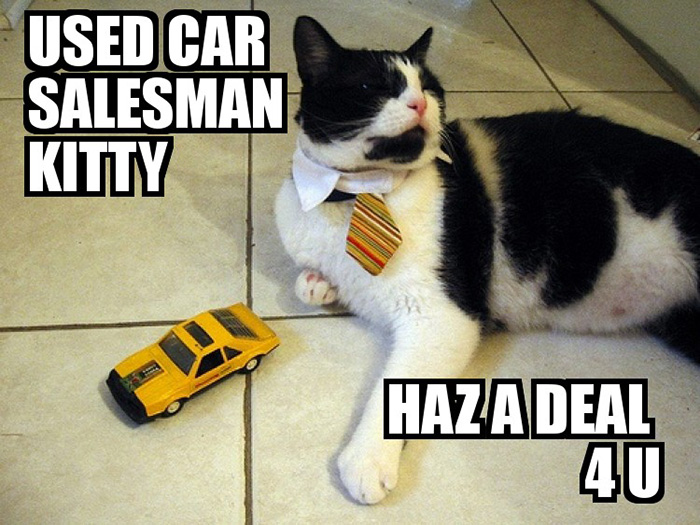
“Wait, are you saying that about Bluehost because you really like it, or do you just want to make a commission?” goes the thinking. So I’ll tell you up front that wherever possible, all reviews we do have affiliate links so that there’s a level playing field that’s free from bias weighted towards software that has a generous affiliate commission program.
What you’re about to read is as unbiased as I can honestly make it. There are no hidden motives here. In fact, I’ll make my motivation super clear: to help you make a decision about software, or, in this case, a website hosting service, for free. If I help you, and if you decide to try Bluehost out, in return it would be super great if you could sign up for a Bluehost account by clicking on one of the links to their site in this article (like this one), because the small commissions we make from sign ups from good people like you keep the lights on over here in the Lab. They also allow us to keep testing and reviewing more software so we can keep helping entrepreneurs like you for free. It’s a lovely symbiotic relationship, and all it costs you is a click. (I wish more things in life only cost a click, like all the medieval kid armor my 8-year-old is buying for his renaissance questing camp.)
Alrightee…now that we’ve got all that out in the open, let’s dive in to this Bluehost review.
Wait, what’s a website hosting service?
If you’re shopping for a web host and have landed here, you might not totally grok what a website hosting service is, which is TOTALLY okay. When I first started building websites a long while back, I had no idea whatsoever what a web server or a web host was, but that first time I uploaded a picture to a website and refreshed the page? Was freaking MAGICAL. I threw my arms up in the air as though I had won a bike race and shouted with triumph. (I’ve never won a bike race, but I try really hard when I race, and I’ve imagined, a lot, what it must feel like to win.)
Simply put, a web host is a company that has a bunch of servers in several large, climate controlled, highly secure buildings around the world (which are often managed by insanely intelligent guys named Steve.) Servers are like the hard drive in your laptop, only way bigger, and way more powerful.

In the data centers of a web host like Bluehost, there are rows and rows of shelves with stacks and stacks of servers that look like stereo receivers. On each server are hundreds of websites, which means, the servers store all the code that makes a website like yours appear on the web when someone goes to your website’s domain name. They also store all the text, photos, and downloadable files you might post on your site.
When someone comes to your website, the servers quite literally serve up your website onto your visitor’s screen. (Technically, they’re called “servers” because they perform a service, and not because they serve something up. But I still think they should be called Web Waiters, because 1) alliteration is a beautiful thing, and 2) the metaphor of a piece of computer hardware serving something up to visitors like a waiter makes it more understandable.)
So, a website hosting service has a boat load of web servers, and each web server is a home where the code and content for your site live until someone comes to your website, and then the server whips it all up and presents a webpage to someone in a couple of seconds.
Not all web hosts are created equal
When you sign up for a web host account and install something like WordPress to build your website, that code that powers WordPress (which is what makes various pages of your site appear on the web) needs a comfy, highly optimized environment for it to function optimally. (The same could be said about me, except I need a comfy couch, some water, and a new episode of Game of Thrones to reach optimal functionality.)
If you choose a crappy website hosting service with bad servers and a bad server environment for WordPress, you’re going to run into a lot of troubles down the road. Your site will load slowly. It will have a lot of server-side bugs and glitches (a.k.a, weird shit happening on your site that’s the fault of your web host). And, your site will be prone to a lot of down time, which means you’re site will completely disappear from the internet, usually right at the most important parts of your businesses marketing efforts…like a program or product launch. Not cool. At all.

All of those less than good things are why it’s critical for you to choose a good, affordable web host with a great server environment for WordPress (I keep mentioning WordPress because a self-hosted WordPress site, rather than the free hosted version of WordPress, is my favorite recommendation for most online entrepreneurs to use for their public facing website, even, or especially, when it’s a highly modified version of WordPress, as is the case with the Rainmaker platform. You can catch our in-depth review of Rainmaker right here if you’re curious.) And Bluehost’s server environment? Is a great place for a self-hosted WordPress site.
Bluehost review: The pros.
So, with the stage set, why is Bluehost our #1 inexpensive website hosting choice for new small businesses? Here’s 8 reasons why:
1) They’re one of the most affordable shared server website hosting services on the web (“shared server” just means that your site is on a server box with a bunch of other websites, as opposed to a dedicated server, where your site is the only site on that server.) At the moment, it costs only $3.49/month to host a website on one of their shared servers, which is incredibly inexpensive, and also $1 less than the mocha’s I buy a few times a week.
2) Your WordPress site will be super comfy when it moves onto a Bluehost server, meaning, the server environment is great for WordPress. They even have an upgrade option, for a bit more money, to have your site in a highly optimized server environment made just for WordPress alone. (Comfier couch, more water, and ALL of the seasons of Game of Thrones.)
3) Their support is great, and is available 24/7. I’ve had a few hiccups with sites on Bluehost in the past (which is normal for any web host), and every time I needed to reach out to their support, the people I spoke with were awesome. They were available via phone or live chat without too much of a wait, right when I needed them.
I will say that phone support seems to be a bit better than chat support (I’ve had some support chats with some support agents that didn’t appear to be as on it and sharp as the phone support chat folks), so try phone support first.
Having 24/7 chat support as an option is the bomb, though, because there will be times in your businesses life where you’re launching things and it gets to be late at night, and something wonky happens with your website. The first place I usually check, if I can’t figure out what’s going on, is with my web host. They can usually help you find the source of the issue. If it’s on the server-side, they can get on the problem right away, or, more often than not, you’ll learn that they’re already aware of the issue, and their tech team is already working on fixing this issue.
Being able to get quick help via chat is great because if you’re like me, you run your business from your house, often from the kitchen table, and when it gets late at night, your kids and spouse will get pissed at you for yammering on with a web host support agent on the phone about 501 internal server errors. Chat is silent and good in those moments.
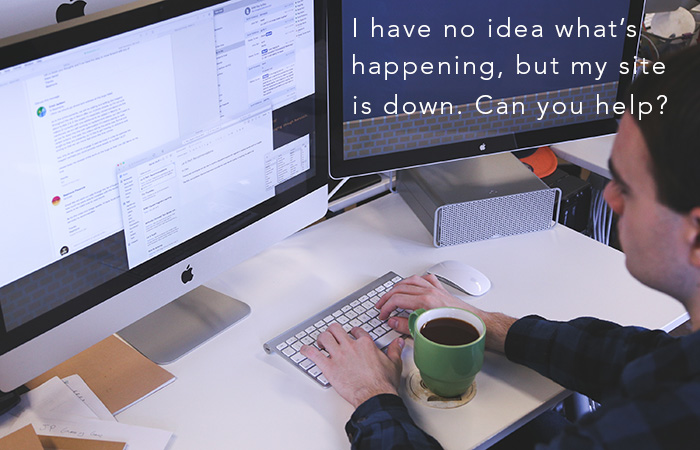
One thing you want to be careful of is signing up for a website hosting service that doesn’t have 24/7 support because that means you could end up in the middle of an important launch for your business, and your site could go down with no way for you to get help immediately. A recent study showed that live chat support for tech services reduces entrepreneurial stress by 98.4%. (Not an actual data point. I made that up, but another study showed that 96% of all statistics sited in online articles are made up, including that one.)
4) They’ve got a 30-day money-back guarantee, which, as far as I’ve seen, is pretty rare to see offered in the website hosting space.
5) They have a great feature called “1-click WordPress installation,” which allows you to quickly get a fresh copy of the core WordPress files installed on your server. From there, it’s just a couple more clicks to activate a theme. If you’re not technically inclined, this can save you a good bit of time learning how to manually install WordPress on your server.
If you want to see how to do that with step-by-step, clear instructions, click here over to the sister post to this one, where I show you how to get that done lickety split, easy peezy.
6) They have an inexpensive cloud server upgrade option. This means that if you upgrade to their cloud server option, your site will not only load faster but will have automatic backup servers instantly jump in if another server has a problem. A “cloud server” means that copies of your website are distributed around the world in various data centers, instead of just being in one data center. (Despite repeated flights where I send my quadcopter and its camera into the clouds looking for servers, I have yet to verify that there are actually servers “up in the cloud.”)
Depending on where a person is on the planet, the Bluehost cloud server system serves up your website from the closest data center to them, which greatly increases the speed of the load times for pages on your site. Faster load times mean that people will trust you and your business more, and want to click back over to Facebook less.
7) With their Plus plan option, you get unlimited storage disk space (the amount of server disk space your site’s code, files, emails, and other content uses), bandwidth (the amount of data that’s served up from the server to people coming to your site), unlimited websites, subdomains, and addon domains. That’s quite amazing, actually.
8) They have an excellent, built-in site backup service that makes daily, offsite, secure backups of your entire site. If your site ever gets hacked, which is bound to happen to everyone at least once, there will be a backup of your site that can easily be restored to a point before the hack job happened. That right there is peace of mind.
The cons
1) I don’t have a lot of bad things to say about Bluehost, to be honest. They are an incredibly dependable website hosting service. In the past, many years ago, I had two situations where my site was down for extended periods of time while on their servers. It was very frustrating at the time because there was nothing I could do about it.

There were some other sites on the same server box that were getting hit with a lot of traffic, which was causing my site to go down completely for many hours at a time over a period of a two days.
Their support communications about the issue were excellent, but it took a while to fix the problem. Thankfully, I wasn’t in a critical launch time for my business, so I didn’t lose any money, but I’m sure I lost some prospects during that period.
That said, I’ve tried a lot of different website hosting services over the last ten years, and I’ve never NOT had a situation like this with any web host. It seems to be the nature of the beast. No matter how good your host is, there will likely be one or two times where your site will go down for a while, and it will be out of your control.
The thing to watch for is how the web host handles the situation during and after the outage. Do they apologize quickly via email? Do they explain what happened in non-technical terms? Do they keep you up-to-date with a live network status page? Do they explain steps they are taking to try and prevent this kind of outage from happening again in the future? If so, that’s about the best you can hope for during and after events like this.
The outage events I experienced with Bluehost fell into what I now feel is the “normal, to-be-expected” category. It’s frustrating when your site goes down, but they handled themselves as good as I could hope for.
I’ve heard a few reports from other entrepreneurs who have had less-than-great experiences with Bluehost, but I didn’t hear about the details, aside from them saying that their support team wasn’t as responsive as they would have expected when there were problems with their site. I don’t know all the variables that went into the entrepreneurs I heard from giving Bluehost a “not-so-good” rating, but it feels important to put this on the table.
2) The only other thing I don’t like about Bluehost is minor but worth mentioning: when you sign up for an account, you’ll need to pay for a whole year of hosting at once, at a minimum, rather than being able to pay monthly.
Most other website hosting services allow you to pay month-to-month, but with Bluehost, you pay year-to-year. It’s not a huge risk, though, because they do have the 30-day money back guarantee I mentioned above. And, I’m not 100% sure if their policy is this way currently, but I do remember requesting to cancel an account for a client who shut down their business before their year-long contract was up, and Bluehost did a prorated refund for the unused time on the plan.
Load testing results of a Bluehost hosted website
Clarity Lab is an actual lab…well, okay…it’s a lab in my imagination anyway, complete with a well-lit, scientific room that has shiny surfaces and lots of scientific testing equipment buzzing and humming on workbench tables while software tests are happening.
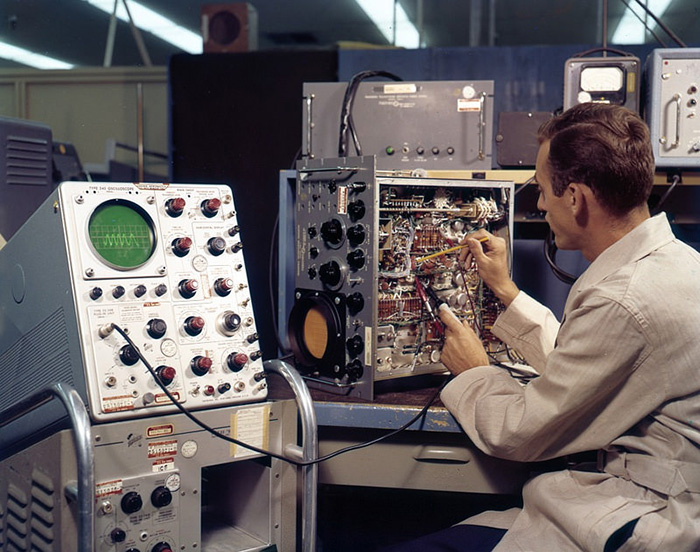
In reality, at the moment, it’s actually Chris and me at our respective home office desks with our laptops, battle testing the shit out of software for you. (Sometimes, though, while testing software Chris wears a cleanroom “bunny suit” from JPL (Jet Propulsion Laboratory), where he works during the day. He says it helps him focus.)
Alright, let’s look at some actual load time test results from repeatedly testing and pushing a Bluehost hosted website with multiple different load testing tools.
What these tools do is test how fast a server loads a website in your visitor’s browser. The goal here is simple: faster is better. If a website takes longer than 4 seconds to load a page, you’re going to lose people. They’ll click back over to Facebook to check for more funny cat videos. Or, they’ll think your site isn’t trustworthy, or that you’re not professional. Or they’ll just get more and more irritated and not know why (which is not a desirable visitor experience.)
And every year, it seems the collective impatience of people on the web gets shorter and shorter. In the not-too-distant future, if sites don’t load pages in under 1 second, that will be the moment when you’ll lose people. For now, there’s still a little leeway, but you want your site to load within 2 to 3 seconds for most people around the planet, even if their internet connection is slow.
There are a lot of variables that affect load times, such as the size of photos on your site (if you have a lot of photos with giant file sizes, that will seriously slow down your load times), or low-grade WordPress plugins you install that tangle themselves and cause slow page load times.
For these tests, I’m using a simple demo WordPress site with optimized photos and a basic set of WordPress plugins installed (you can learn how to easily create a Bluehost account and install a WordPress site in this post.) The demo site I built for that tutorial below is what I’m using for the speed tests.
To test the load times of the site on Bluehost’s server, I’m using these load testing tools:
Google’s Page Speed Insights Tool
And, keep in mind that the test results below are using the simple Basic plan from Bluehost. There’s nothing added extra to this plan to speed up the load times of the site.
The Speed Test Results
Pingdom Website Speed Test
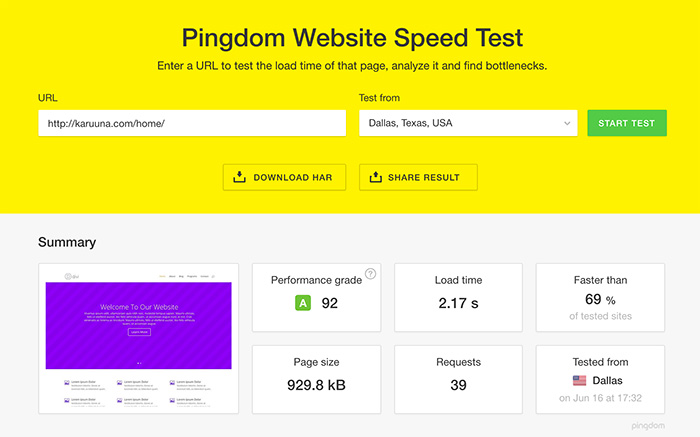
GT Metrix
Google’s Page Speed Insights
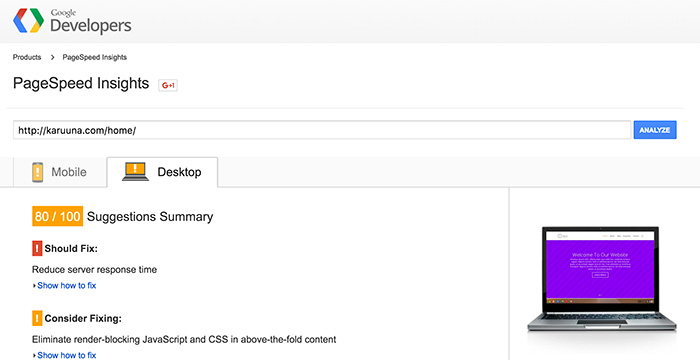
Across the board, those are solid results for a very inexpensive, shared website hosting account. The pages of the site all load at about the same speed as the one page I tested, which is a good load time (around 2.5 seconds).
The great thing is that you can speed that up if you like by upgrading your Bluehost account for free to use the built in CloudFlare Content Delivery Network (or CDN). That will distribute your site’s files around the world at various data centers, allowing it to come from locations that are closer to where people are trying to view your site.
And you can speed it up even further if you sign up for a paid account with CloudFlare, which allows you to use added features that will do things like compress the code of your site, further reduce the image file sizes, and give espresso to the running hamsters that power the internet, all of which will help your site load faster.
Is Bluehost right for you?
If you’re a new, small online business that doesn’t want to spend $50 or more a month on a dedicated WordPress web host, then I think Bluehost is a great fit for you. There are a lot of website hosting options out there. There are dozens and dozens of web hosts to choose from. But the one I’ve used the most, trust the most, and recommend the most is Bluehost.
If you’re setting up a new site for a new business, looking for a good home for a WordPress site, migrating to a new web host, or need to upgrade to a cloud server, Bluehost is likely a really good match for your needs.
I highly recommend giving them a whirl. You can take their service for a test drive without the risk of losing any money, because of their handy 30-day money back guarantee.
Okay, that’s all for now. I hope you’ve found this review to be of some help to you on the path of building your business. Setting up a web hosting account and creating a WordPress website isn’t as scary or hard as you might have thought. If you want to see exactly how to do it in about 10 minutes, click on through right here to see a guided, step-by-step visual tour of how to do it.
If you’re still feeling hesitant about it for some reason, don’t be. You can totally do this on your own, and you don’t need to spend $7,000 to hire a web designer to build a site for your business. You got this, my friend.
Just head over to Bluehost to set up a new account, and then I’d highly recommend heading over to Elegant Themes and signing up for a subscription there. For $69, you’ll get access to their entire theme library, which is great for those of us who can’t ever decide on what theme to use.
Good luck with everything!!
All the best to you,
~Forest
p.s. Time for me to step away from the computer and get a ride in. You’ve been researching what webhost to choose for a while now, so don’t forget to shut your computer down and get outside for a little break if you can!



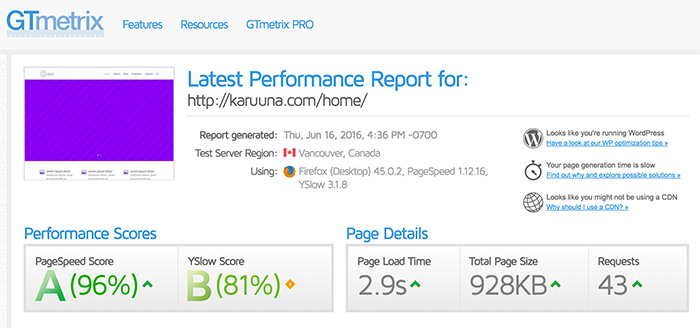
Hello,
Bluehost has so far been a good web host for me as i am using their shares hosting as well as VPS, and I am happy with both of them.
Although, there might have been some downtime’s in recent months, but that was due to the fact i hosted so many of website son shared hosting, most of those websites are of my clients, so I can understand the downtime, but overall, I am pretty happy with Bluehost Hosting.
So, I would highly recommend Bluehost to all those, who want good support & reliability.
Regards,
Julie Schrier