Rainmaker Platform Review

In this post, I’ll pull out all the stops and attempt to give you one of the most useful Rainmaker reviews around. If you’re trying to decide whether or not to use it for your business, you’re in the right place.
Before we get started, you should know that Rainmaker is no longer available as a stand-alone software as a service product. Meaning, you can no longer just go to their website and sign up for a subscription to use their software.
The only way to get the Rainmaker platform is by signing up for one of their done-for-you service packages, like content marketing assistance, website development, or copywriting services.
So, keep that in mind as you read this review, which was originally written when Rainmaker was available as a regular piece of software you could pay for each month to use.
For this reason, and several others, Rainmaker is no longer our top pick for the best all-in-one platform to use for creating your website, online course area, email marketing, and payment processing functionality. That top spot goes to Kajabi currently. You can read our in-depth Kajabi review right here.
Table of contents
What is Rainmaker?
What will Rainmaker do for you?
Why use an “all-in-one” solution like Rainmaker?
Why you should trust me
Rainmaker: A visual tour.
Dashboard
Design Section
Content Section
Learning Management System
The benefit of having things built in
Conversion Section
Results Section
Education Section
The Great Things About Rainmaker
The Not-so-great Things About Rainmaker
What does it cost?
Who’s using Rainmaker?
Who is the Rainmaker platform good for?
Final Thoughts
What is Rainmaker?
If you don’t know what Rainmaker is, here’s the scoop: The team at Rainmaker Digital (the folks who run one of the best blogs on the web, which used to be called Copyblogger, and who have also launched a whole slew of online courses, software, WordPress themes, and hosting services) have created what became a very popular all-in-one app for online content marketers and sellers of digital products, like online programs.
It’s built to make it easy for you to build your own full-blown marketing and selling platform. It’s called an “all-in-one” app because it allows you to do all of this in one piece of software:
- build a website
- host it on the Rainmaker servers (no other webhost is needed)
- use one of the included premium themes to design and customize your site
- publish a blog
- handle all your email marketing (which also means you can build and store your critically important email list right within your Rainmaker site)
- sell online programs with paid member’s only areas
- publish a podcast and syndicate it to podcast networks
- sell products and process online payments
- track affiliate sales of your products
- give your affiliates their own affiliate center to login to so they can check on their stats.
In this post, I’m going to do an extensive review of Rainmaker. Detailed, in-depth, up-to-date Rainmaker reviews are hard to come by, so I wrote this one for you. I’ll give you my opinions on the good, the great, and the parts that could be better. And then I’ll make some recommendations about who Rainmaker is good for.
But before I get too far here, let me give you a quick rundown of what Rainmaker is and what it allows you to do.
What will Rainmaker do for you?
Rainmaker is a turn-key website building app that is essentially a highly modified version of WordPress.
But that word “website” needs to be qualified a bit: you don’t just get a pretty WordPress site with a few clicks. You get that, but more importantly, you’re getting an entire platform to build a business on: A media platform that makes it easy for you publish content that can do the heavy lifting of your marketing efforts for you, which then leads to you making more sales of your products, programs, and services.
When you get a Rainmaker account, you’ll instantly get a WordPress website set up in a matter of seconds. It’s hosted on their very solid, secure, and fast Synthesis webhosting servers (one of the most popular dedicated WordPress webhosts on the web.)
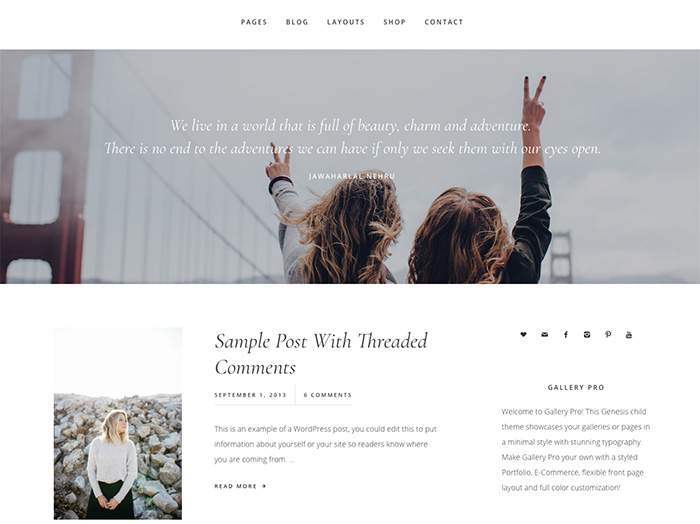
The site that this system will set up for you is built on their Genesis theme framework (which is a tool that allows you to customize some aspects of a WordPress site without touching any code), and many of the available child themes for that WordPress framework are built right in to the Rainmaker platform. They also sell these themes as stand alone WordPress themes on their StudioPress website. (That screenshot above is of one of those themes.)
That means that most of the themes from their StudioPress site are available for you to use for your site, and they’re all just one click away inside of Rainmaker.
You also get a site that has:
- ecommerce functionality to sell products
- membership site functionality
- built in forums
- opt-in/squeeze page/landing page creation
- web form creation tools
- automated marketing tools
- list building pop up opt in boxes
- integration with a good collection of leading email marketing platforms
- and a full affiliate marketing tracking system.
On top of that, you get access to a very large library of learning materials inside their Authority membership site. The amount of valuable, useful content inside this member area is pretty amazing.
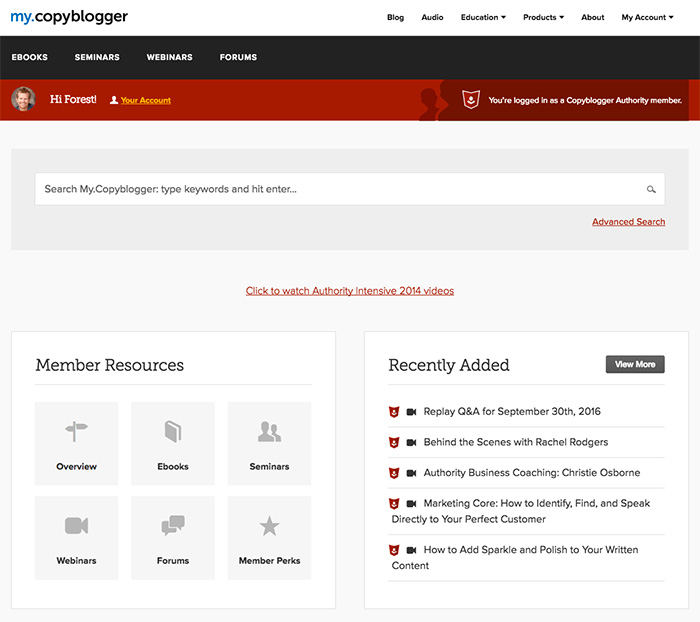
If you’re in the process of deciding on which combination of software to use to build your online business, and if you’re trying to decide between or Infusionsoft and Kajabi, or Ontraport + WordPress…keep reading.
Why use an “all-in-one” solution like Rainmaker?
Well, you can spend A LOT of money every month if you choose Infusionsoft or Ontraport as the foundation of your tech system (between $300 and $500 per month.) Or, you can spend A LOT of time duct taping together a ton of different apps to a self-hosted WordPress site.
That second option will cost less, but brings it’s own set of downsides, like the time it takes to build and manage it all, and all the effort of trying to figure out how to tie all those apps to your WordPress site (or figuring out if they will even all work together in the first place.)
In the end you’ll eventually have a Frankenstein system that has a lot of functionality, but not as much tight integration (and thus not many possibilities for automating processes in your business) as you’ll eventually want.

Rainmaker sits in between the more expensive all-in-one apps (e.g., Infusionsoft, Ontraport, HubSpot) and the less expensive duct tape Frankenstien systems (e.g., WordPress tied to Mailchimp, which does email marketing, and Optimize Press, which does opt in pages, landing pages, launch funnels, and sales pages, and Member Mouse, which does membership site and ecommerce processing, and BB Press, which creates forums for your membership area.)
Now, keep in mind that Rainmaker has its limitations. That’s true of any app, anywhere, but this needs to be on the table as you’re considering all the options available to you.
I’ll get to the details of it’s limitations in a bit. With any app you choose, the game is always a game of weighing the pros and cons, because there are always cons…always downsides.

Why you should trust me
First, for this particular review, you’re in good hands because I’ve been using Rainmaker for Clarity Lab since Rainmaker came out in its beta version, before it was released to the public. That’s simply to say that I know it well and have been using it for this business for three years now.
Also, I’ve built and run three online businesses over the last decade, and in each case, I did all the research, testing, and assembly of the tech systems that ran each business. (Oh, and that’s me on the left in the photo above. The chap on the right is my business partner and fellow software reviewer here at Clarity Lab, Chris Bleill.)
Each of those businesses became six-figure businesses, and three of them became multi-six figure businesses. The software platforms that powered each of those businesses were the tech engines that made that kind of revenue possible.
Because I’ve used several dozens of different apps in real-world business applications, I’m able to spot aspects of apps that could either be a huge win for your business, or a potential pitfall. It’s nearly impossible to spot those kinds of things when you haven’t actually used similar software in a business situation with real customers.
Rainmaker: A visual tour
Okay…stick with me. There’s a bit of reading ahead, but this post has been carefully, painstakingly designed to save you a ton of time in your process of deciding whether or not to use Rainmaker software for your business.
Let’s get into the gritty details of Rainmaker: What it does, what it doesn’t do, what it looks like, what it costs, and how it compares to other options you’re probably considering.
First, a quick tour of the user interface of Rainmaker. I’m not going to show you every nook and cranny, but the main thing you should take away from these snapshots is this: They have completely overhauled the user interface, and even the very fabric of the user experience, of WordPress…and the results are pretty beautiful.
Dashboard
Below is the dashboard of the admin side of a Rainmaker site.
The graphs and charts and stats on this dashboard are actually pretty useful. Unlike what usually appears on the dashboard of a WordPress site, which I have grown accustomed to ignoring (don’t get mad at me, WordPress. I love you. We’ve been through a lot together, but Rainmaker just made you better.)
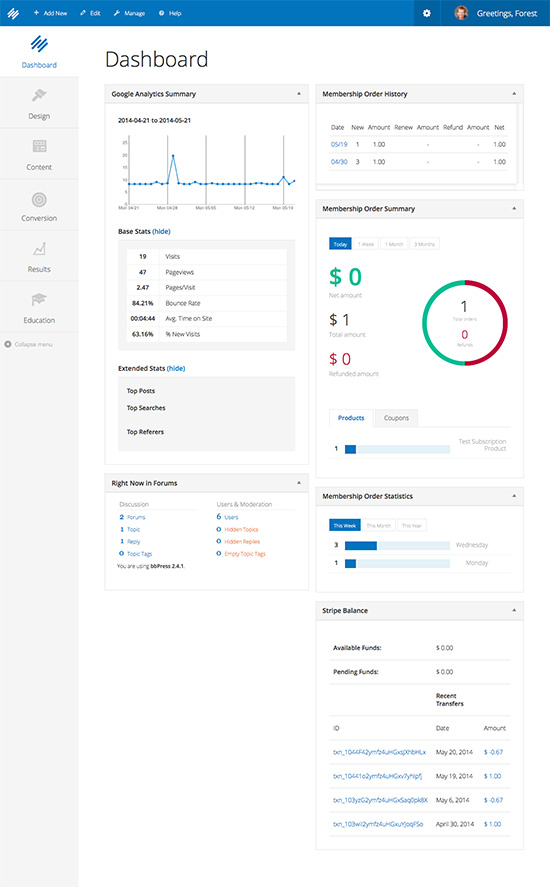
The main navigation of WordPress has been totally reworked in Rainmaker. Here’s the new structure of how they’ve organized things in the platform:
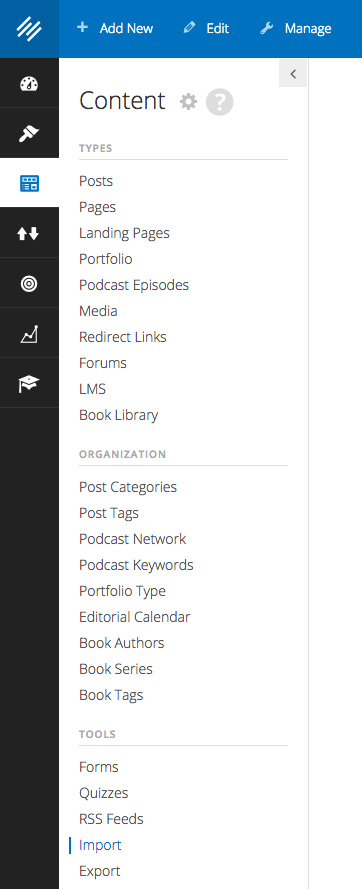
Design section
In the Design area, this is where you manage all the bits about the design of your site, like the theme, menus, custom CSS code, and widgets, which are called “content areas” in Rainmaker. (There’s even a handy-dandy “site offline” setting that allows you to put up a nice “Our site is offline for maintenance at the moment” message if you need to do some major work on your website.)
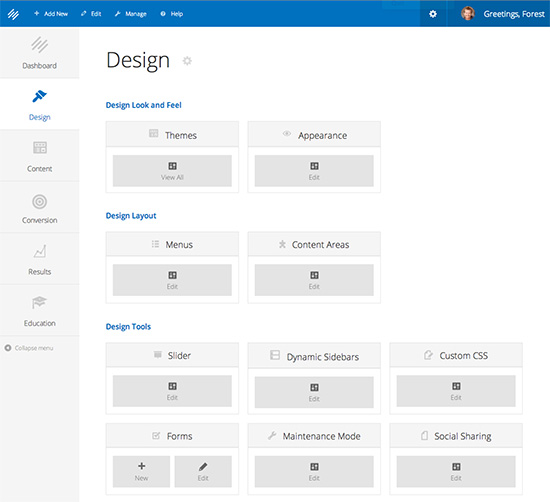
Below are the StudioPress themes that are available from right within your Rainmaker site. This means you have a whole set of some of the best premium WordPress themes on the web right at your fingertips, ready to use for your site design as a starting point for you to customize, and all you need to do is click once to select any of them.
Not all of the Studiopress themes are available in the Rainmaker theme gallery, but most of them are. Currently, there’s 39 available themes.
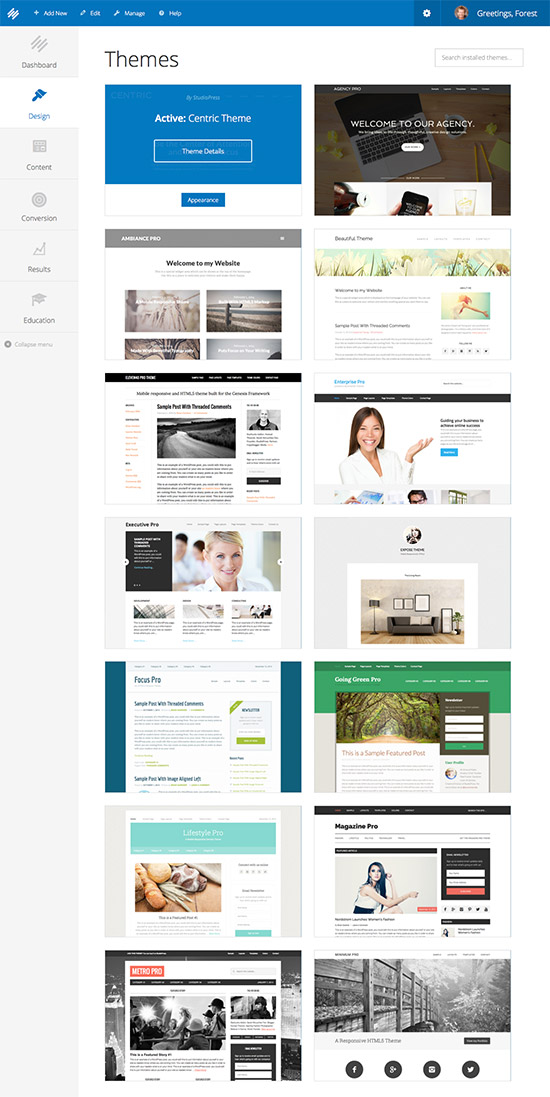
And here’s the built in theme editor, which allows you to make some customization changes to your theme without touching HTML, PHP, or CSS code. The coolest part about the theme editor? It shows real-time changes on the right side of the page, where you can see what the changes look like on the front of the site.
Note that you will likely want to make more customizations than you’ll be able to do with the theme editor. To do that, you’ll need to know HTML and CSS and be able to enter in the correct custom CSS code, for both desktop and mobile screen sizes, into the custom CSS area of Rainmaker.
If you think you’ll want to adjust a lot of things about a given theme in Rainmaker, and if you don’t know HTML and CSS well, you might want to think twice about using Rainmaker.
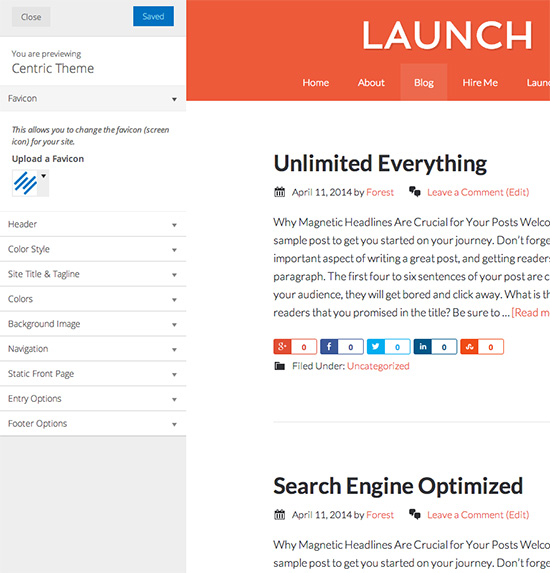
Content section
Alright. Let’s go into the Content area.
This is where you’ll create posts and pages, and other types of content you’ll want to publish on your site.
This section also gives you a place to create image portfolios, podcast episodes (or an entire network of podcast shows), a Learning Management System (LMS) for online courses, and a physical and digital library of books for sale or download.
There’s even a content publishing calendar built right into the platform, making it easy for you and your team of content creators (wait, you have a team of content creators? I’m jealous) to all be literally on the same page when it comes to your publishing schedule.
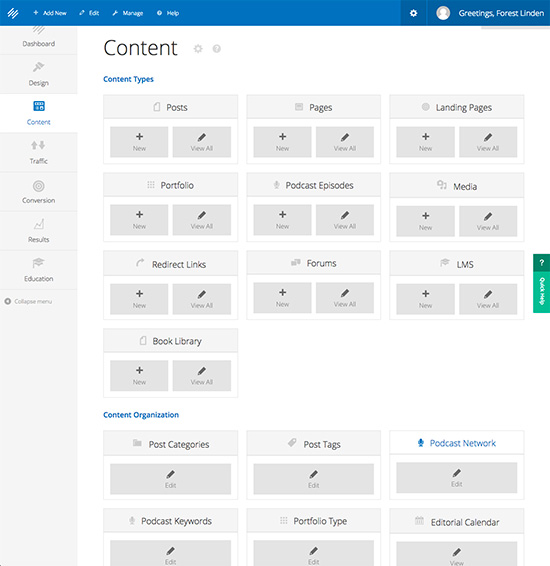
The Posts, Pages, and Media areas will be familiar to you if you’re familiar with plain, vanilla WordPress.
What’s interesting to note in this area of the Rainmaker platform is the Landing Pages, Podcasts, Learning Management System, and Forums.
The recurring theme you’ll see when using this Rainmaker software is this: large sets of features and functionality are built right into the platform (using modified versions of existing WordPress plugins), which means you don’t have to spend weeks shopping around for the best options to create things like landing pages, opt-in pages, podcasts, an LMS for your courses, or discussion forums for your course members.
The Landing Pages area is where you can create squeeze pages or opt-in pages, similar to the core functionality of Optimize Press, LeadPages, or ClickFunnels.
The landing page builder in Rainmaker isn’t as fully featured as the landing page tools in Kajabi, LeadPages or Clickfunnels, but for having a tool like this built right into your website, it’s pretty good. You’ll be able to create great looking landing that keep your visitors focused just on the message on the page they’re looking at, without getting distracted by things like sidebar content or the main menu of your site.
Here’s a screenshot of the landing page template options currently available:
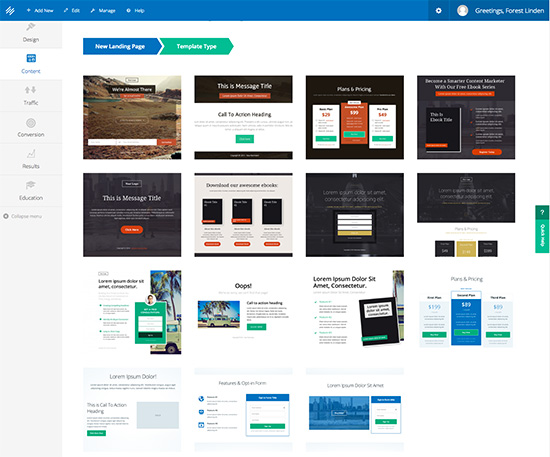
And here’s a shot of the landing page creation/editing area:
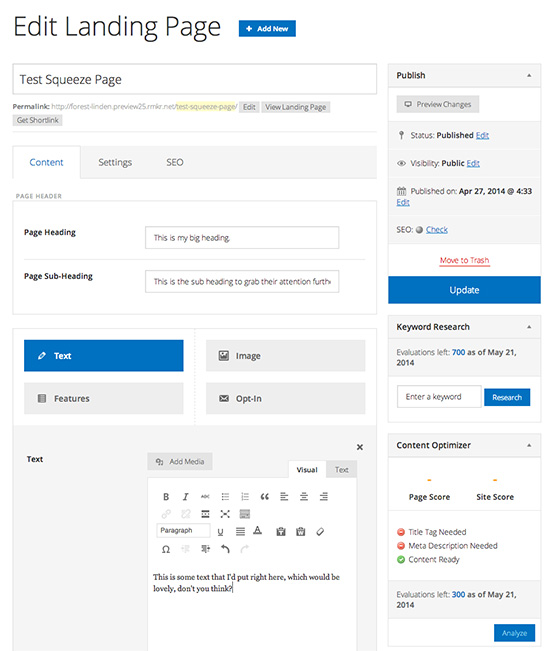
And here’s what one looks like on the front of the site.
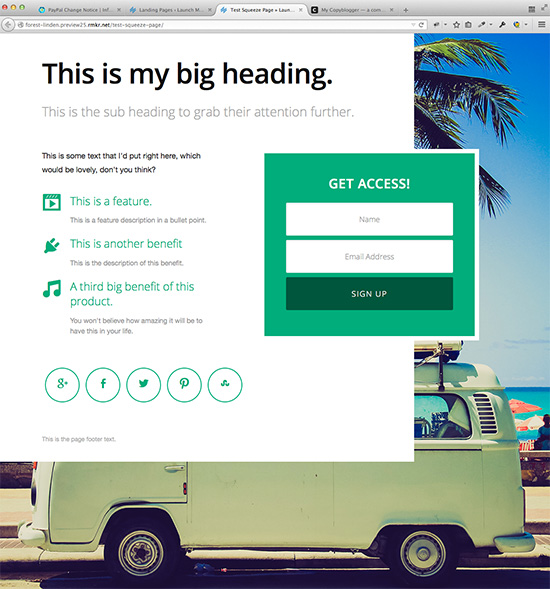
Learning Management System
Rainmaker also has a built in system that allows you to create online courses for sale (or to offer for free as an email list building tactic). Once people purchase access to your online course, they login to a member’s only area to access the modules and lessons contained within any one of your courses.
The Rainmaker platform is one of the only all-in-one solutions that actually has online course features built right in, though, as I’ve mentioned elsewhere in this review, Kajabi is much better at creating an online course area than Rainmaker is. Other all-in-one platforms, like Infusionsoft or Ontraport, still require you to attach other apps in order to get the functionality needed to create a member’s only area for paid online courses.
Here’s a few screenshots of a sample course I built using the LMS.
This is the upper part of the dashboard page that a member would see after logging into this online course. Notice the module menu in the right sidebar, which is automatically created when you build out the modules and lessons within a course:
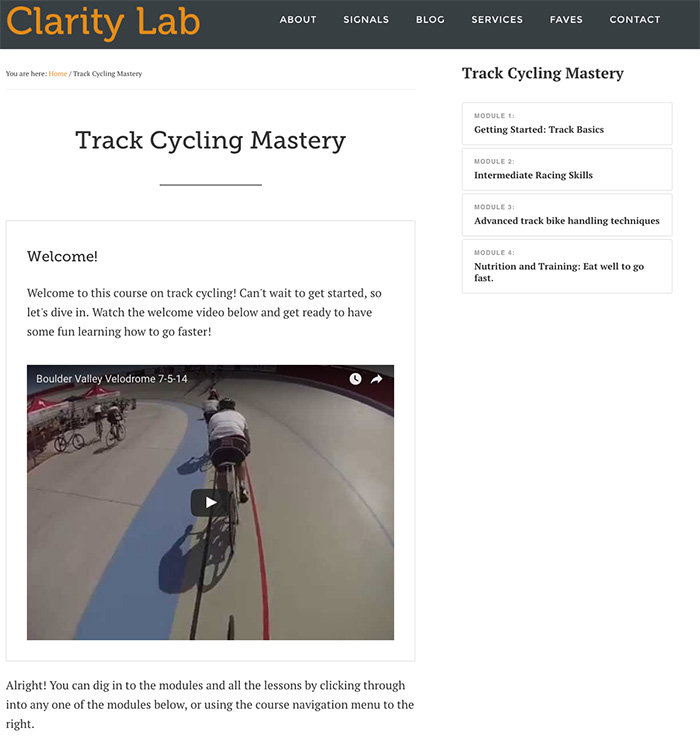
And this is lower down on that same dashboard page. I’ve got the modules showing on this page, and a table of contents as well, showing which lessons I’ve marked as completed, and which one’s I’ve favorited:
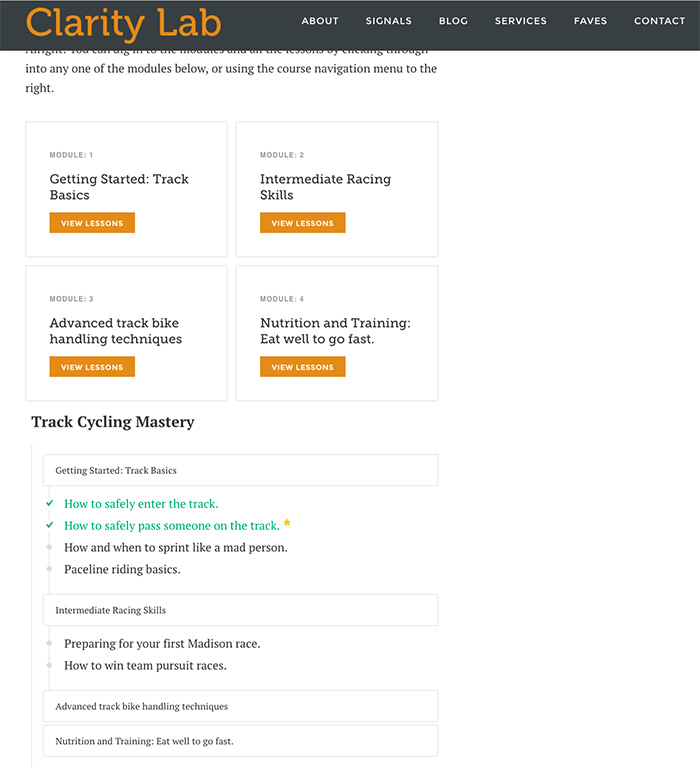
Here’s the view inside one of the individual lessons. Notice how the module menu in the sidebar expands to show you where you are and how to easily navigate to other lessons:
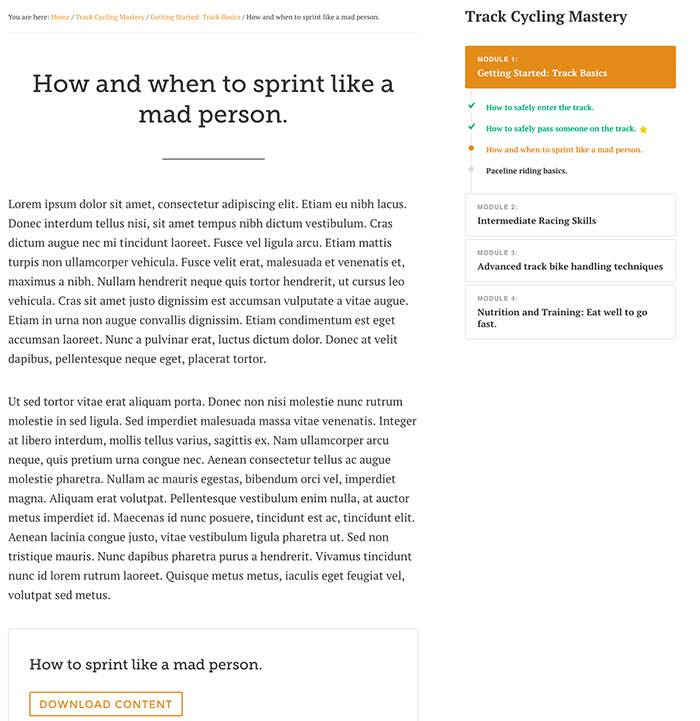
A little lower on a given lesson page, there’s a button to click to mark this lesson as complete (which unfortunately need to be placed on the page by you, using shortcodes. More on that later…), navigation to get to the next or previous lesson, a button to download any files associated with this lesson, like a PDF workbook or checklist, as well as an area for members to comment and ask questions of the instructor:
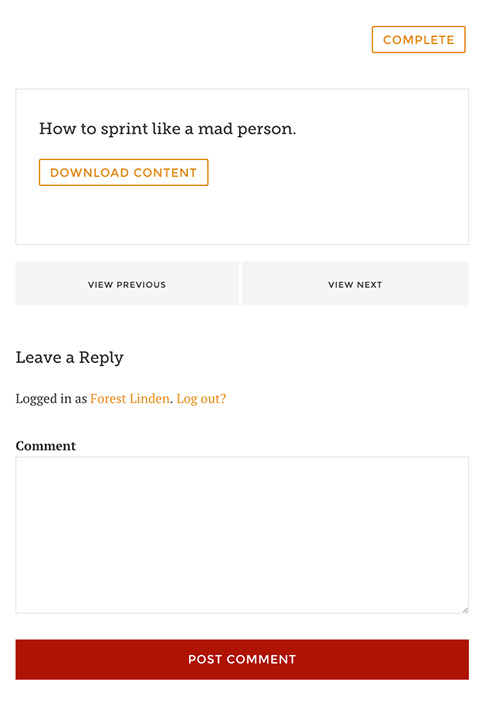
If you’re going to create and sell some kind of online course, you’ll probably want to create a discussion forum for your members to ask questions or connect with each other.
Forum functionality is built right into the Rainmaker software, using a modified version of the BBPress WordPress discussion forum plugin.
Here’s the forum creation area on the admin side of the site:
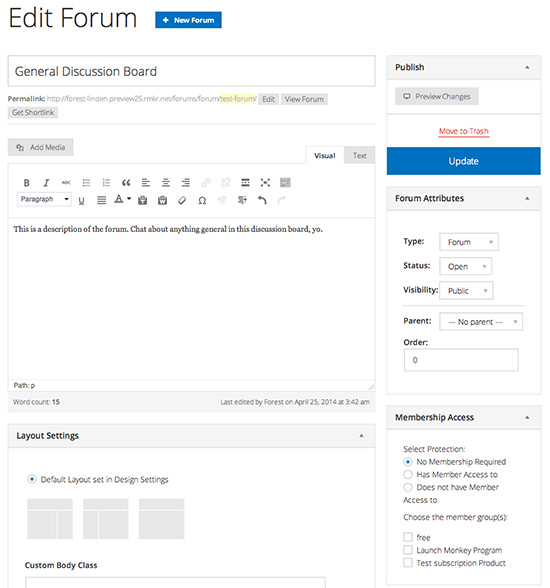
And here’s a forum on the front, as a member of your program would see it:
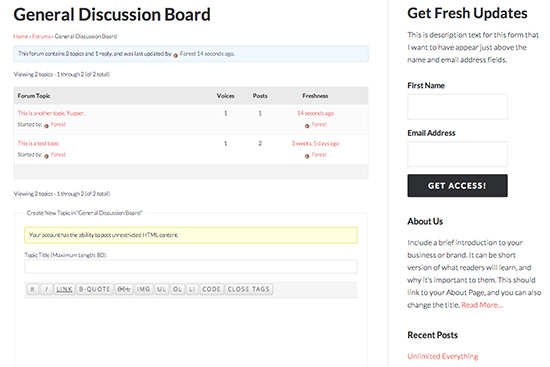
The benefit of having things built in
There’s something I want to point out before I move on…things that are not normally in a plain, self-hosted WordPress site.
For example, the built in Web Form creator, which allows you to create nice looking web forms for things like a contact form that people can use to send you a message right on your site:
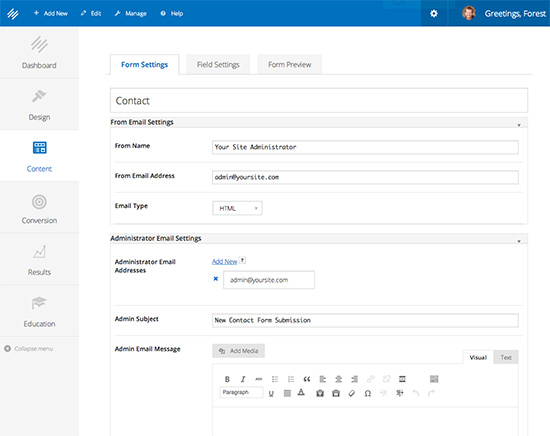
And here’s an example of what a web form looks like on the front of a site:
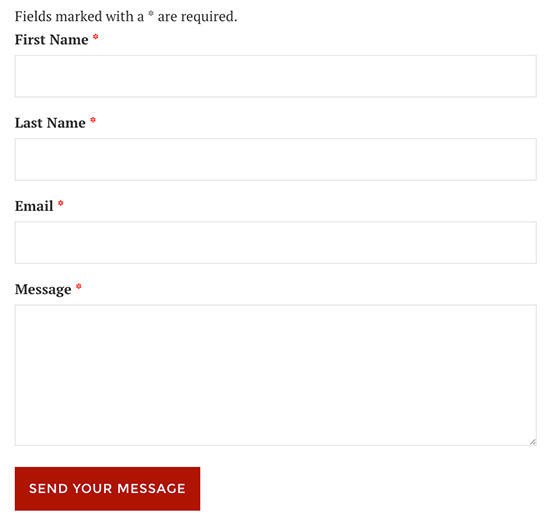
What’s nice about this is that if you have a plain, self-hosted WordPress site, in order to get things like web forms on your site, you need to shop for, compare, decide, install, and learn to use, various plugins for WordPress. One plugin for web forms, another for social sharing icons. Another for publishing podcasts, and so on.
Finding them, deciding which ones to use, and keeping them updated can take a lot of time.
Rainmaker removes that hassle and puts that functionality right into the platform.
Conversion Section
On to the Conversion area.
All of this functionality you are about to see is not in a plain WordPress site.
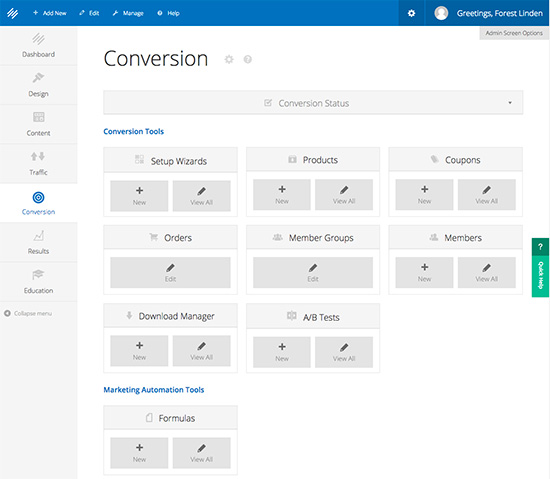
The Set Up Wizard area
This is a section that helps you set up the content and workflow necessary to sell an ebook or an entire library of ebooks or other downloadable files.
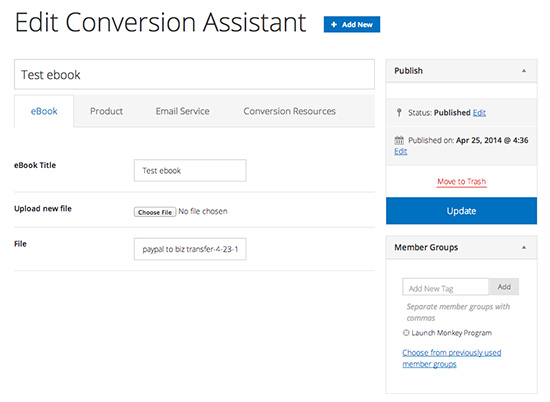
The Products area.
Create products to sell on your site, like ebooks, online courses, or even free products to use as lead magnets.
When people buy any of your products, they can be added to a list inside your email marketing platform of choice, such as Aweber, ConvertKit, or Rainmaker’s own email marketing platform, Rainmail.
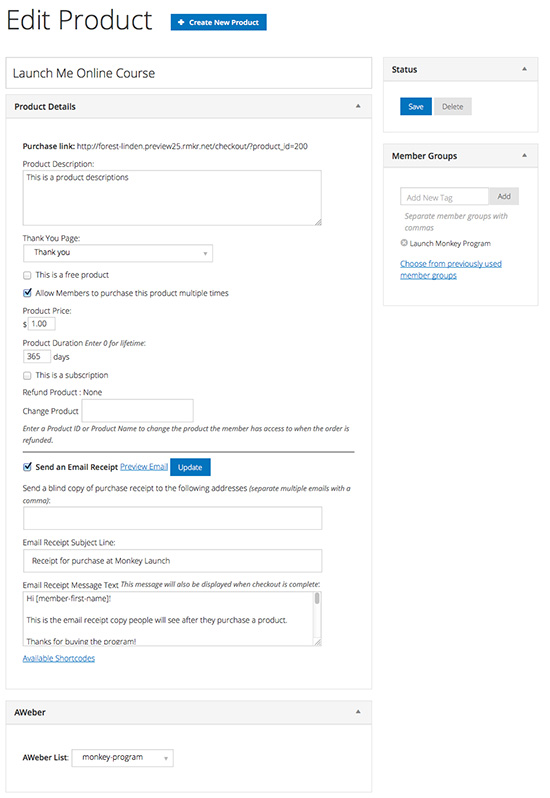
Coupons.
This is where you can create discounted promo codes for your products, and also where you go to create unique links for affiliates to use to promote your products and get credited for sales.
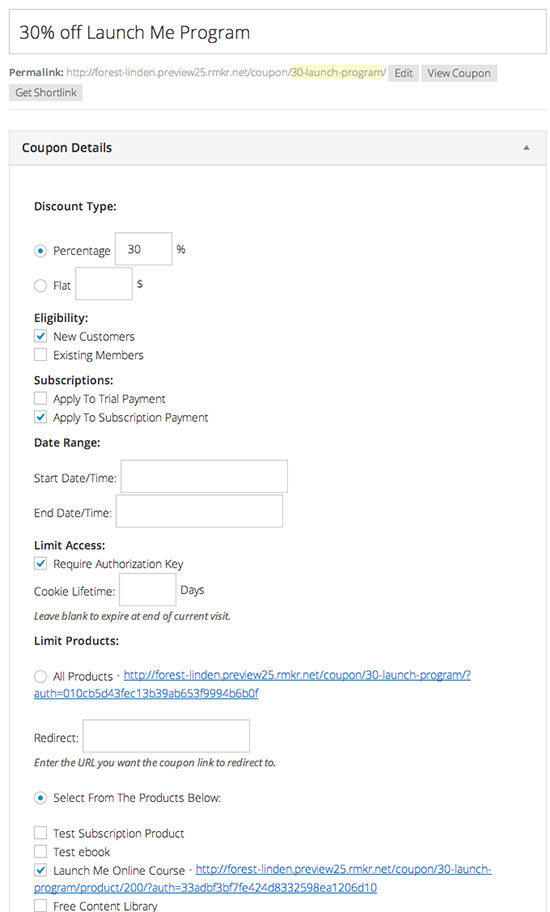
The Orders section shows you a list of all the orders, or sales, that have happened through your site.
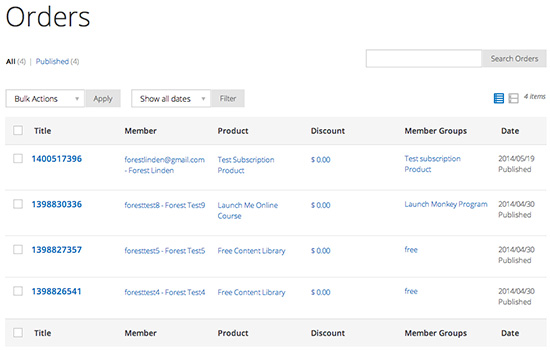
Member Groups are where you create different membership groups, or levels, for your various online programs.
Creating groups are how you protect different posts, pages, whole sections of content, or forums, on your site. People who are tagged with certain membership group tags are allowed to see certain content.
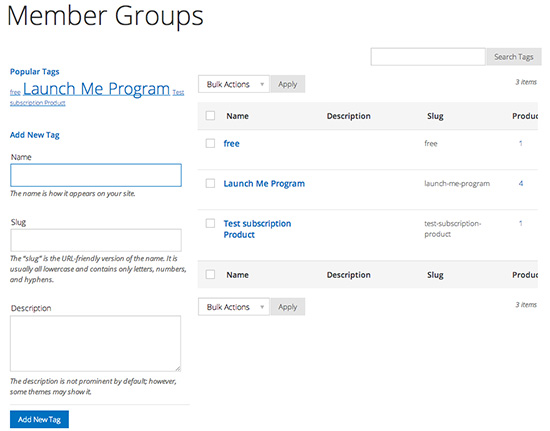
The Download Manager is where you upload and manage the digital files you’ll be selling, or offering for free (in the case of content that’s designed to be a lead magnet or email list builder.)
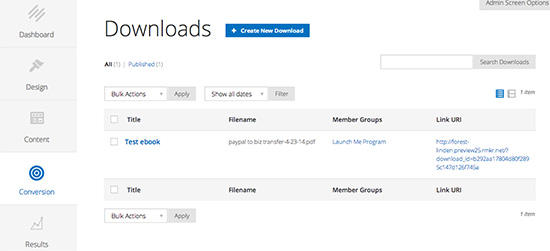
The A/B split test section is where you can set up experiments to optimize the pages of your site. Again, this kind of A/B split testing, which can improve the revenue of your business, usually requires you to search for, decide on, install, and maintain a third-party split testing application. With Rainmaker, it’s built right in. You can test variations of a page against each other to find which one converts visitors into customers, or prospects into people who sign up for free offers on your site.
The marketing formulas section is something I’ve never seen in any other platform like this. It’s a visual code builder that allows you to set up triggers that will cause an automated sequence to happen in your system based on the actions a visitor to your site takes. For example, when a visitor joins one of your email lists and then visits a certain page you your site, you can have automated events happen, like sending them a special email from your email marketing platform.
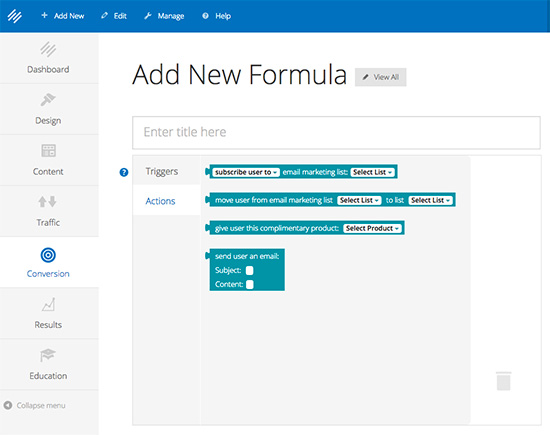
Results Section
The Results section. Tie your Google Analytics account to your Rainmaker site and you’ll get the essential traffic data you need right in your Rainmaker site, without the 98% of Google Analytics that you will never use cluttering up this interface in Rainmaker.
And here’s the Analytics info, showing just the first Summary tab of data. This area is pretty useful and can save you many trips into Google Analytics when you just want to do a quick glance at your basic traffic stats:
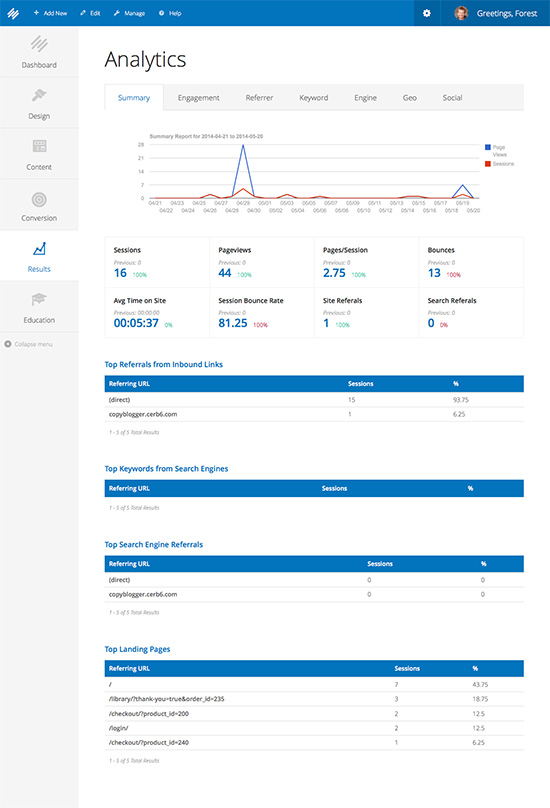
Web Forms. This is where you can see results on all of the submissions from any web form you’ve built in Rainmaker and put on your site.
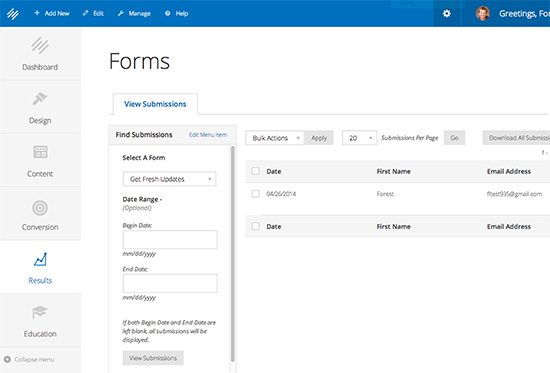
The Affiliate Reports section shows you useful data if you’re running an affiliate program for your products, where other businesses promote your products to their audience and earn a commission from any sales when their community members buy your products.
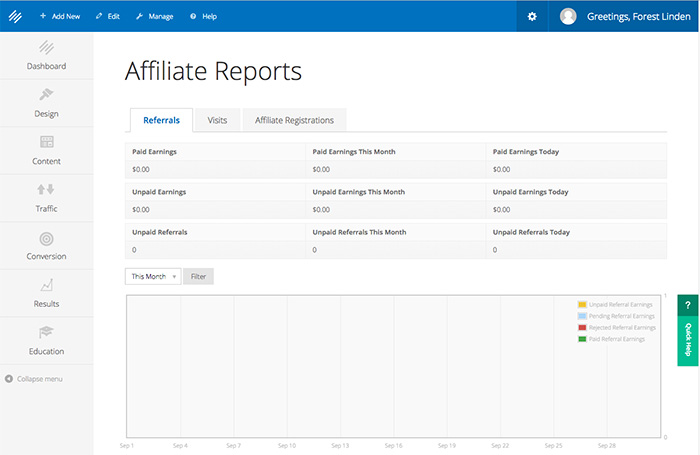
Conversion Reports. Finally. The conversion and sales data you’ll need to keep an eye on to tune your business system. I can’t tell you how hard and costly and infuriating it is to try and get data like this in Infusionsoft.
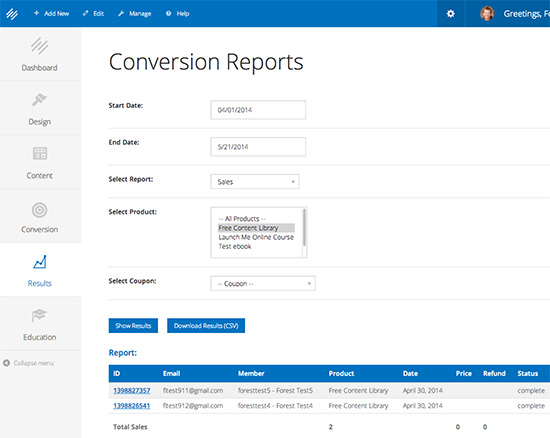
There are also reports for your A/B split tests, podcast shows, and quizzes that are a part of your LMS online courses. So many reports!
Education Section
Lastly, in the navigation menu, the Education area leads you to a dashboard with multiple options for training courses that can help you learn how to build a successful online business:
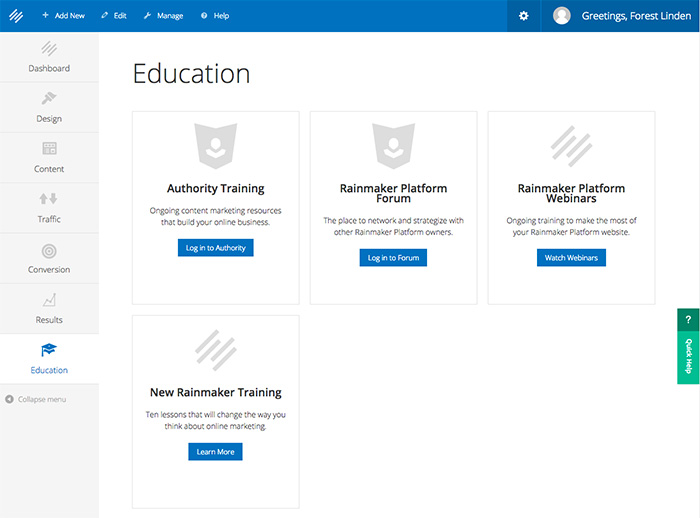
- The Authority training is full of useful learning materials that can get your business off the ground quickly.
- The Rainmaker Forum, where you can ask business development questions, get support, and support other entrepreneurs.
- Rainmaker Webinars, which are held almost weekly. These are useful, live classes taught by instructors on the Rainmaker Digital team.
- New Rainmaker Training, which is a great 10 lesson beginner’s course on how to create successful content marketing to grow your business.
To finish up this tour, here’s a quick shot of the front of my test site. I’ve customized a bit of the text in the theme I chose, but that’s about it so far.

Alright, that’s it for the tour. Let’s move on to the pros and cons of Rainmaker.
The Great Things About Rainmaker
I’ve already named a number of positive things about Rainmaker above, but here are the rest of the positive things about it, at least in my opinion.
1) The user interface is beautiful.
This is one of the best looking user interfaces of any app I’ve ever used. I used to think that the plain WordPress interface was nice looking, but the Rainmaker interface makes plain WordPress look downright ugly.
2) Amazing set up process.
Setting up a new site is very clear and well thought out. You are guided through an easy, step-by-step setup process that doesn’t take too long. There’s even a guided, on-screen tutorial that points out how to use things on every single page right inside the app.
3) Clear guided text or video based tutorial tour
When you first arrive in the Rainmaker admin area for the first time, the guided tour is great, takes only about 10 minutes, and makes things very clear in terms of where to go to get things done.
4) Learning management system for online courses is built in. I’ve already spoken about this above, but it bears repeating that it’s incredibly nice to have the large set of features needed to create online courses built right into the platform.
5) There is a self-service billing area built in for members of your online programs.
This is necessary when you have any kind of payment plans or recurring subscriptions because inevitably, people’s credit cards will expire or decline for one reason or another, and if they don’t have a way to update their billing information and credit card information themselves, it quickly becomes a customer support nightmare.
6) Affiliate sale system built in.
If you’re planning on having affiliates or joint venture partners help you get the word out about your products or programs (and make a commission for making sales for you), everything you need to do that is built in to Rainmaker.
7) Built in email marketing platform.
If you really want to keep as much of your tech platform all in one solution, you can use Rainmail, which is their own version of an Aweber or Mailchimp type of email marketing platform.
8) You don’t have to worry about keeping WordPress, and all of the plugins you’ve installed, up-to-date.
Rainmaker is a fully managed platform. This means that you don’t have to worry about keeping your core WordPress files and plugins up-to-date. Not keeping those things up to date in a regular WordPress site is the number one way that hackers find security vulnerabilities. But you won’t need to worry about that with Rainmaker.
9) Theme customization settings and custom CSS editor to customize your theme.
There are a good handful of things you can customize about your theme’s design using a number of settings in the Appearance editor. This area isn’t as fully fleshed out as, say, the Squarespace theme editor, but it’s very similar.
This editing area shows a live preview and instantly shows your changes to the design. This greatly cuts down on the amount of flipping back and forth from one tab to another to check to see how your changes look on the front of your site.
If you know CSS and want to do further customization of your theme, there’s an area for you to enter your custom CSS code. This is great to have for those of us who like to get in and customize the layout and design of our themes at a code level. However, you may be a bit dismayed at how much custom CSS is required to customize certain basic things you’d think should be easy to customize on the site, but which in reality aren’t easy to adjust without custom code.
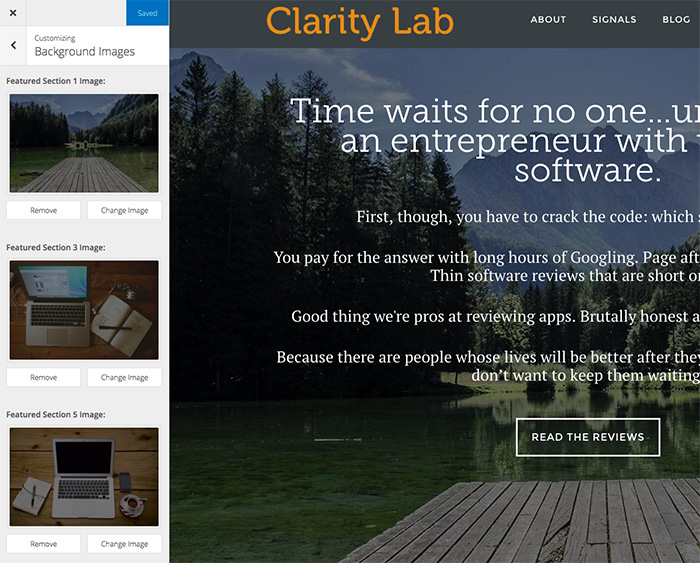
10) Web form creator is built right into the app.
No need to find a good plugin to create good looking contact forms. With plain WordPress, in order to get good looking web forms built for your site, such as the one you’d have on a Contact Us page, you need to install a plugin, like Gravity Forms.
11) Podcast publishing and feed tool built right in.
Rainmaker makes it easy for you to upload podcast recordings (this means they host your podcast recordings too), embed them on pages of your site, and also creates your podcast feed that you’ll need to publish to the iTunes podcast directory (or any other podcast hosting service.)
12) Built in social media post scheduler.
Similar to Buffer App, which allows you to set up schedules of updates to your social media network of choice on a set, automatic schedule, Rainmaker has a social media scheduler built in. You can easily set up sets of Tweets or Facebook posts (or posts to several other social media networks) to happen automatically on the days and times you set.
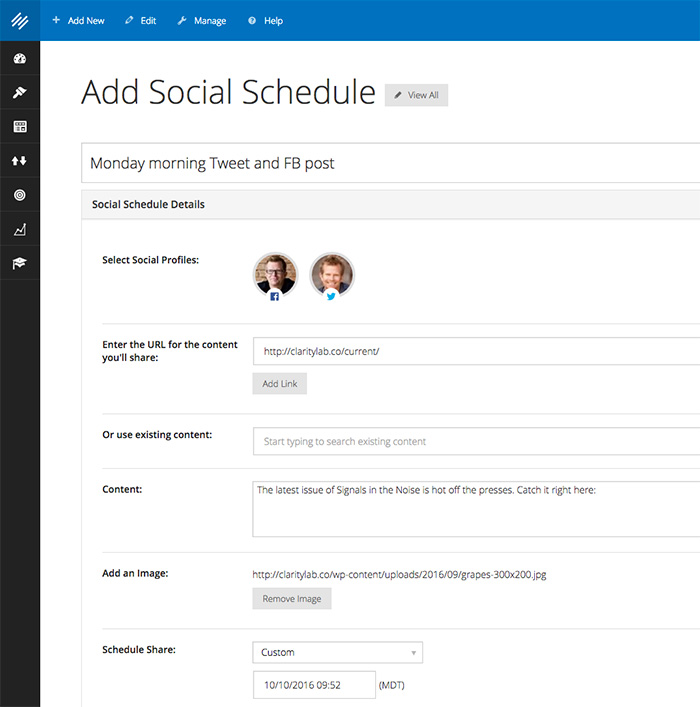
13) Landing page builder is built right into the site.
To get good looking opt in pages, or landing pages, for list building and marketing purposes, you most often need to install a big plugin like Optimize Press, or use a third party app like Lead Pages or Clickfunnels.
The landing page features are not as fleshed out as Optimize Press or Lead Pages, and the templates are going to look different than the theme you choose for your site, but the basics are definitely there to build beautiful opt-in and landing pages.
14) A/B split testing is built in.
I mentioned this above in the tour, but with respect to landing pages in particular, built in split testing is a big win.
15) SEO keyword research and optimization tools built right into the page editing area.
The Rainmaker team has taken their SEO (search engine optimization) Scribe software and built it right in to Rainmaker.
Scribe analyzes your page and post content and helps you optimize it for your targeted keywords.
It helps you do keyword research, tweak your content for optimization, and it also helps you create internal links to other pages and posts on your site, which can have a big impact on your SEO work. Having this kind of tool right in the page editing area is useful, but if you really want to get some powerful SEO analysis work done, you’ll find that you’d want to use something like Ahrefs, Moz, or SEM Rush.
16) You can set the Facebook and Google+ metadata with ease.
This means you can set the Facebook description, image, and Google+ image and description, that will be pulled from your site when someone links to the page you’re editing. Amazing.
This is called “setting your meta tags” for Facebook and Google+, and it most often requires opening up code files on your server and adding several lines of code in the right place, so that when someone links to your site, or a given page, the exact site name, post/page title, and image that you want to have appear in someone’s Facebook or Google+ post will appear.
If you don’t like using FTP software to access the files of your website and adding large blocks of code for things like this, setting your meta tags can be a big pain. Not with Rainmaker though.
17) Creating a podcast page with an audio player and metadata is quite simple.
No third party plugins needed to create beautiful podcast pages with mp3 players.
18) Forums are built right in.
No need to install a plugin to create discussion forums for your program or course members.
And, it’s easy to create specific access to certain discussion boards in your forum so that some members can see some discussion boards, but not others.
19) You can create products for sale right in the app.
No need to tie another ecommerce checkout cart to your wordpress site to sell products, whether they’re free or for sale. You simply need to connect a Paypal, Stripe, Braintree, or Authorize.net payment gateway to your Rainmaker account, and you can begin processing payments right on your site.
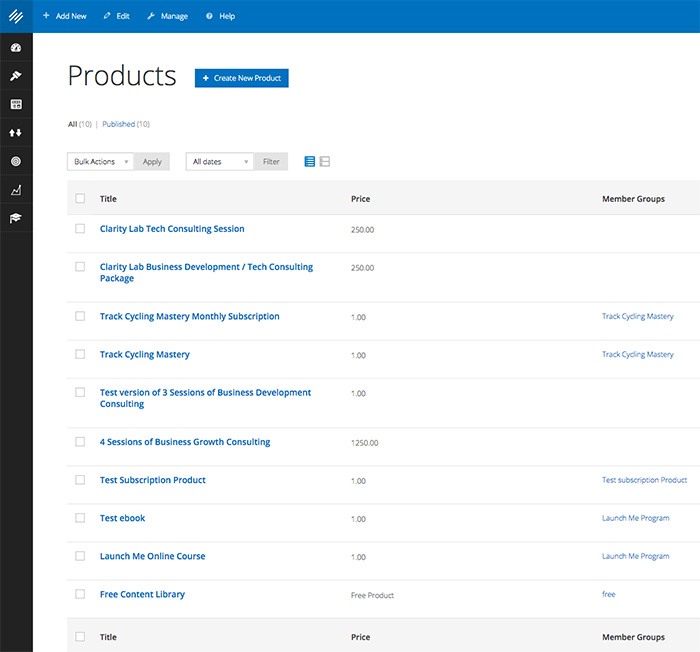
20) The social media share buttons that are built right into the app are really nices.
It’s easy to create great looking social media share buttons, with counters, that will appear above or below your post or page content, without needing to hunt for the best social media sharing button plugin to install. The screenshot below is one version of the social share buttons you can easily create on posts or pages on your site.
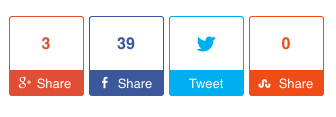
21) Order forms for products are good looking.
This is not always the case with ecommerce software that creates order forms for your products, so it’s nice to see well designed order forms. (Order forms are where a customer enters in their name, address, and credit card information during the purchase process.)
22) Their customer support is great.
I’ve always felt like an app is only as good as it’s customer support is. Poor support can wreck even the best app. Fortunately, the Rainmaker team knows how to take care of people, and in my book, that’s one of the most important things to get right when it comes to selling software as a service.
23) You can automatically cross post your blog posts on the Medium site.
This will save you a lot of time if you’re interested in posting original content both on your own blog site as well as on the popular social blogging network, Medium.
Instead of having to format and publish the same post on your site and on Medium, Rainmaker can automatically do that for you. In the process, it also automatically adds the bits of HTML code needed in each post to prevent you from getting penalized by Google for posting duplicate content on two different sites.
The Not-so-great Things About Rainmaker
Alright, let’s move into the downsides of Rainmaker and flesh out the reality of the whole picture here.
Every app, or combination of apps, that you might decide on to build a system for your online business will have downsides. Every. Single. One. There is no ideal solution out there for everyone’s needs. That’s just the nature of software.
If there are no ideal, perfect solutions for everyone, the game becomes a game of weighing the pros and cons for your particular set of needs.
That said, let’s get to the list of things that are currently not so great about Rainmaker.
1) Rainmaker is no longer available as a stand alone web app that you can buy and use.
In mid 2017, the Rainmaker team decided to take their software off the market for half a year and build a new service based business. Instead of offering just their software, they wanted to primarily offer done-for-you services like copywriting, content creation, website design and development, and several other done-for-you services, and when you sign up for those services, you get their in-house website and marketing platform, Rainmaker.
It was a massive business model change and I’m curious to see how it pans out for them. I wish them well with it, honestly. I got my start in internet marketing learning from Brian Clark in his very first online course, Teaching Sells.
But it’s hard to have a bigger downside for a piece of software than the fact that you can’t buy it anymore without paying for expensive done-for-you services. Brian and the Rainmaker Digital team are brilliant marketers though, so we’ll have to see what they have planned for this new business model.
For you though, as someone who’s considering using the Rainmaker platform, not being able to take it for a free trial and then subscribe to a monthly payment so you can use it in the long term is a big downside.
2) You’ll need to be good at HTML and CSS. As I mentioned above, it takes a lot of custom CSS code in order to make basic adjustments and customizations to most of the Rainmaker themes. And once you add a bunch of custom CSS code to move things around or change how certain things look on your site, you then need to know how to add even more custom CSS for all of the various mobile screen sizes, because the changes you make for the desktop/laptop sizes screens won’t work on mobile screens without more custom code.
After building many Rainmaker sites for some of our clients, I’ve come to feel pretty frustrated with the amount of custom CSS required to get a Rainmaker site the way you want it to.
3) You can’t display a menu of multiple courses. This is a common need for most online course instructors because almost everyone I know who wants to teach at least one online course eventually wants to teach multiple courses.
When you have multiple courses, you’ll want to have a menu page where you can easily list out all of your available courses in a visually pleasing format, and allow people to click through to learn more about each course or buy a seat in any course you have available.
This isn’t possible in Rainmaker, at least not without an incredible amount of advanced HTML and CSS.
With Kajabi, whenever you add a new course a new course tile image and title is added to a course menu page (for prospects who haven’t bought any courses yet) as well as a course library page (for people who are active customers that have logged into the member’s only area.)
You don’t need to lift a finger to have those pages created. They happen automatically when you create new courses.
4) Built in forums are bare bones basic. The forum functionality inside of Rainmaker is a customized version of the WordPress plugin BB Press, which is a very basic text-based discussion forum.
The interface and functionality of BB Press is limited and a bit dated. The forums feel as if they’re from about 10 years ago in terms of how they look and function.
Most course instructors want their course members to be able to upload photos and videos in addition to being able to post text in discussion threads. Posting photos and videos in the Rainmaker forums isn’t possible though. Most people that use Rainmaker end up using a closed Facebook group for their discussion forum, because that option will have all the functionality people are used to having (because almost everyone already uses Facebook anyway.)
5) Rainmail is bare bones, basic, and rather clunky. While it’s nice to have your email marketing features right inside the app you use for everything else in your tech platform, Rainmail only has the bare minimum of needed functionality for an email marketing platform. For one thing, it’s difficult to get an email to look nice and readable. They have only 3 basic, almost plain text email templates, and in order to change how they look, you need to know how to work with HTML and CSS code.
Also, although you can create multiple lists in Rainmail as a way to segment your email marketing lists, it is difficult to segment any of your lists with tags in Rainmaker and Rainmail. It can be done, but it requires a lot of extra work and a non-intuitive set up process. It’s much more ideal to be able to simply tag people when they do certain things, like buy a program or sign up for a free course. Kajabi’s built in email marketing features allow you to do this.
I also found it interesting and noteworthy that Brian Clark, the CEO of Rainmaker Digital, which also owns Rainmail, decided to use Drip for one of his side businesses and recommend it to his readers. He’s the owner of Rainmail but decided not to use it for one of his side businesses and instead recommended one of his competitors products.
I’m sure there’s more to that story than I know, but it was rather odd that he wasn’t using his own email marketing app.
6) You’ll need to use a lot of shortcodes to get Rainmaker to do things. A lot of the functionality you’ll want to have on the site, such as adding “favorite” and “complete” buttons on a lesson page inside of a course, or adding further information to a member’s profile page, needs to be done with short codes, and they can often get a bit complicated to use.
Everyone I’ve talked to who has used Rainmaker as a customer mentions that they don’t like or understand how to use the shortcodes that are necessary to get Rainmaker to do many things you’ll want to get it to do. Even after using Rainmaker for 3 years, I still have to go into their knowledge base and look up the long list of available shortcodes, then remind myself of all the variables I can add into the shortcodes, just to get certain functionality to happen on a given page.
Everything that requires complicated shortcodes in Rainmaker happens automatically in Kajabi. You don’t even need to think about it in Kajabi. Things are just already set up to function they way they should. No shortcodes required.
7) Setting up customer workflows inside of Rainmaker and Rainmail feels clunky and is more than a bit complicated for most people I’ve talked to who have tried to use Rainmaker themselves (and is even complicated to clients who’s Rainmaker sites we’ve built and then trained them how to use.) You have to know where to go within the app, in about 15 different places, to set up a full workflow for a prospect to buy an online course. It’s not intuitive to say the least..
8) You can’t install other WordPress plugins.
This means that if you want to add other functionality to your site that isn’t currently available in Rainmaker, you’ll have to wait for the Rainmaker team to build in other functionality.
Remember though, there’s freedom in limitation. Rainmaker is fully hosted and managed. Remember the bit above about not needing to worry about keeping your site and all it’s plugins up-to-date (so that hackers can’t find a security hole and exploit it)?
Well, that’s the freedom that comes from the limitation of not being able to install any plugin you want to.
9) You’ll need to use the available child themes in the theme gallery from within the app, or have a custom theme built.
If you want a custom theme, it would need to be built on the Genesis framework and imported into Rainmaker. This means you can’t import, or use, your current site design unless it’s been built on Genesis platform.
That can be done, but it would cost a good bit of money to hire someone to do that, if you don’t know how to build a WordPress theme on the Genesis framework. This also means that you can’t buy a theme from another WordPress theme provider and use it for your Rainmaker site.
10) There is no comment spam blocking technology that you can turn on if you start getting comment spam.
This can get frustrating if the comment spam filter in Rainmaker doesn’t catch every spam comment, because then you have to always keep an eye on when comments come through (via email notifications) and check to see if they are spam comments or not. If they are, you have to go in and manually delete them. A simple captcha field for comments would solve that problem, but here’s a case where the limitation of not being able to install a WordPress plugin to solve that problem can definitely be felt.
11) When someone buys something using the Rainmaker checkout pages, the customer is forced to create a WordPress user.
They’ll end up needing to enter a username and password, even if there’s no reason for them to do that (such as when someone is making a one-time purchase that doesn’t involve logging into a member’s area to access a product.)
It’s always best to not have steps on a checkout page that are not necessary. You want the purchasing process to be as easy and seamless as possible. Requiring customers to create a user account, with a username and password, is often not necessary, so there should be an option to disable that part of the checkout page.
12) There isn’t a way to pause a subscription in Rainmaker and start it back up.
It would be great to be able to do that, since, for example, I often get requests from people who run into financial issues that need to take a break from payments for a month, so I need to be able to pause subscriptions and then start them back up.
13) There is no way to manually set up and run purchases for customers.
When you run a business that sells online courses or programs, you will inevitably encounter situations where you’ll need to be able to manually sign someone up for a product or subscription from the back end without requiring them to go through an order form on the front.
Currently, there’s no way to do that, since Rainmaker isn’t storing any credit card information, nor is it pulling stored information from either your Stripe, Authorize.net, or Paypal accounts.
14) There are no full site backup files that you can download or have automatically sent to an offsite storage server in case your site gets hacked.
Rainmaker sites are hosted on the Synthesis hosting service, which does daily backups of your site and keeps 7 days of backups on hand so they can restore your site to a previous version if they need to.
So, there are backups of your site being automatically made, but I always like to have multiple backup copies of my websites in different locations for extra insurance.
It sucks to have your site hacked and then find out that the one backup copy you have of your site is unusable, meaning, there’s no way you can restore that backup copy of your site…which leaves you without a website. Not cool.
I love it when hosts backup my site automatically, and that’s in place here with Rainmaker. But I also love to have the option to have daily backups of my whole site and it’s database sent to an offsite storage service of my choosing, like my Dropbox account or an Amazon S3 account.
When that’s in place, I have full control over keeping as many full backups of my site as I want. I usually keep 30 days of backups in my offsite storage, and that brings me peace of mind. I know I have two backup copies of my site in different locations that can be used to restore my site if it gets hacked.
15) No access to edit common files of WordPress.
If you’re a designer or developer who likes to be able to get into the code of your WordPress site to customize things (beyond adding custom CSS, which you can do in Rainmaker themes), you won’t be able to access any of the files you’re used to accessing via FTP, like the functions.php, template-blog.php, or header.php.
16) No automatic notification of replies to comments sent to commenters.
Many people who use the self-hosted version of WordPress also install some kind of plugin that will send an email notification to anyone who’s left a comment on your site when you reply to one of their comments. Currently, this functionality doesn’t exist in Rainmaker. It makes having a conversation with people in your comments difficult, because most people who leave comments will not come back to your site to check and see if you responded to them, which means your responses will mostly benefit future readers who read through the comments.
What does it cost?
Currently, I don’t know what it costs, to be honest. You can’t buy Rainmaker as stand-alone software anymore. You can only get it by purchasing Rainmaker’s done-for-you services, and I suspect that those vary in price. If I had to take a wild guess, I’m betting that most of their done-for-you packages will start at around $2,500 to $3,000 and go up from there.
When Rainmaker was available as stand alone software, it cost $125/mo when you paid for an entire year up front, or $145/mo when you paid monthly. That option is no longer available though.
Who’s using Rainmaker?
One thing I always find helpful when trying to decide on new software to use is seeing what other entrepreneurs with similar businesses to mine are using the app I’m considering. If you’re interested, here’s a few online entrepreneurs who are using Rainmaker:
Brian Clark: Further and Unemployable. Brian was the CEO of Rainmaker Digital, the company that makes Rainmaker.
Who is the Rainmaker platform good for?
The number of variables involved in deciding if a particular combination of software is right for an online business is large. Like super large. This means that unfortunately, I can’t easily answer the question: “Is Rainmaker right for you?”
The answer is, in every case, “It depends.”
It depends on what you want to sell, how you want to deliver it, what your budget is like, and what kind of marketing strategies you want to implement within your software system.
I will say this though: if you’re starting a new business and you’re interested in building your own very powerful platform that allows you to market and sell products, services like coaching, and online programs using content marketing (like blogging and podcasts), I can no longer recommend Rainmaker as our top option. For a long time it was the best option out there, but Kajabi has leaped far ahead of Rainmaker at this point.
Final Thoughts
Okay, I hope you’ve found this review to be super helpful.
Deciding on software for your business can be a long, arduous journey. Reviews like this can make that journey much less difficult on you, which is my main desire here…to help make things easier for you.
If you haven’t been able to tell yet, in my opinion, if you’re considering Rainmaker as an option, I would reconsider, or at least pause for a bit so you take a look at Kajabi. You can head over to our full review on Kajabi and get a sense of what it can do for you and why we think it’s a better option than Rainmaker.


Wow! What a great review! I’ve just discovered Clarity while doing some research on Rainmaker, and it’s a real find.
I’m in the process of setting up a Rainmaker site with an LMS. I’ve been using the Divi builder to build WordPress sites from scratch (I don’t “do” coding) and found it quite restrictive to come back to using a theme. I think the thing I’ve found myself most irritated by is being unable to choose my own fonts, create headers etc. That feels like basic stuff to be able to do.
But that’s not a deal-breaker, especially when compared to all the built-in features you highlight so well. I remember reading something about a Styler (?) that works on some of their themes: hope they roll it out for all the themes soon (I’m on Altitude Pro)!
Thanks again. Bookmarked you!
Hey Lawrence 🙂
Glad you enjoyed the Rainmaker review!
Just so you know, with a little bit of custom CSS code, which you can easily add to any Rainmaker theme in Design > Custom CSS, you can definitely use a whole slew of custom, non web safe fonts using Google Font Replacer or Typekit (which is another font replacer.)
I hear you on not knowing how to do any code stuff, but if you learn just a little bit about editing CSS code, and how to use at least Google Font Replacer, you’d get what you’re looking for with the font changes on your Rainmaker site.
Or, you could hire someone to do the little bit of code work involved to pull that off.
If you’d like some referrals, let me know.
And yes, Rainmaker has the Styles Tool available for about 10 themes of the 30 or so available in Rainmaker. They have been super slow about adding this functionality for the rest of their themes for some reason.
it’s a great tool that would make customizing themes a lot easier for people who don’t like to mess with custom CSS code. Sure wish they would get a move on and make it available for all of their themes, but they seem to be prioritizing adding other new features over that.
Good luck building out your Rainmaker site!
Cheers,
Forest
Thanks for the tip. Have spent several happy hours learning about different ways of embedding Google fonts. I’ve specified each header separately; I imagine there’s a way of saying, “Use Poppins for the header font”, but it works. Very satisfying.
Hi Forest,
I found this review just in the nick of time!!! I’m embarrassed to say I’ve had Rainmaker for over a year and hardly touched it. I was ready to let it go when I thought I’d just look for comparisons & reviews to/of other website building platforms.
You totally turned me around. Thanks for that. I’m moving from a personal blog to a business blog. I’ll offer courses for Christians in Marriage and Parenting and blog about connecting faith to daily life. I watched a Summit hosted by teachable.com and decided to be more intentional about blogging. I’ve read Copyblogger for years and used Genesis and StudioPress on the WP.org platform for our Bible Training Centre in Ghana West Africa. So I kinda knew there was intrinsic value in Rainmaker, but I was a little intimidated and I gave up without ever fully building out or taking a site live.
Your review opened up all the beauty and power latent in my Rainmaker site. The LMS, the web forms (goodbye to $50.00/yr for a gravity form), opt-ins and landing pages are all full of potential application for my new website. And you reminded me that for a blog alone they offer such a simple yet dynamic content creation experience.
Forest, thanks so much for this in-depth review. Talk about Clarity!!! I was right at the cliff’s edge, ready to jump off into the abyss—and then you and you’re terrific review pulled me back to safety. I owe you 🙂
Hi Kelly 🙂
So glad to hear that our Rainmaker review arrived just at the right moment!
Sounds like you’re working on some awesome things with your training center over there in Ghana! So cool.
Hope Rainmaker works well for you!
All the best, and good luck with the site development.
~Forest
Looks like a terrific, reasonably priced platform for digital educational sales. I currently use Learning Cart for my recorded webinar sales and it is very limited and actually more expensive than Rainmaker.
One important feature I need is recurring billing for subscriptions that are send as PDF file attachments twice a week. I’ll check directly with Rainmaker for what subscription features they have.
While there is a 14 day free trial, you have to give your charge card info to receive the trial. I think that is really weird and makes me question their intentions and judgement.
Hi Robert,
I agree about the move they did recently to require a credit card for the free trial. That’s new. They weren’t requiring a card up until a few months ago. I don’t think you need to question their intentions and judgment, though. They are a solid company doing good things in the world. This is just them adjusting their business model a bit and seeing if they can increase their revenue and retention rate of customers by requiring a credit card to sign up for the free trial.
Despite the required credit card step, I still think it’s worth it to take Rainmaker for a free 2 week spin. If you don’t like it, you can just cancel your trial before you’re charged anything.
Hope that helps a bit.
Cheers!
Forest
Wow.
This is definitely the best, most comprehensive and detailed review I’ve ever seen. Really illuminated things for me. There are way too many tools to sort through and decide how to utilize!
I was leaning to Rainmaker, but it definitely seems like the right way to go now.
Only trouble is, logging in as a WordPress user to checkout and complete a sale. What the heck? I’m really debating that single issue as a deal-breaker.
One click upsells is one of the major selling points of Kajabi, I would say. Rainmaker needs to get on it!
Hey Kevin,
so glad to hear that you enjoyed the Rainmaker review!
As for the the forced need to create a wordpress account during checkout: it is a bummer, but I don’t think it’s at the level of a deal breaker.
First time folks coming to your site to buy something wouldn’t need to login. They just need to create a password, which creates an account for them…technically, a WordPress user.
If they come back to buy something down the road, when they enter their email address, they’ll be prompted to enter a password and login if they don’t, because the system will recognize that they have an account.
That workflow is pretty common for ecommerce sites, and has the benefit of the customer being able to see their past purchases.
But for a site that sells online programs, it is less common.
Not a deal breaker in my opinion, but not the best workflow for checkout pages if someone is buying something like a consulting session, where they don’t need a wordpress user and password to access anything after they buy the consulting session(s).
At any rate, hope that helps a bit. Just wanted to mention that I wouldn’t write off Rainmaker just because of this particular downside.
Cheers!
Forest
Just to provide an additional perspective here, I was with Rainmaker for about a year, and I found it to be a poor experience. I fall into the category of Rainmaker’s target users (layperson, non-technical, focused on content & business building rather than coding). I think Forest’s review here is actually solid, and a very valid and balanced perspective on whether Rainmaker is a good way to go. However, if you would like to get an additional view on it just so you can understand both sides of the story, I’ve shared 8 reasons why I would approach Rainmaker with caution:
1. Cumbersome custom theme updates
2. No direct access to files via cPanel or FTP
3. Convoluted feature activation processes
4. Expensive with rising prices
5. Difficulty sourcing developers
6. No way to upgrade
7. No additional plugins allowed
8. Limited back-end customizations
I don’t think this necessarily contradicts anything Forest has mentioned per se, but I just wanted to flag these a bit more blatantly.
Thanks much for your input on Rainmaker, Joseph.
I agree with some of your points, but disagree with others.
1) Yes, getting custom themes, and theme updates, is slow. It does take 5 – 7 days to get a custom theme reviewed and accepted. That’s not ideal, but Rainmaker isn’t really currently designed to be easy to use for folks who want to use custom themes. So, in my perspective, you’re not quite in the target market for Rainmaker customers because of the fact that you wanted to use a custom theme.
2) That’s correct, as I mentioned in my review. You don’t have access to WordPress core or plugin files via cPanel or FTP. There are pros and cons to that aspect of rainmaker. For people who want full customization and control, this is a downside, but again, folks who want that level of control aren’t the target market of Rainmaker. The upside of not having access to those files is that Rainmaker users don’t need to worry about keeping wordpress core files and plugins up to date constantly. All of that is handled by the Rainmaker platform.
3) Not sure what you mean by “convoluted feature activation processes.” Rainmaker activates their own new features as they are added, so the customer doesn’t have to mess with that. You could be referring to the use of shortcodes to get Rainmaker to do certain things. If so, I agree that that’s not ideal, as I mentioned in my review above. Sometime in 2017, Rainmaker will remove the need for using shortcodes, which will be great.
4) I disagree on the price. Compared to other options in this software category, Rainmaker is still one of the least expensive all in one platforms. Kajabi, Green Rope, Ontraport, and Infusionsoft (all of which are Rainmaker competitors) are all more expensive than Rainmaker. Also, all of the apps in this category have price increases every year, so that’s pretty normal.
5) If you can find developers who know WordPress well, they will easily be able to figure out how to do many things with Rainmaker, because it’s WordPress with customized interfaces and plugins that they’ve installed. So I disagree with you on this point.
6) Not sure what you mean by “no way to upgrade.” The platform, meaning, WordPress and the plugins they’ve installed in it, are updated for the customer automatically.
7) This is correct, you can’t install plugins, as I mentioned in my review, and above in my comment about not having access to the files of the site via FTP.
8) This is also correct, as I mentioned in the review. Rainmaker users have access to do custom CSS, but they don’t have access to the php/html/javascript files. Again, though, people who want that level of customization control are not in the target market for Rainmaker.
Given that you wanted a more advanced level of customized theme and full control over every element of your site and its functionality, I can see why you moved back to a self-hosted WordPress site. Rainmaker wasn’t a good fit for you, and it’s not a perfect fit for everyone.
I still think that for the target market Rainmaker is aiming for, which is non-technical content marketers selling information products who don’t want or need to have full customization control over their site, Rainmaker is the best option for many people.
Thanks again for stopping by and making some great contradictory points. That’s always useful.
Cheers,
Forest
Thanks so much for your response. Sounds like we’re actually on the same page about a lot of Rainmaker’s limitations. I agree that Rainmaker’s not ideal for people who want to use custom themes or control functionality beyond what Rainmaker already offers. I suppose part of the reason I was sharing this perspective is because I would consider myself a basic user myself, i.e., a “non-technical content marketer,” but even I very quickly outgrew Rainmaker, much faster than I ever imagined.
Just to clarify . . .
#3- Convoluted feature activation. While Rainmaker does have all functionality activated, in order to actually USE that functionality, you have to wade through a trove of shortcodes and manually enter a lot of the variables, which isn’t exactly intuitive. It’s also prone to error
#4- Price. If you look at piecing together comparable plugin functionality and email functionality, you can definitely get the cost to come in significantly lower.
#6- No way to upgrade. I’m talking about site resources, server speeds, memory, and adding functionality beyond what Rainmaker already offers. While their plugins ARE updated, they don’t always keep up with the original plugin updates. For example, you can easily see by looking at their Simple Social Icons plugins that the upgrade hasn’t kept up with the plugin’s updates because the social icons their using (G+, YouTube) are outdated and have been for months now.
Regarding FTP, for bulk uploading of videos, you can have Support provide a solution for you — maybe not what you are fully describing, but just wanted to point this small, unknown feature out.
Good to know, Mark!
Thanks much for adding that bit of information. 🙂
Cheers…
Fabulous review Forest. It was so helpful and so thorough!! Really terrific.
I’ve known Bari for years. She and I are Nazrudin buddies and Facebook friends. Tell her I said hello. I’m so glad to see you both being so successful doing what you love.
I’m thinking of migrating multiple sites to the Rainmaker Platform and merging them, if possible, to simplify things. Is this possible? Or does each existing site have to be a separate Rainmaker site?
I appreciate the advice!!
Janet
Hi Janet!
Glad you enjoyed the Rainmaker review 🙂
Fun that you know Bari from the Nazrudin gathering so long ago. I’ll tell her you said hello!
As for merging multiple sites onto Rainmaker, it depends on what you mean by that. If you want to keep all the sites separate, with separate domain names, then you’d need one Rainmaker account for each site.
If you literally want to merge content from multiple sites and make one new site on Rainmaker, that has one business name, one domain name, and one brand composed of all the content from the other sites, that’s possible and you’d only need one Rainmaker site.
Hope that helps a bit!
All the best,
~Forest
Thanks, Forest. I responded to your email by email but perhaps that didn’t work. I’ll be in touch to learn more about your services. I’ve signed up for Rainmaker and want to spend a little time with it to get familiar so I can clarify exactly what kind of help I am going to need. Again, thanks for the awesome review. It showed me that Rainmaker is exactly what my business needs.
You betcha, Janet!
Glad to be of some help to you, and I look forward to chatting with you soon.
All the best,
Forest
Thank you VERY much Forest –
Your Rainmaker Platform review was very helpful.
I still have one simple question though:
I am wondering if you would be so kind in answering it please.
What platform offers more features? Rainmaker or Kajabi?
Thank you very much again – I really appreciate it.
Best regards,
José Luis
Hi José,
thanks much for stopping by, and I’m glad to hear that the Rainmaker review was helpful for you 🙂
As for your question, personally, I think a more important question to ask is: which has the better features for my business: Rainmaker or Kajabi. They both have a lot of features, and their feature sets are very similar.
So, it’s more important to look at the features that each has and work out if one is better for your business and the goals you’re trying to achieve.
Hope that helps a bit! If you’d like some help deciding which to use, Rainmaker or Kajabi, you can sign up for one tech decision consulting session and I can help you get to an answer quickly.
All the best,
~Forest
Thank you very much for such detailed reply Forest.
Your answer was so much better than I expected indeed.
Muchas gracias 🙂
You are right – my specific situation should dictate which platform meets better my particular needs.
According to what I have read though – it seems that Kajabi is easier to learn than Rainmaker.
And I don’t know if it’s true – but GreenRope.com claims that it has the friendliest interface user.
I wonder if it’s true (?)
Anyway – later on this year – I will be in a better position to see exactly what I need. So I might need your advice and recommendations.
Thank you very much again – I truly appreciate your reply Forest.
José Luis
You bet, José. Glad I could be of some help to you.
I haven’t had a chance to test out GreenRope yet, so I can’t make any comments about how good their user interface is. But in the last couple weeks a lot of people are asking me about it, so it looks like Rainmaker and Kajabi have some new competition to deal with.
Good luck in your process of deciding on what platform to use, and let us know if we can help you in all down road.
All the best,
~Bosque
If you ever write a GreenRope review – I would love to know.
I just subscribed to your “Signals”
So – if you write such review – I assume I will know – won’t I?
Thanks again –
By the way …
Here is some feedback:
It took me a little while to find your subscription box.
Is that in purpose?
Thanks, José. 🙂
Yes, if you’re signed up for Signals in the Noise issues, you’ll know when we do future reviews, because I’ll link to them from Signals issues.
Sorry about the trouble finding a subscription box, and thank you for pointing that out to me. We recently re-arranged some things on the blog sidebar and I’m realizing we didn’t put an opt in form back on that sidebar. Sorry about that!
You’re all set though, and I hope you enjoy reading Signals in the Noise and the future reviews we do. Greenrope is near the top of the list for next apps to review for us.
Cheers!
~Forest
Hi Forest… Thanks for the really detailed insights into Rainmaker. The platform seems to answer many of our immediate business needs but there are a couple of aspects I didn’t notice in your article.
1. CRM/contact management – what sort of subscriber/customer information can be collected and can it be manually extended/updated and exported? Or is a separate external CRM still necessary and if so does Rainmaker have an API to allow integration?
2. Event/Workshop registration. Saw a brief reference somewhere to events as a ‘product’ to market but curious whether there’s provision for event registration already or ability to add custom fields to forms and otherwise imitate event registration systems.
And finally, have you had a look at/done a comparison with GreenRope which offers all that Rainmaker does (though not on WP). It starts out as a CRM that feeds into email marketing, website/s, event registration, learning management, automated workflows etc… Interested to know what you think…
Thanks for your time…
Hi Cecily,
you’re welcome for the review. Glad it was helpful in some way for you 🙂
1) The CRM inside of Rainmaker is pretty minimal right now. It’s just name, email, permissions, products purchased, and a few other settings. Definitely not a full CRM person record as you would see in Infusionsoft or Ontraport. And the person records can’t be exported alone, aside from doing a full site export.
So, depending on what you need a CRM for, you will most likely need to use a full fledged, third part CRM. I’ve seen a few folks use Agile CRM and integrate it with Rainmaker via Zapier, so that’s an option.
2) There’s no event registration in Rainmaker, nor is there the option, currently, to add custom fields. So, it won’t work for selling events in the way that you’re thinking. You’d still be better off using something like Eventbrite for that. I don’t think there’s an Eventbrite -> Rainmaker Zap yet, but it’s possible that one could be created. More important would be connecting Eventbrite, or a similar event registration app, to your email marketing app. So, unless you’d be using Rainmail, Rainmaker’s built in email marketing app, there really wouldn’t be much of a need to integrate Rainmaker with an event registraion app, unless you want the event registration pages to look exactly like your main website.
3) We haven’t reviewed GreenRope yet, but it’s on the short list. I know about it, but haven’t tested it yet. Definitely interested in seeing what it can do though! It’s feature set looks very similar to Kajabi and Rainmaker, but it has some things going for it that those two don’t seem to have yet. If it has stronger CRM and event registration plus learning management, I have a feeling that’s a better platform for you to check out, instead of Rainmaker. That’s just a hunch, and it’s a hunch without knowing much about the full picture of what your business will be selling.
Hope this helps a bit!
Cheerio,
Forest 🙂
I just realized I’m featured as a Rainmaker website to check out. Just wanted to say, thank you!
You’re welcome, Christie! Love your site!
Hope all is well with you and your business.
Cheers,
~Forest
Great review… recently completed my first ever online course on eMarketing. Rainmaker certainly looks like the real deal for building a from the ground up online presence as it ticks all the boxes for me – SEO, Content, Analytics, Blogging, Email marketing etc. . Our small business of ten years sells and supports accounting and payroll software but with a very large on site (face to face / one on one) technical training component that is the preference for most clients in the area. They want to “see and meet” before doing business. The culture of the geographic area is a rural non online type culture that is starting to change but still has lots of connectivity problems. 2017 may be the year we launch an online presence and Rainmaker may be the tool that we use. Thanks for the heads up review. Quick question what happens after the 14 day trial? I ask because I recently took a trial on other software and they just automatically billed me when the trial period was finished… made me a bit mad – very unprofessional.
Hi Doc,
so glad to hear that you enjoyed the Rainmaker review 🙂
It sounds like it could be a strong contender for a website and tech platform for you and your business. As a side note, the other business in our house is called the Art of Money. (You can take a peek here if you like: http://baritessler.com ) It’s a year long, online money school that my wife teaches, and a big chunk of what she covers is about her style of values based bookkeeping and software to choose from when deciding on bookkeeping software. I’d love to have a link to your site, because we could potentially send folks your way from our program (which tends to have 400 to 500 people in it each year.)
As for what happens after the free 14 day trial with Rainmaker, you will lose access to your trial site until you pay. Their free trial doesn’t require a credit card to start, which means that they can’t bill you automatically at the end of the trial. You have to go in and enter a card to start paying for the account if you want to keep it active and build your site on it.
Hope that helps a bit! Let me know if there’s anything else I can be of help with around Rainmaker.
Cheerio,
Forest
Forest thank you so much for this. I am new to this but I am looking at building out a new website for our assisted living and would like to know if this will be a good fit to build a business website with a blog as secondary?
Hey Donna,
you’re so welcome for the review. Glad it was helpful for you.
To really answer your question about whether or not Rainmaker would be a good fit for you, I’d need to know more about what you’re planning to do and sell through your business. I can definitely help you with that in a tech consulting session if you’re interested. You can learn more about that on this page: http://claritylab.co/technology-consulting-services/
In general though, Rainmaker is a great platform to build a business website that has a blog built in. It’s made for that kind of thing from the ground up, and would allow you to do a lot more than just have the basic pages of your site and a blog, since it’s pretty packed with features for building business websites.
Hope that helps a bit, and let me know if I can be of any further help to you around deciding if Rainmaker is a good fit for you.
All the best,
~Forest
Hi Forest,
I want to build a site for a winery and cellar door to offer their wines online and manage a membership based wine club.
I can’t see in the eCommerce section of your review if they deal with physical products to any degree. All the items I see displayed are digital.
Of course, if orders are received I’m trying to find out what the order notification looks like. I expect that there may be many orders each day, so a list view of these would aide in pack & despatch.
I’d be interested in your thoughts.
Cheers
Peter
Hi Peter,
You’re correct, Rainmaker is not currently set up to handle e-commerce websites that ship physical products.
If you are not going to need any of the other main features of Rainmaker, such as a membership site, or a podcast, it may be a better move for you to consider creating a website with a self hosted WordPress site, and then you can tie Shopify to that site to handle the purchase and shipping notifications that should be sent out to your fulfillment center.
Another option is to just build the whole site with Shopify (or big commerce.)
You can find our review of shopify here: http://claritylab.co/ultimate-shopify-review/, and our review of big commerce here: http://claritylab.co/ultimate-bigcommerce-review/, as well as a review that compares both of them together over here: http://claritylab.co/shopify-vs-bigcommerce/
I hope that helps a bit!
All the best,
~Forest
Wow! Forest. You have put a TON of time and energy into this post and its comment replies. Thank you!
Two questions:
1 – Is #5 in the Cons section ever going to change?
2 – Would you respond differently today, to this question from Mike on July 25 2014?
“When deciding between using Kajabi or Rainmaker which is the better solution. I want a one platform do it all solution. For memberships, content delivery, and autoresponders/list building software.
Kajabi or Rainmaker?”
Hey Rick,
glad that you found the review on Rainmaker helpful!
As for your questions:
1) I’m not sure whether or not they have plans to change the checkout process so that people aren’t forced to create a WordPress user and password when it’s not needed. I requested that they change that a year and a half ago, and they said they’d put it on the request list, but nothing has happened with that one yet.
2) The answer to the Kajabi vs Rainmaker question is a hard one, without knowing more details about what you want to accomplish with your business and marketing. Since I answered Mike back in 2014, Kajabi has gone through a major overhaul, and is now competing much more directly with Rainmaker in its feature set. They are now very similar.
The membership features of Kajabi are a bit better than Rainmaker, but the content delivery (content marketing at membership content) is better in Rainmaker. The built in email marketing in Rainmaker, called Rainmail, has more robust features than Kajabi’s new built in email marketing, at least as of today. As for list building, they both have landing page builders, though Kajabi’s is a bit more robust than Rainmaker’s, and Rainmaker has built in modal pop ups, like Sumo Me opt in pop ups. I don’t believe Kajabi has those built in yet, though it’s probably coming.
I’m working on an in-depth review of Kajabi, and then will do a Rainmaker vs Kajabi post after I finish the Kajabi review. Hope to have those both done over the next month.
Hope this response is helpful to you in some way. If you’re interested in getting some direct help in making a decision between Rainmaker and Kajabi, we do offer tech decision consulting sessions, where we do an hour of research into your business and its needs, then make a recommendation for the best software to accomplish your goals. And we often get folks who are trying to decide between Rainmaker and Kajabi. I’ve helped many people make that decision, and, if you’re wondering, it’s not always Rainmaker that I recommend for everyone. Sometimes Kajabi is a better fit for some businesses.
At any rate, feel free to contact me if you’d like to set up a tech decision consulting session, or you can sign up for one on this page: http://claritylab.co/technology-consulting-services/
Cheers,
Forest
Thank you for this very helpful and informative review. It’s great! I am very interested in using Rainmaker for an online coaching business. I understand I won’t be able to use plugins. However, I have yet to find info that tells me whether there are ways in Rainmaker to make specific design changes or additions: columns, turn off page/post titles, accordions/tabs, etc. There is a reference to shortcodes & drag-n-drop actions, but how extensive are they? I can make some style changes in css but good plugins save so much time. Can you some idea of how versatile Rainmaker is in this regard? Thank you so much. Your time is greatly appreciated.
Glad you found the review helpful, Kathi!
Your question is a bit difficult to understand, because some themes in Rainmaker have more customization options than others.
For the most part, you will be able to easily create columns, turn off page/post titles, change fonts for body text and headings, and change photo backgrounds for themes that have photo backgrounds on the homepage.
I haven’t seen any of the themes with accordion or tabbed content sections for widget areas, but I may have missed those features in a theme or two. As far as I know though, the current theme selections in Rainmaker don’t have the ability to add accordion/tabbed content sections.
There’s a lot that you can accomplish with the shortcodes in terms of adding functionality to pages, but they tend to be more around showing/not showing certain content to certain people, based on their membership status for certain pages, in addition to allowing you to add things like opt in boxes, or author names, post publish dates, under things like blog post titles.
So, you’ll be more limited in this regard than you’re likely used to with self-hostd wordpress sites, if you’re used to using plugins to accomplish things like adding accordion content sections.
But that’s part of the downside of Rainmaker…the flipside of which is that you don’t have to worry about keeping your site and all its plugins up to date, which keeps things functioning well, and keeps your site much more secure from hackers than it otherwise would be.
Hope that helps a bit!
I’d love to see a comparison between Rainmaker and GetResponse for marketing automation. They both seem like all-in-one marketing solutions.
Thanks for the suggestion, Alicia! Though they are both using the term “all-in-one marketing platform” in their marketing copywriting on their sites, Get Response is focused on just email marketing, landing pages, and webinars (which isn’t really an “all-in-one” app), whereas Rainmaker has a much bigger feature set and is something that I would definitely call an “all-in-one” app, even though you still have to integrate a third party payment gateway with it to process payments.
So, I’m not sure we’ll do a comparison between the two, because it would be more of an “apples to oranges” comparison currently.
We will, however, be comparing Rainmaker with The New Kajabi, because those two apps have very similar feature sets.
Thanks for stopping by to have a read! Hope the Rainmaker review helped you out a bit.
Cheerio,
~Forest
Hi Forest,
I have just come across your post on Rainmaker, I am obviously looking into to it to create a website. I am a member of Copyblogger, but only became aware of Rainmaker today.
Today is 11 August 2016 – has Rainmaker addressed any of the items on your con list?
Cheers
Rui
New Zealand
Hi Rui 🙂
Indeed, they’ve addressed many of the cons on my list. I’m actually in the process of updating this review, but they’ve added so much to the app since I last updated this post that it’s taking a while.
I’ll take a quick run through the cons though, and point out the ones that I’ll be removing from the cons list:
#2) They now integrate with a lot more email service providers in addition to aweber and infusionsoft. Most noteable on the list of integrations is ConvertKit, which is getting really popular. Also, their internal email marketing platform, RainMail, is live and useable, but needs another round of features over the next month before it’s safe to start using it on a live business.
#4) There is now a way for people to change their credit card themselves, if you’re using the Stripe integration. That’s a big one and saves a ton of customer service support time…and makes it much easier for customers.
#8) You’ll be able to put people on multiple lists right now if you use ConvertKit, and with Rainmail, once they add the next round of features. Both ConvertKit and RainMail will use a tagging system, allowing you to segment lists however you like.
#9) With the next update coming in a month or so, Rainmaker will have all the basics of a CRM built right in. The pieces are actually already there now, but they’re about to be much better organized into a normal CRM interface very soon.
#10) This is not an issue anymore. You can set up your Rainmaker site with an SSL certificate and have the cart pages secured and encrypted. It’s a pretty easy process to set that up as well.
#12) I believe test purchase workflows are about to get a lot easier in the next update. I think I recall reading in the last platform update a week ago that this is coming.
#14) The Stripe set up process has gotten easier and more clear now.
#18) Their tax set up and display options have gotten a lot better at this point, so this one shouldn’t be an issue any more.
They’ve added a lot of features that will go on my Pros list for this review, but I haven’t memorized them all. The big ones that stand out in my mind at the moment are the LMS (learning management features) and the A/B split testing (as well as Rainmail, which I mentioned above.)
There a lot of good stuff being added to the platform, and they continue to make it better every month, which is pretty impressive.
My biggest Con gripe at the moment is that there’s still no automatic email notification that you, as a commenter, will get when I leave a comment on the site. That means that you’ll have no way of knowing if I respond to you unless you go back to the blog post where you left your questions and scroll around looking for my reply. That makes it really hard to actually have a conversation with your readers, because they literally can’t hear/see your responses.
The workaround, which I’ll do with this response to you, is to copy my reply from the Rainmaker admin panel and manually paste it in to an email and send it to you. That gets old when there are a lot of comments coming in, but the alternative is not desireable: I spend 10 minutes responding, trying to help you, but you never get the help. Not cool.
The other part about this workaround that’s not great is that if you reply, your response will be in my email inbox, instead of in this comment thread.
Adding automatic comment response emails is on their feature request list, and I’m not the only one bothered by it, but I have no sense when they will actually add it. I hope it’s soon!
Hope these things help you a bit!
Cheers,
~Forest
Boulder, Colorado (dreaming of seeing New Zealand one day.)
Thank you so much for taking the time to write this. It’s confirmed a few things for me and I’ll probably be signing up. The trial is proving fruitful. I’m glad to be getting in on the ground floor as well, I think it will improve as we go.
You bet, Dominique.
Glad you found the review of Rainmaker helpful, and I hope it continues to work out for you!
All the best,
Forest
Forest,
Thanks for this great review but I was wondering if you could help a little more. I’m in the process of transition my site to Rainmaker and was wondering if you could share the CSS code you used to increase the size forum font?
Thanks,
Brendan
Hi Forest,
First, thank you for this excellent and thorough review.
I am a copywriter (in-house only right now) who wants to start freelancing again on the side. (Also a big fan of Copyblogger in all its iterations.)
I don’t have a website, and I know this is a crucial first step. Rainmaker is extremely appealing to someone with a good understanding of SEO and marketing, but limited technical / coding abilities. However, is it worth the $95 per month for someone who may simply use his website to generate offline business for copy work (and not to actually sell those services or products online)? Or, put differently, is it a good solution for a traditional copywriter hanging out a shingle online?
I guess the question I must ask myself is: Do I plan to use my website as more or less of a static portfolio to generate business (I see many copywriter sites like this), or do I want to be using it dynamically to really go out, find, and attract new business. If it’s the former, perhaps a “one-and-done” payment to a designer and a lower monthly hosting cost is a better way to go. If the latter, probably Rainmaker. (Let me know if that sounds correct, based on your impressions of who NR is right for.)
Of course I haven’t answered those questions myself, and I don’t know how committed I am to consistently writing blog posts, ebooks, emails, etc. I suppose, in an ideal world, I would rather be writing the copy I was hired to write than writing with the aim of drumming up business in the Wild West of the WWW.
Your thoughts would be most appreciated. And I looked on the NR site, but couldn’t tell if they were still offering the “get in now and pay the same monthly cost for the life of your account” offer. Are they?
Thanks again for a very useful post.
Clark
Hello Forest, thank you for your review, I just came across this today, and reading to the bottom of the comments I wanted to ask the same question as Swami Jazz did on Nov. 27… what has been changed in the development of NRM since you posted this six months ago? What cons have been mitigated and what pros improved?
I’m knee-deep into researching to provide a comprehensive solution that offers CRM and content delivery of a new suite of teachings, to include free ebook(s) with name and email, kindle books, personal analysis reports purchased after filling in a questionaire, youtube videos for wide promotion (with possible hootsuite integration for getting free offerings, member forum area for those who have gotten their reports, all of this leading to online seminars taking people through the material in depth, leading to eventual retreats possibly of those really interested in this material, etc. It will be a widely promoted offering across social media and radio, live events and more.
As you can imagine, it could get out of hand if not set up properly, and this NRM platform appears to be well thought out, and the fact it integrates with Infusionsoft if promising as well. How big can this platform grow? What if we have hundreds of thousands of people showing up? What do you suggest in this regard?
Hi Allen,
thanks much for your questions.
The review I did on Rainmaker here is a blog post that I keep as up-to-date as I can. When the release a bunch of new features, I go through and update the post and integrate the new features into my review. The last time I updated it was November 15th, 2014. About a month ago.
So, the version of my review that you recently read is pretty much up to date. Many of the things that used to be in the Cons section of the review have been revised and moved up into the Pros section of the review, because they added new features that addressed some of the things I had in the Cons section.
As for your questions, Rainmaker can handle hundreds of thousands of people. I wouldn’t worry about how many people it can handle. Also, I’ve been following most of the big players in the information marketing space for many years, and have heard the kinds of numbers they have coming into their programs (I’m referring to teachers who sell multiple millions of dollars each time they launch their online programs.)
I have never heard of any online program that has hundreds of thousands of people in it all at once. With the largest online programs I know of, the most I’ve heard getting into a program during one launch is in the neighborhood of 5,000 people.
There may be some programs that have a bit more folks join at the same time, but this is a ballpark of the upper end of what I’ve seen.
Rainmaker can handle thousands of people without a problem. It could handle hundreds of thousands of people, though if a hundred thousand people tried to access your Rainmaker site all at the same exact moment, you might see some page load issues…but that would be true for any webhost and platform you’d use.
The Synthesis hosting platform that Rainmaker runs on is one of the fastest and best WordPress server environments in the world. If any server can handle a lot of people coming to your site at the same time, it’s Synthesis.
Hope this helps answer your question a bit.
Good luck with all the research, if you’re still in the research phase, and more importantly, with the implementation phase!
Cheers,
Forest
Fantastic review! Thanks. I am in the very early stages of this whole internet business thing, and am not sure what to do. That said, once I get the preliminaries worked out, and learn more about how all this stuff works, I think the NRM platform *could* be a great solution.
The limited email options is frustrating. I use GetResponse and LOVE them. I was not really sure what I would be missing out on by using GetResponse with NRM, so I asked Copyblogger support and this is what I received. It may be helpful for some of your readers:
“The integration allows you to add people to your mailing list when they purchase a product or sign up for a membership. So, for example, if I sell an ebook on my site, each person who purchases will be added to my mailing list with MailChimp automatically. This allows me to contact those purchasers with specific offers, such as a “Part Two” type of ebook that may be launched later.”
“You can use GetResponse on Rainmaker for general opt-in forms, but the ability to add people to a list when they purchase wouldn’t work as it does with our integrated providers.”
Mr. Linden, if you know of other things to consider, I would love your thoughts.
Second, have you considered making a revised or updated version of this post, perhaps utilizing a spreadsheet/chart of sorts, listing all of the features and desired features, as well as their current stage of development (or if that is unknown)? I, for one, would LOVE to simply stick such a post link in my bookmarks bar and rely largely on you to provide relatively clear and concise information on the topic as I keep an eye on NRM going forward. Of course, not being an insider, there would obviously be qualifications, and we’d all agree to hold you blameless for any potential mistakes. 🙂
Just a thought!
Thanks again!
Hi Dan!
Thanks much for stopping by to share your thoughts and questions about Rainmaker, and thank you for the kind words about the review I did of it.
In terms of the kind of integration you’d hope for between Rainmaker and an email marketing platform like Get Response, the two things you want sound like they’re almost there in Rainmaker now:
1) when someone enters their name and email address in a Rainmaker web form, you’d want to be able to add that person to a specific list, or add specific tags to their person record, within your email marketing software.
If that functionality is there, you can use Rainmaker web forms for any kind of opt in web form for things like free offers or a free content series on your website. Basically, any kind of lead generation magnet you’d put up on your site would allow you to add folks to a specific list in your email marketing software. That’s super important.
From what Rainmaker support told you, it sounds like that’s almost there? Hard to tell from their response.
2) When people buy products from you on your site, you want to have them added to a specific list, or multiple lists (or tags if your email marketing app uses tags instead of separate lists), and ideally, you’d want to be able to have either just one email, or a series of emails sent automatically (as in autoresponders.)
Sounds like that might be possible already between GetResponse and Rainmaker. Again, not totally sure based on the response you pasted in.
3) Ideally, whenever anyone is added to a list in your email marketing app, you also want to be able to have that event trigger a series of autoresponder emails, whether or not they buy anything from you. You can do all sorts of great things in terms of marketing if you’re able to set up and send out a series of automatic emails after someone signs up for something on your site, like some kind of free offer.
This may or may not be currently possible with Rainmaker and GetResponse.
Those are the three main things that come to mind when considering the most important things in terms of integrating Rainmaker with an email marketing app.
As for keeping this post on Rainmaker up-to-date, I am indeed doing that already. I make a note at the top of the post that marks the last time I’ve updated it.
I update it as soon as I can after they release a load of new features. The last time this post was updated, at the time of writing this reply to you, was November 15th, 2014.
And I hear you on the spreadsheet idea. I’ve got something like that in the works behind the scenes, but it’s a tremendous amount of work to create what I’m creating, and as such, I’ll likely turn it into a product and charge a bit of money to access the information 🙂
But thank you for the great idea. I’m totally on the same page with you around it.
Hope this helps a bit!
All the best,
Forest
Thank you for your thorough response! I’m currently battling a bit of an illness, but when this bout is over, I’ll be back to take notes and more carefully consider what you’ve said. I just wanted to say thank you.
Dan
Hi there Forest,
Wow! What an awesome review and informational post!
So, it’s now November 27th, 2014 (happy thanksgiving!),
has anything changed in the “cons” sin the last 6 months?
Has there been any new “pros”?
Thank you so much,
SJ
So ummm, since you took the time to really give us the nuts and bolts of the NR system, the least I could do is send you warm hugs and send virtual fist bumps your way! Other commenters have already expressed how much of a relief it is to get reviews like this. This definitely helped me make my decision for a new idea I’m looking to implement. By the time I’m ready for more robust features, I’m sure some of the “cons” will have been implemented!
I just went through the NR training and love the site used to deliver the system and looked down at the bottom and saw that it was on the NR system (as you can see I really didn’t know anything about it at first) and so I took the tour and though I completely trust the Copyblogger team (who doesn’t!), I still wanted to find a review of people who speak to it from a user perspective. Good ol’ Google led me right to you! (and now there’s no need to read anybody else’s thoughts. They should all just point to yours. 🙂 )
This is the first review I’ve been so thoroughly pleased with in like EVER. Though I’ve already been on the site looking around at the features, I’m going to go out of my way to clear cookies and all that jazz and use your affiliate link to start a trial to MAKE SURE you get the credit. THAT’S how reviews supposed to work – get people rushing to spot you a few dollars for your hard work in helping us make decisions. You have set the bar really high my friend and I’m glad I came across your site! Let the fist bumps begin. 😉 Okay, I’ll go now before I turn my comment into one that’s as long as your awesome review…Ciao!
This was a very good review,video content was not mentioned.I have a free Video course, could I use Rainmaker to provide this course to free members and also protect the videos from being downloaded?
Brian
Hi Brian,
I’ll go back and check to see if I mentioned video streaming in this post. I thought I did. Thanks for catching that if I didn’t!
Rainmaker does not yet have built in video streaming that would deliver your videos over a Content Delivery Network that would allow you to protect your videos.
In order to get that, you’d need to use a video streaming platform like Wistia, Vimeo, or Amazon S3 (if you you go with Amazon S3, you’d also need to use a video player, like EZ S3 Video Player.)
Hope that helps a bit!
Cheers,
Forest
Forest, ironically about 5 weeks ago I was trying to decide between OP2.0 and Kajabi and came across your post from last year. Even THAT post was comprehensive and I remember saying “wow! Did I just read that whole post?” Yup, sure did! But I was still in the fence even though I was already a fan of OP2.0, being an owner of OP1.0 from a couple years ago. Anyway, this review knocks that one out the park and while I was just about 90% sure I was going to go with Simplero, came across “just one more review.” And Voila! I found yet another great article from you. I think I will L.O.V.E. Rainmaker just because I love CopyBlogger folks. I trust them and I love all the features of Rainmaker and it fits my budget as a new internet marketer in the respect of creating courses. Signed up for my free trial and going to get cracking with it! Thanks a lot for being so thorough.
Best!
Hi Tawana!
So glad you enjoyed the reviews you’ve read on my site, and am impressed that you read the whole Rainmaker review! Longest post I’ve published before 😉
Hope your trial of Rainmaker is going well! If you feel like it at some point, I’d love it if you stop back by this post down the road and let us know what your experience of Rainmaker was like.
At any rate, good luck with everything!
Cheerio,
Forest
So I was all set to get out the old credit card for Simplero this morning. {although I am still hesitating with just going with Ontraport} when Rainmaker popped up somewhere in the conversation. I remember getting the email a while ago, but didn’t need that much “bulk” at the time. Consulting the Google I came across what has to be the most intence review in the history of the world! Thank You Thank You Thank You! {although now I am even more indecisive}.
Can you write the same review of everything I need? Seriously, thank you! You answered questions I didn’t know that I had!
Hi Tracey 🙂
Glad to hear that this review helped you, though I’m bummed out that it hasn’t helped you make a decision.
It can be a tough decision between Ontraport, Simplero, Infusionsoft, Rainmaker, or any of the other combinations of apps that can deliver similar functionality.
When I’m in that situation, I make a huge spreadsheet and list out features of each, and the pros and cons of each app. It’s simple, but seems to help me.
At any rate, good luck with the decision process!
All the best,
~Forest
Hey Forest! As always, thanks for your thoughts. Love that you always have a finger on the pulse of new tools and strategies. I’ve been a long time copyblogger fan, teaching sells member, and Genesis Framework user. I def have a huge amount of respect for their work.
That said, I currently use a theme by Michael Hyatt (GetNoticedTheme) and am using Ontraport for pretty much everything else. NR is compelling, but about 6 of these CONS are … well … deal breakers. As soon as they roll out answers to 1 (come on…they should have a short list of plugins that are allowed…JetPack, Disqus, etc), 2, 4, 8, 10, and 14…I’ll give the trial a go! 🙂
In the meantime, I want to be a paying customer simply for the amazing education they provide in the meantime. They’ve pretty much mastered the law of reciprocity.
Update: I’ve really enjoyed the trial of NR. This will indeed be such a nice system for a lot of folks, particularly for folks who don’t want to mess with, well, technology.
Their landing page templates are…stunning. Beautiful and so easy to create. I whipped up 2 in less than an hour and I’d bet they’d convert better than anything I currently have.
If I could find a way to migrate my existing members over into the NR system, I’d actually just quit fighting and hop on. But, currently no way to do this (yes, I’ve contacted NR). Hopefully we’ll be able to do this soon.
Thanks for the update, Kyle! Great to hear that you’ve enjoyed trying out Rainmaker. Bummer that you can’t migrate your members yet.
Out of curiosity, can I ask what system your members are in now (the system where you’d need to migrate them from)?
Cheers 🙂
Forest
Hey Forest, my current members are housed in Ontraport. I used Ontraports PilotPress (wordpress plugin) to handle all the content protection, web tracking, etc.
Which, btw, when I reached out initially to NR with about 6 questions, they did say that Ontraport was on their list for future integrations. I imagine that’ll just be email integration though.
Hi Kyle,
thanks for sharing that with me. If PilotPress works in a way where it creates a user in the WordPress Database when a person signs up for one of your programs/products, I’d think that if you did an export of your WordPress site, when you import it into Rainmaker, it should bring all the WordPress users along into Rainmaker. Of course, the permissions wouldn’t come along, as that’s controlled by PilotPress and Ontraport. So there’d be some manual work needed.
And, of course, this is only *if* PilotPress creates users inside of your WordPress database/Wordpress user list. So, you might want to look into this. Maybe sign up for a free trial of Rainmaker and then the first thing you test is this export/import process and see if all your customer’s wordpress user accts come into Rainmaker during that process.
Hope that helps a bit!
Hey Forest, Thanks much for this idea (of export WP database). I did indeed already try this about a week ago which is when I first discovered the migration issue. None of the users came over in the export/import (just 1 admin user….which was me).
Just wanted to let you know that I deliberately came back to your link for the trial link just in case I decide to keep it as your review was awesome! Love the breakdown – esp the cons which I don’t think are done enough in review sites. Not sure if Rainmaker is going to be good for what I want it to do which is why a free trial is great.
btw found the review initially as I’m looking for a good Premise replacement for a client but may end up using this for one of my sites!
Excellent review of what looks like an exciting platform! Couple of questions – Do you think Rainmaker is suited for sites not focused sales generation and and selling? I have an a large tourist information portal and am wondering if this would work for me? Secondly, can Custom Post Types be created and used in Rainmaker?
Hi Forest
Thanks for an excellent review. Is there any update on how many of the “cons” you identify have been addressed… and / or have any other cons come out of the woodwork? In particular, do you see the CRM con being addressed, or is that too ingrained in the nature of their system.
Thanks again
Stuart
Brilliant review!
Thank you for sharing.
Thanks, James! Glad you enjoyed the post.
All the best,
Forest
Forest,
Just found your review as I’ve been looking at the New Rainmaker platform. (Subscribed to your blog, as well… good stuff!)
And, wow! What an extensive review you have provided… hats off to you! Don’t think I’ve seen such an extensive and unbiased review in years, ok, maybe in forever.
We have about 500,000 members in a rather extensive, yet patched-together hand-coded site, that drives me, as a non-techie business owner, bonkers (<–ok, so that's a technical marketing term!).
I'd love to consider New Rainmaker for a new project and eventually, possibly, as a replacement for our legacy site.
Two questions:
1. I haven't found any sites, other than RM itself, that we could see in action. Not being a techie, it's much easier for me to understand when I can see the end results of something.
2. Do you, or anyone reading this, know of designers who could help us with NRM and our project? Would need someone beyond a designer/coder, as we'd want someone who could help us spec the project as well… not truly understanding all of the nuances of the features, it would be most helpful to have input up front, rather than us designing a system in a vacuum.
Thanks much, Forest, and again… great read, sir!
Michael Werner
SimpleK12.com
Hi Michael,
so glad you enjoyed the Rainmaker review!
As for sites that are using it now, the only one I know of is my friend’s site: http://thenewmanlife.com/
If you opt in for the free offer on his homepage, you should be taken into some pages of his Rainmaker site.
This will only show you one possible use case though. There’s a lot more that Rainmaker can do aside from creating a sales page and delivering free content in a content library. There are other sites using Rainmaker out there, but you’d have to write in to them and ask for some other examples.
As for your other question, I have a friend who builds Rainmaker sites for clients and he understands the software well. His name is Jason Lange. You can find his site here and contact him through his contact page: http://attentionengine.com
Hope that helps a bit, and thanks for stopping by for a (lengthy) read!
Best to you,
Forest
Michael and Forest – I asked this question of RM support today and they directed me to their testimonial page where you can click through to people’s sites but there’s currently no way to view the user experience for courses etc.
After hastily clicking submit button on my post, I’m embarrassed. My apologies for the grammar & composition mistakes. Thanx
Greetings Forest,
Being a newbie I’m naturally impressed with ur thorough & comprehensive NR review. After spending the last exhausting 3 the last 7 days/week of 14 -16hr days without much sleep, fettering all the nuances, terminology, & like of a DIY website & forum for a successful mechanic shop since 1969 still handwriting NCR invoices with dozens of invoice packed old metal filing cabinets, old desk fans, & metal desks since the 1970’s, & no workers that have been there less than 20 years, in fact some are 2nd generation employees (you get the picture). I broke down 10 days ago (30 day refund policy so I can back out)& purchased a: 3yr self hosting Siteground package, domain name, Genesis, & $200 Dynamik editor based on some reviews. I believe (?) I’ve found what I like in a black/white version of a ” Parallax One Page Video & Slider Background HTML5 CSS theme ” such as Highgrade’ SouthCentral theme for $40 over at Themeforest.com + a myBB forum + a dozen or so plug-ins but it’s not genesis framework. NR SEEMS to be a compelling all-in-one proprietary website development package. But as we learned in the 80’s with our proprietary Compaq computers purchase, “proprietary all-in-one box” solutions albeit sound/durable get expensive & limiting in the long run and we all now how that Compaq solution worked out with the dell & clone take over. So learning from the past, naturally I’m a bit skeptical of “if it sounds to good to be true …”, bc once u r in & commit… well u r committed or some may feel u should be :p . My apologies for the Chicago long wind. I digress. Based on ur experience, guru website knowledge, & now having an idea of what I’m looking for in my project, do u thing NR is suited for me, & what are the possible cons or downsides to NR for my me, besides $1200/yr on going (given there is some annual maintenance & update costs irregardless) but what to key on is the difference of the 2 & what’s that worth?
Hi Chris,
it’s hard to say if Rainmaker will be a good fit for you or not. There are many variables involved in choosing a platform for your business, and I can’t say much based on what you’ve said.
The best thing to do would be to sign up for a Rainmaker account and try it for 30 days. They do have a free 30 day trial period, so that will give you a chance to see if it would be a good match for what you’d like to do with your business.
Hope this helps a bit.
Cheers,
Forest
When deciding between using Kajabi or Rainmaker which is the better solution. I want a one platform do it all solution. For memberships, content delivery, and autoresponders/list building software.
Kajabi or Rainmaker?
Hi Mike,
unfortunately, neither Kajabi or Rainmaker is going to give you what you said you’re looking for. There really isn’t a true all in one solution yet for all those things.
Rainmaker comes the closest though, so that would be my recommendation. If you go with Kajabi, you’ll need to tie it to Infusionsoft to get the other things you’ll need.
Hope that helps a bit.
Cheers,
Forest
Really well done with the review i have a account setup as i am a big fan also, what holds me back is email and accounts, i use Infusionsoft going back to mailchimp is a bitter pill. Seems like RMK will create their own mail system what do you think? How did you go working with billing since your post?
cheers
Carl
Hi Carl,
Rainmaker now integrates with Infusionsoft for email marketing, so that may help you a bit. I suspect they have Infusionsoft ecommerce integration on their roadmap too. You may want to email them and ask how far off that may be.
I haven’t launched my Rainmaker site yet, and I don’t have any products for sale currently, so the ecommerce part isn’t an issue for me at the moment.
I may just keep my infusionsoft account though. If I do that, when I have things for sale, I’ll just link the buy now buttons to an infusionsoft order form or cart page.
If I let go of my infusionsoft account and use my aweber account for email marketing, I’ll probably go with Stripe for handling eacommerce. It works well with Rainmaker.
Hope that helps a bit!
Cheers,
Forest
Really appreciate you letting me know going in for another look now, this is a game changer for me!
Fantastic post Forest, so thank you! Quick Question > To be clear, I can sell and host my subscription based membership program on NR? I have been using a password protected website and was planning to migrate to kajabi (which I have used before and love). RN looks like a better total solution if the above is true. Do you agree? Thanks again for sharing this! Julie
Hi Julie 🙂
Glad you enjoyed the review I did of Rainmaker!
So, yes…you can use Rainmaker to host a membership program, meaning, you’ll be able to create a member’s only area that people have to pay to get access to, or even create a free member’s area too.
Kajabi is a great platform. I’ve used it for years. But, you’d need to tie it to Infusionsoft to get a bunch of other functionality that you’d need to run your business. Kajabi by itself only does the membership area for your program’s content, and creating opt in/squeeze pages and launch funnel pages for product launches.
At this point, I think Rainmaker is a better option than Kajabi + Infusionsoft, and Rainmaker will continue to get better and better as the weeks and months roll on.
Hope this helps a bit!
Cheers,
Forest
Hey Forest, great review. I’m using NR for my new site. Wondering what theme you’re using for your demo site screenshotted in the review?
G
Hey Glenn 🙂
Glad you enjoyed the review!
That’s the Centric theme in the screenshots.
Cheers!
Forest
Wow. That was one of the best reviews of a product I’ve seen in a long time. I commend you on your thoroughness and commitment to provide the best content possible. You now have a new e-mail subscriber + twitter follower. -Harry
Thanks much, Harry! I’m impressed that you read the whole thing! Crazy long post, this one.
And thanks for the shout out on Twitter!! Checking your site out now and it looks great! Awesome work. Podcasting is on my roadmap for 2014, after I get Tech Husband rebranded and moved over to Rainmaker. Bookmarking your site 🙂
Thanks again for the kind words, and I’m glad you enjoyed the Rainmaker review and their podcast!
Cheerio,
Forest
Thanks for the super-comprehensive review, Forrest! This comes at a time when I’m jut starting to think of LeadPages and a members’ site for my online course, so great timing. I just got my website finished though and it’s on a wordpress Elegant Theme. How difficult is it to transfer themes if I choose to go with New Rainmaker? Is it something I can do or do I have to hire someone, or would it mean starting all over with my website? Meanwhile I’ve signed up to be on the NewRainmaker waiting list. Thanks again!
Hi Fernanda,
glad you enjoyed the Rainmaker review!
Migrating your site’s content from an Elegant Themes theme to a Rainmaker theme would take a bit of work. You’d essentially be starting over with a new theme and importing content from your other wordpress site into the new Rainmaker site you’d build.
How long that migration process takes depends on how much content you have and how complicated your design decisions are for things like your homepage layout.
If you or someone you hire to help you focus on it, you could probably move everything over in two or three days of work, again, depending on a lot of variables.
Hope that helps a bit!
Good luck with everything, no matter what path you choose moving forward!
~Forest
Interesting. Sounds like a promising competitor in this space. Thanks for the extensive review.
You bet, Duff!
Hope all is well with you,
~Forest
Thank you Forrest! That was an epic read full of fabulous information. I love the many pros that Rainmaker has — many that I’ve been wanting for integrating the pieces of my business. Some of the downfalls will hopefully be short-lived. Where I am in my online business the pros outweigh the cons. Since I still wear many of the hats in my business, I may be able to simplify down to 2 with the Rainmaker platform (my fadora on the front-end stuff and my jazzy visor on the back-end) I will check them out most definitely.
Hi Marcela! You’re welcome!
Thanks for stopping by for the long read!
If you decide to go with Rainmaker, I’d love to hear about your experience of it down the road a couple months after you launch your new site with it, if you feel inspired to share something over here.
Regardless of which path you take, I wish you well with it all, and if you give Rainmaker a try, I hope you have fun with it!
All the best,
Forest
Forrest.
Thank you, thank you for this great review. My partner and I have been looking at Rainmaker seriously since the Authority Intensive workshop. Appreciate you going into such depth in this review ( I think its longer than my dissertation was!). You covered everything I’ve been concerned about except how to tell my web designer I don’t need her services any longer. Thanks again.
Hey Terry!
So glad you’ve been playing around with Rainmaker since the conference! Pretty amazing app, I think. The pros are outweighing the cons in my mind, and it sounds like they are for you as well.
Drop me a line a few months down the road after you’ve had a chance to use Rainmaker more and let me know your thoughts about the experience of using it, if you feel inspired to do so.
Good luck with everything!
~Forest
Forest. You’re right. That was an epic read but totally appreciate your thoughtful and thorough review. I’m on NR already, but your article made me feel much better about something I already feel good about. Thanks again. I don’t think we met at the Authority Conference but glad to meet you here. What an event!
Hey Morgan 🙂
Thanks so much for your kind words about this post! Sorry that we didn’t get a chance to meet at the conference, but perhaps we’ll meet next year if you’re going!
Is your aboutmeditation.com site running on Rainmaker?
Care to share anything about your experience using it?
Hope all is well 🙂
~Forest
Hi Forest,
We haven’t pushed the site out yet on NR. Still building it out. So my current site is still an older studiopress theme sitting on the genesis framework.
So far so good on NR. None of the Pro themes fully satisfy the functionality I’m looking for, but I’m making due and trying to customize where I can to get it close enough. Overall, I love the features and what NR makes possible.
I don’t have experience with coding whatsoever, but working with this inspired me to start a course the other day over at code academy to learn html and css and they make it very easy. I think that’s going to help me a bit with NR.
Awesome to hear all this, Morgan.
Code Academy is great. I’ve been through some of their courses myself.
Learning a bit of HTML and CSS will go a long way for you and will definitely allow you to add some custom CSS to your Rainmaker site.
Keep in mind that if your current site is on genesis, you can import it into Rainmaker…that is, if you still want to use it.
Good luck with everything!!
Cheers,
Forest
Hi Forest,
Just wanted to circle back and say that NR has been a great investment. I love it. And it keeps getting better. We went live in May/June and switching to this platform has been a game-changer for me.
I would say that the main things I love are:
1) the Landing Page builder (super easy and intuitive and attractive templates)
2) the A/B testing functionality for sales and lead-gen pages
3) the ease of creating information products (I sell online meditation courses)
4) easy customer service functionality (the main thing I have to do is reset passwords for people)
5) the simple payment processing integration
6) The generally non-technical DIY nature of everything in NR
There’s still a lot more power in NR that I haven’t taken advantage of yet, like the podcasting functionality and the forum functionality, but those’ll be coming online soon and I’m excited to try them out based on everything else.
Hi Morgan!
Thanks so much for stopping back in to give us an update on your experience with Rainmaker!
I agree with you on all those points. I’ve migrated my site to Rainmaker now and I’ve been super happy with it. There’s a couple things I’d like to have changed, but I have a feeling they will be addressed soon by the Rainmaker development team.
So glad to hear you’re enjoying it!
All the best to you,
Forest
Hi, I have been looking for something like this. Can somebody who is not tech savy use this? We do a lot of training using video and webinars. Looks like this is a good fit.
Thanks!
Hi Helen,
You can definitely use Rainmaker if you’re not tech savvy. There will be a bit of a learning curve if you’ve never built a website before, or used email marketing software before, but out of all the options to create a full media platform to market and sell online programs and products, Rainmaker is by far the easiest solution around. I’d sign up for a free trial and see what you think for yourself 🙂
Cheers,
Forest
Hi, Forest:
Thanks for the encouragement. I have signed up for the trial last Thursday but have not heard from them. How long does it take for them to provide the trial version? I’m getting impatient.
Regards,
Helen
Hi Helen,
I’m not sure of their current schedule for releasing the first version of the app to the different batches of folks who signed up to try it.
I think your best bet would be to email support at support@newrainmaker.com or support@copyblogger.com and ask them when you should expect to receive the invite to try out Rainmaker.
Hope that helps a bit!
Cheers,
Forest
Hi, Forest:
Thanks – I have some other questions for you. My website is mainly video tutorials through membership. our main concern is to protect the videos and content. I know S3flowshield is a good plugin but we cannot use that if we go with rainmaker. Do you have any suggestions?
Also do you have somebody you can recommend for helping educating and advising on building a member based video tutorial focused website?
Thanks for your help,
Helen
Regarding Helen’s question on NRM help, I’d suggest Bill Stilwell over at http://www.BillStilwell.com. And his wife runs http://www.sitesmarty.com. (Feel free to edit if I mis-typed).
Bill gets a ton of high fives in the Authority forums (Copyblogger’s membership site) for the help and support he’s provided to clients using the new platform. Personally, I will be reaching out to the for both tech support and his wife for a couple book projects I need to button up.
Mark
Thanks for the tip about Bill, Mark!
Cheers,
Forest
Hey Papa! Thanks for the great article. I was just complaining to a business group about all the pieces I had to “frankenstien” together to promote and launch my first video series. It took me over two weeks to put it all together. To be fair it happened between raising twins, their naps and at night and then add on my novice status. It was a good but painful experience and left my head spinning.
Could it be true that Rainmaker will bring it all together? I was hoping that you were going to say they provided a email and auto-responder system too. But it sounds like not. I am going to hope on over and check it out. Now I just have to figure out if my site is a Genesis theme. If it is I just may leap. Thanks!
Josie!! Fun to see you over here! Can’t believe you built a site and tech system in two weeks while raising twins! Amazing.
Rainmaker doesn’t have it’s own built in email marketing features, but that’s coming in the not-to-distant future, from what I’ve heard. For now, you can integrate Aweber or Mailchimp with Rainmaker to get the email marketing features you need.
Let me know if you decide to go with Rainmaker. Would love to hear your opinion of it if you use it.
Hope all is well with you and Nate and the twins!
Best to you,
~Forest
Thank you so much for this Forest. I have a pilot invite in my inbox and really wanted to dig in…but I found a deal breaker in your cons list….I’m putting this one on the back shelf to watch for a customer dashboard. Without it, I’ll just end up cobbling pieces together… Love, love this detailed review. Thank you. You’ve saved me a ton of time.
So glad this helped save you some time, Loralee. If Rainmaker gets a My Account self service area for customers to update their billing info and make late payments and such, it would be such a good thing. Fingers crossed!
Wow, Forest. Now I REALLY don’t know what to do. Meeting with my new webdesigner Thurs. We were all set to go with a wordpress site. Just forwarded this to her. Don’t see any mention of price….Thanks for taking the time to write this.
Glad you enjoyed it, Shannon, and that the timing was good for you guys!
Hi Shannon…forgot to answer your question about price: I did mention it in the post, but there’s a lot of stuff in that post, so it’s easy to miss some details 😉
For a little while longer, it will likely still be $95/mo for the lifetime of your account, but that will end soon. The price will go up, but I’m not sure exactly how much it will go up. It might be around $200 a month for the premium version, and some amount less for the basic version.
We’ll have to wait and see what kind of pricing they come with when things change soon.
Cheers,
Forest
Wahooo! I’m gonna kick this over to my seeester to see if its a match for us for the hoop biz, Punk Rock Hoops. The snags I can see is that we are contemplating moving from OAP to Simplero, so not sure if either list management option is a fit, but we shall see!
Awesome! Let me know how it all turns out, Rowan!
Hope all is well with you over there!
~Forest